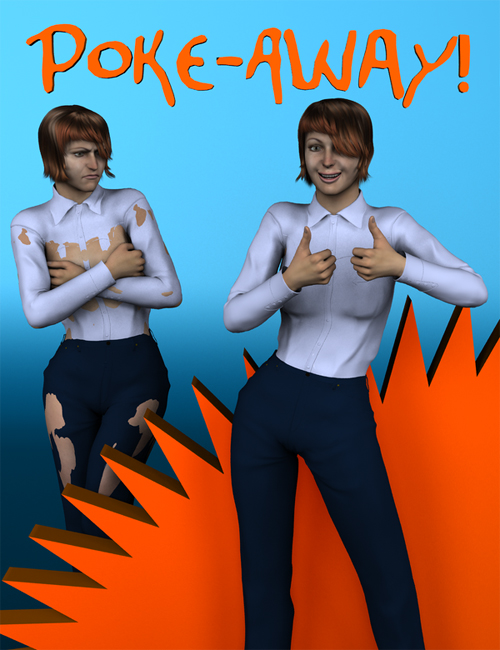-
-
-
-
$9.95
Artist:Compatible Figures:GenesisCompatible Software:DSON Importer for Poser, Daz to Blender Bridge, Daz to Unity BridgeSKU:12752Optional License Add-Ons:
$1.99*Unless otherwise specified, no discounts or offers will apply to License Add‑Ons.
Artist: xenic101Compatible Figures: GenesisCompatible Software: Daz to Unity Bridge, DSON Importer for Poser, Daz to Blender BridgeSKU:12752Optional License Add-Ons:
$1.99*Unless otherwise specified, no discounts or offers will apply to License Add‑Ons.
-
Details
This product is for the Genesis figure.
Frustrated by poke-through that won't go away?
Poke-Away!
Need just a little less elbow through the sleeve in your render?
Poke-Away!
Confused by d-Forms or magnets or lawn darts or whatever they are?
Poke-Away!
Touching up in postwork sacrilegious?
Poke-Away!
Easily make Genesis fit in that outfit and render away!
Poke-Away!
A complete set of morphs ignored by the auto-follow feature allows you to trim down Genesis when and where you want.What's Included and Features
- Many morphs to remove poke-though:
- Hip
- Abdomen
- Abdomen2
- Chest
- Neck
- Head
- Collar R/L
- UpperArm R/L
- Elbow R/L
- ForeArm R/L
- Hand R/L
- Thumb 2 Morphs
- Fingers 3 Morphs Each
- Upper Thighs R/L
- Lower Thighs R/L
- Kness R/L
- Shins R/L
- Foot R/L
- Toes R/L
- And then there's many compound channels to set whole body parts at once!
- Simulates the functionality of hiding bodyparts in "boned" figures to remove poke though issues
Notes
This product must be installed to the same location as Genesis. In most cases this will be "\Documents\DAZ 3D\Studio\My Library\" For more information please see the Product Documentation Wiki - Many morphs to remove poke-though: