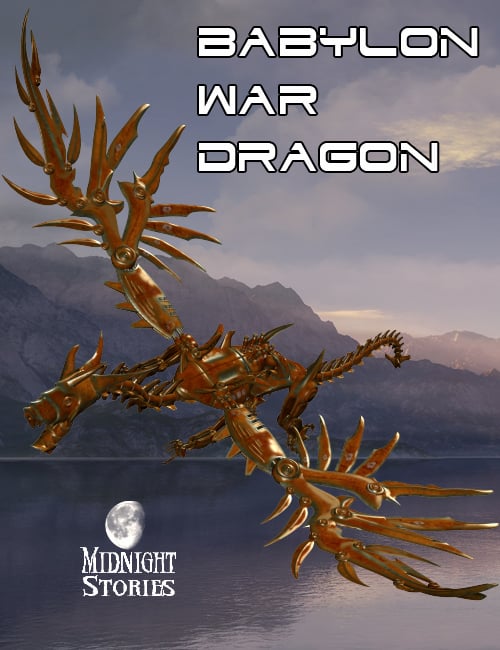-
50% OFF
-
-
-
You save $6.97$6.98$13.95
Artist:Compatible Software:Daz to Unity Bridge, Poser, Daz to Maya Bridge, Daz to Blender Bridge, Daz to C4D Bridge, Daz to 3ds Max Bridge, Daz to Unreal BridgeSKU:13047Optional License Add-Ons:
$10.00$1.99*Unless otherwise specified, no discounts or offers will apply to License Add‑Ons.
Artist: midnight_storiesCompatible Software: Poser, Daz to Maya Bridge, Daz to Blender Bridge, Daz to C4D Bridge, Daz to 3ds Max Bridge, Daz to Unreal Bridge, Daz to Unity BridgeSKU:13047Optional License Add-Ons:
$10.00$1.99*Unless otherwise specified, no discounts or offers will apply to License Add‑Ons.
-
Details
The Babylon War Dragon, one of the first mechanical Dragons to hit the market place. A stand alone figure that comes with conforming mechanical wings and conforming ropes, for the Babylon Warrior to steer the beast. It has 4 war beaten texture sets in both Poser Mat injection and Daz Material Presets, plus it comes with the 10 matching Babylon Warrior Latex sets, and also 8 glow mats so you can mix and match, these will also work on the Babylon Warrior. All mats will work on wings and ropes as well so it’s a one click operation. There are 8 Dragon poses and 4 riding poses for the Babylon Warrior. The is a great add-on for the Babylon collection. I've also added a Bonus flame effects pack with 10 PNG and 1 PSD files.
What's Included and Features
- War Dragon DAZ & Poser Versions (.CR2 & .OBJ)
- Tilt-FlameThrower
- Spike-Head
- Hide-Top-Horns
- Hide-FlameThrower
- Curl-Horns-Up
- Curl-Horns-Out
- Curl-Horns-Down
- Body-Spikes
- Angry
- Neck-BendAll
- Neck-TwistAll
- Neck-SideSideAll
- Neck-SSide
- Neck-SBend
- Neck-SpiralSide
- Neck-SpiralBend
- Tail-BendAll
- Tail-TwistAll
- Tail-SideSideAll
- Tail-SSide
- Tail-SBend
- Tail-SpiralSide
- Tail-SpiralBend
- War Wings (.CR2 & .OBJ)
- Flap-Up-Down
- Flap-Front-Back
- Twist-Up
- Twist-Down
- Bend-Up
- Bend-Front
- Bend-Down
- Bend-Back
- Ropes (.CR2 & .OBJ)
- Ropes-In
- Dragon Material Presets:
- Glows:
- Blue
- Cyan
- Green
- Orange
- Purple
- Red
- White
- Yellow
- Latex:
- Black
- Blue-Grey
- Cream
- Green-Blue
- Green-Brown
- Grey-Blue
- Grey
- Orange-Black
- Red-Orange
- White-Red
- Metal:
- Blue-Dragon
- Blue-Rope
- Blue-Wings
- Red-Dragon
- Red-Rope
- Red-Wings
- Rust-Dragon
- Rust-Rope
- Rust-Wings
- Yellow-Dragon
- Yellow-Rope
- Yellow-Wings
- Glows:
- Dragon Poses:
- Default
- Dead
- Fly
- Hit
- Leap
- Run
- Slash
- Sleep
- Stand
- Dragon Wing Poses:
- Zero
- Attack
- Dive
- Fly
- Glide
- Land
- War
- Babylon Warrior Poses:
- Warrior Ride with Gun
- Warrior Ride with Sword
- Warrior Ride
- Warrior Ride 2
- 10 .png Flames
- 01 .psd with 10 Flame Layers
- Textures:
- 4 Dragon Texture Maps (4096 x 4096)
- 1 Each Dragon Displacement and Specular Map (4096 x 4096)
- 1 Metal Texture Map (1021 x 1021)
- 4 Wing Texture Maps (4096 x 4096)
- 1 Each Wing Displacement and Specular Map (4096 x 4096)
- 2 Reflection Maps (1024 x 1024)
- P6 Material Poses (.PZ2)
- DAZ Studio 3 Material Presets (.DSA)
- Material Poses to Apply All Presets
Notes
- DAZ Studio Users: There is no longer a separate DAZ Studio installer for these Presets. DAZ Studio will automatically apply the DAZ Studio version of the Material Presets, giving you the correct DAZ Studio look to your Babylon War Dragon.
- PNG and PSD files require any program that can open them.
- War Dragon DAZ & Poser Versions (.CR2 & .OBJ)