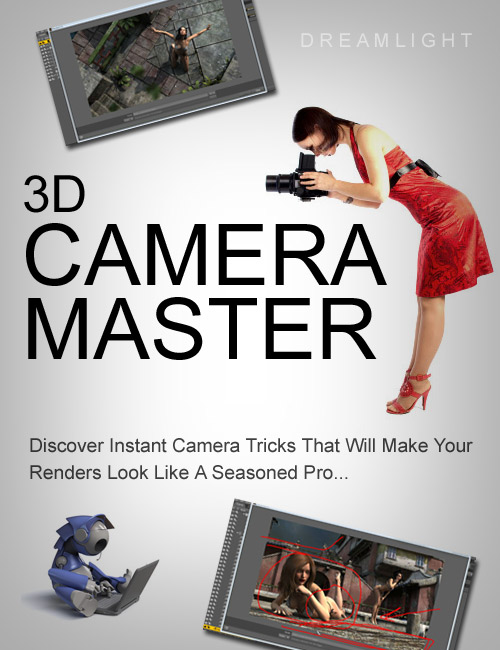-
-
-
-
$35.95
Optional License Add-Ons:
$50.00$1.99Export, use, and resell on Roblox with a Daz Original Roblox Reseller Subscription*Unless otherwise specified, no discounts or offers will apply to License Add‑Ons.
Optional License Add-Ons:
$50.00$1.99*Unless otherwise specified, no discounts or offers will apply to License Add‑Ons.
-
Details
Discover Instant Camera Tricks That Will Make Your Renders Look Like A Seasoned Pro Whether You're New Or Not...
Generic video tutorials that can be applied to any 3D software, conducted in DAZ Studio 4.6.
What's Included and Features
- Generic video tutorials that can be applied to any 3D software
- Conducted in DAZ Studio 4.6
- High quality HD 1280 x 720 .WMV and .MP4 videos divided into 4 modules
- 1. Little known camera tricks that will instantly transform any DAZ Studio render into a pro render
- 2. The single most used error almost all beginners make and how to instantly get rid of it
- 3. Everything you need to know about the 3D camera, including rules, techniques, and optimal object placement for best results
- 4. Master Depth of Field (DOF), motion blur, all parameter tab options and advanced render settings
- 5. Optimal framing, focal length and image size
- BONUS: Animated camera framing
- MODULE 1: ESSENTIAL CAMERA BASICS
- 01.01 - Welcome And What To Expect From This Training
- 01.02 - What Is The 3D Camera Anyway?
- 01.03 - Basic DAZ Studio Camera Functions
- 01.04 - Basic DO'S And DONT'S
- 01.05 - Basic Framing Rules
- 01.06 - Basic DAZ Studio Examples - Part 1
- 01.07 - Basic DAZ Studio Examples - Part 2
- MODULE 2: MOTION, CONTROL AND DISPLAY
- 02.01 - Introduction
- 02.02 - Depth of Field
- 02.03 - Motion Blur
- 02.04 - Point At
- 02.05 - Controlling Camera With Nulls
- 02.06 - Display
- MODULE 3: ADVANCED FRAMING, CROPPING AND MORE
- 03.01 - Advanced Framing
- 03.02 - Multiple Targets
- 03.03 - Advanced Cropping
- 03.04 - Size Variation
- 03.05 - Lines And Distances
- BONUS MODULE: MAKING THE IMAGE, BREAKING RULES AND CAMERA FRAMING
- 04.01 - Making of Image - Part 1
- 04.02 - Making of Image - Part 2
- 04.03 - Making of Image - Part 3
- 04.04 - Breaking The Rules
- 04.05 - Animation Camera Framing
- MODULE 1: ESSENTIAL CAMERA BASICS
Notes
- This product includes:
- 2 MP4 Version General Installers
- 2 WMV Version General Installers