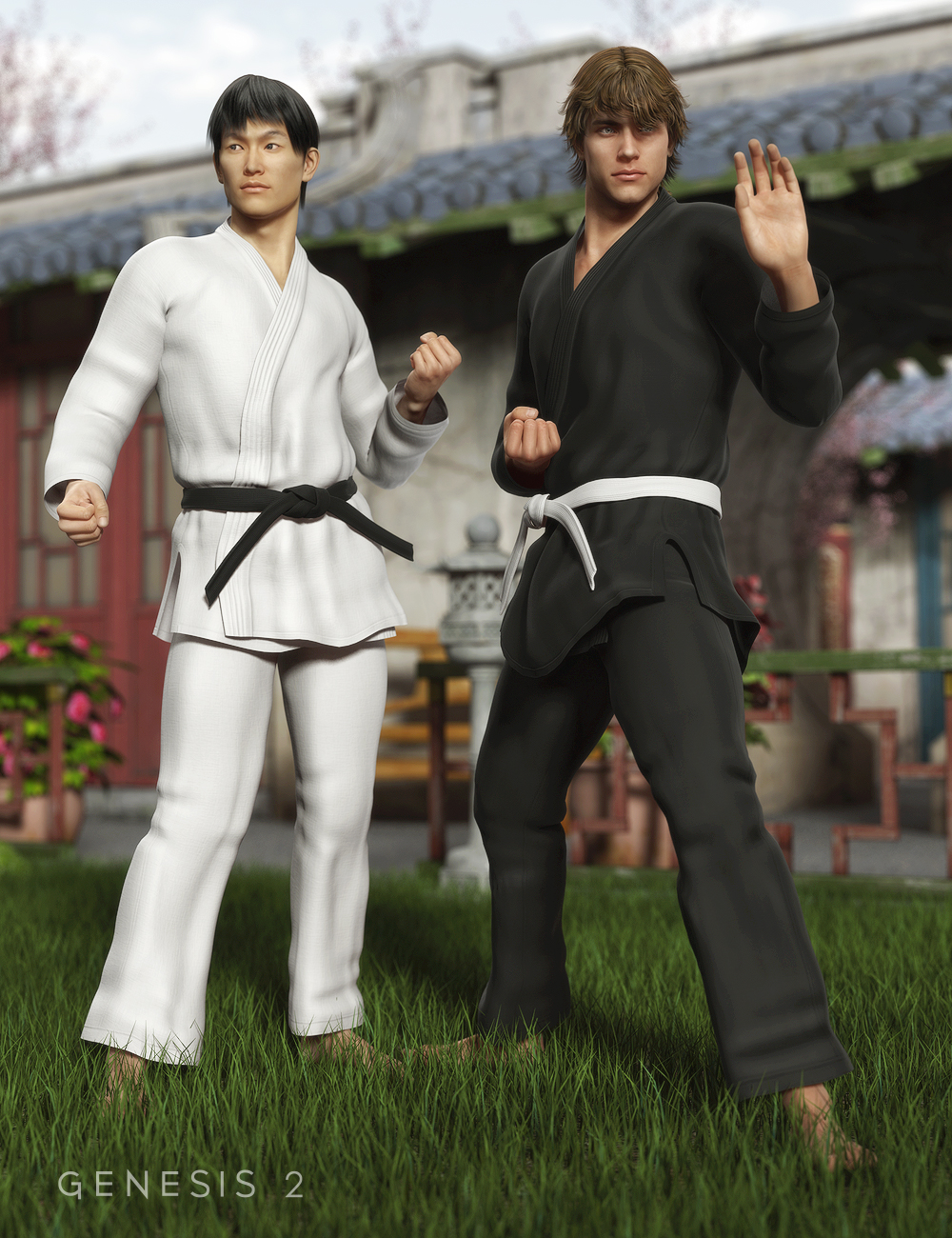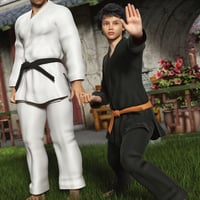-
-
-
-
$19.95
Artist:Compatible Figures:Genesis 2 MaleCompatible Software:Daz Studio 4.24, DSON Importer for Poser, Daz to Unity BridgeSKU:19781Optional License Add-Ons:
$35.00$1.99Export, use, and resell on Roblox with a Daz Original Roblox Reseller Subscription*Unless otherwise specified, no discounts or offers will apply to License Add‑Ons.
Artist: Daz Originals DemonicaEviliusCompatible Figures: Genesis 2 MaleCompatible Software: Daz Studio 4.24, DSON Importer for Poser, Daz to Unity BridgeSKU:19781Optional License Add-Ons:
$35.00$1.99*Unless otherwise specified, no discounts or offers will apply to License Add‑Ons.
-
This product is in this bundle
-
Details
Martial Art-attack!
A full Karate Gi outfit for the Genesis 2 Male(s) that includes four texture options for the Gi (two Canvas and two Cotton) and nine Belt colors.
Contains a wide range of movement and adjustment morphs to help achieve more realistic fabric movements for the back of the Gi, the front folds and around the sleeves and bottom of the legs.
The Belt ties are rigged to achieve maximum movement and include easy dials for individually tie control.
What's Included and Features
- Karate Gi Outfit: (.DUF and .CR2)
- Top:
- Styling Morphs:
- SleevesLONGER
- SleevesStyle2
- SleevesStyle3
- Adjustment Morphs:
- ArmpitsLOOSEN-L
- ArmpitsLOOSEN-R
- ArmpitsLOOSEN
- BackLOOSEN
- BellyOUT
- ButtOUT-L
- ButtOUT-R
- ButtOUT
- ChestOUT
- ElbowsLOOSEN-L
- ElbowsLOOSEN-R
- FrontINNER-L
- FrontINNER-R
- FrontOUT-L
- FrontOUT-R
- FrontOUT
- FrontOUTER-L
- FrontOUTER-R
- HipsLOOSEN-L
- HipsLOOSEN-R
- HipsLOOSEN
- NeckLOOSEN-Back
- NeckLOOSEN-L
- NeckLOOSEN-R
- ShouldersLOOSEN-L
- ShouldersLOOSEN-R
- ShouldersLOOSEN
- TorsoSidesOUT-L
- TorsoSidesOUT-R
- TorsoSidesOUT
- Movement Morphs:
- Sitting
- BackFWD-Left
- BackFWD-Middle
- BackFWD-Right
- BackFWD
- FrontBACK-Left
- FrontBACK-Middle
- FrontBACK-Right
- FrontBACK
- FrontFWD-Left
- FrontFWD-Middle
- FrontFWD-Right
- FrontFWD
- SideIN-Left
- SideIN-Right
- SideOUT-Left
- SideOUT-Right
- SleeveL-MoveBACK
- SleeveL-MoveDOWN
- SleeveL-MoveFWD
- SleeveL-MoveUP
- SleeveR-MoveBACK
- SleeveR-MoveDOWN
- SleeveR-MoveFWD
- SleeveR-MoveUP
- Fix Morphs:
- CrotchBulgeFIX
- InnerThighFIX-L
- InnerThighFIX-R
- Styling Morphs:
- Belt:
- Adjustment Morphs:
- BeltDOWN-Back
- BeltDOWN-BackL
- BeltDOWN-BackR
- BeltDOWN-Front
- BeltDOWN-FrontL
- BeltDOWN-FrontR
- BeltDOWN-L
- BeltDOWN-R
- BeltLOOSEN-Back
- BeltLOOSEN-BackL
- BeltLOOSEN-BackR
- BeltLOOSEN-Front
- BeltLOOSEN-FrontL
- BeltLOOSEN-FrontR
- BeltLOOSEN-L
- BeltLOOSEN-R
- Movement Morphs:
- BeltUP-Front
- BeltUP-FrontL
- BeltUP-FrontR
- BeltUP-L
- BeltUP-R
- Knot LOOSEN 1
- Knot LOOSEN 2
- Knot LOOSEN 3
- Fix Morphs:
- BellyOUT
- CrotchBulge
- HipsLOOSEN-L
- HipsLOOSEN-R
- HipsLOOSEN
- TorsoSidesOUT-L
- TorsoSidesOUT-R
- TorsoSidesOUT
- Tie Controls:
- TieL Forward/Back
- TieL Side/Side
- TieL Twist
- TieR Forward/Back
- TieR Side/Side
- TieL Twist
- Pants
- Adjustment Morphs:
- ButtLOOSEN
- CrotchLOOSEN
- CrotchLOOSEN2
- HipLOOSEN-L
- HipLOOSEN-R
- HipsLOOSEN
- KneeLOOSEN-L
- KneeLOOSEN-R
- KneesLOOSEN
- ThighLOOSEN-L
- ThighLOOSEN-R
- ThighsLOOSEN
- Movement Morphs:
- FootL-FrontUP
- FootL-MoveBACK
- FootL-MoveFRONT
- FootL-MoveSideINNER
- FootL-MoveSideOUTER
- FootR-FrontUP
- FootR-MoveBACK
- FootR-MoveFRONT
- FootR-MoveSideINNER
- FootR-MoveSideOUTER
- Adjustment Morphs:
- Supported Genesis 2 Male Shapes:
- Gianni
- Lee6
- Michael6
- TeenJayden
- Androgynous
- BodybuilderDetails
- BodybuilderSize
- BodySize
- BodyTone
- Emaciated
- FitnessDetails
- FitnessSize
- Height
- Portly
- Stocky
- Thin
- Other Genesis 2 Male Shapes supported by Auto-follow
- 2 Top and Pant Texture Options:
- White
- Black
- 9 Belt Texture Options:
- White
- Yellow
- Orange
- Green
- blue
- Purple
- Red
- Brown
- Black
- Textures Include:
- 24 Texture, Bump and Displacement Maps (3000 x 3000)
- Texture Templates available through the Product Library
- DAZ Studio Material Presets (.DUF)
- Poser Custom Material Presets (.MC6 and .DUF)
- Adjustment Morphs:
- Top:
Notes
- This product includes:
- 1 DSON Core Installer
- 1 Poser Companion Files Installer
- 1 DSON Core Installer
Additional Products used in Promo Images: - Karate Gi Outfit: (.DUF and .CR2)