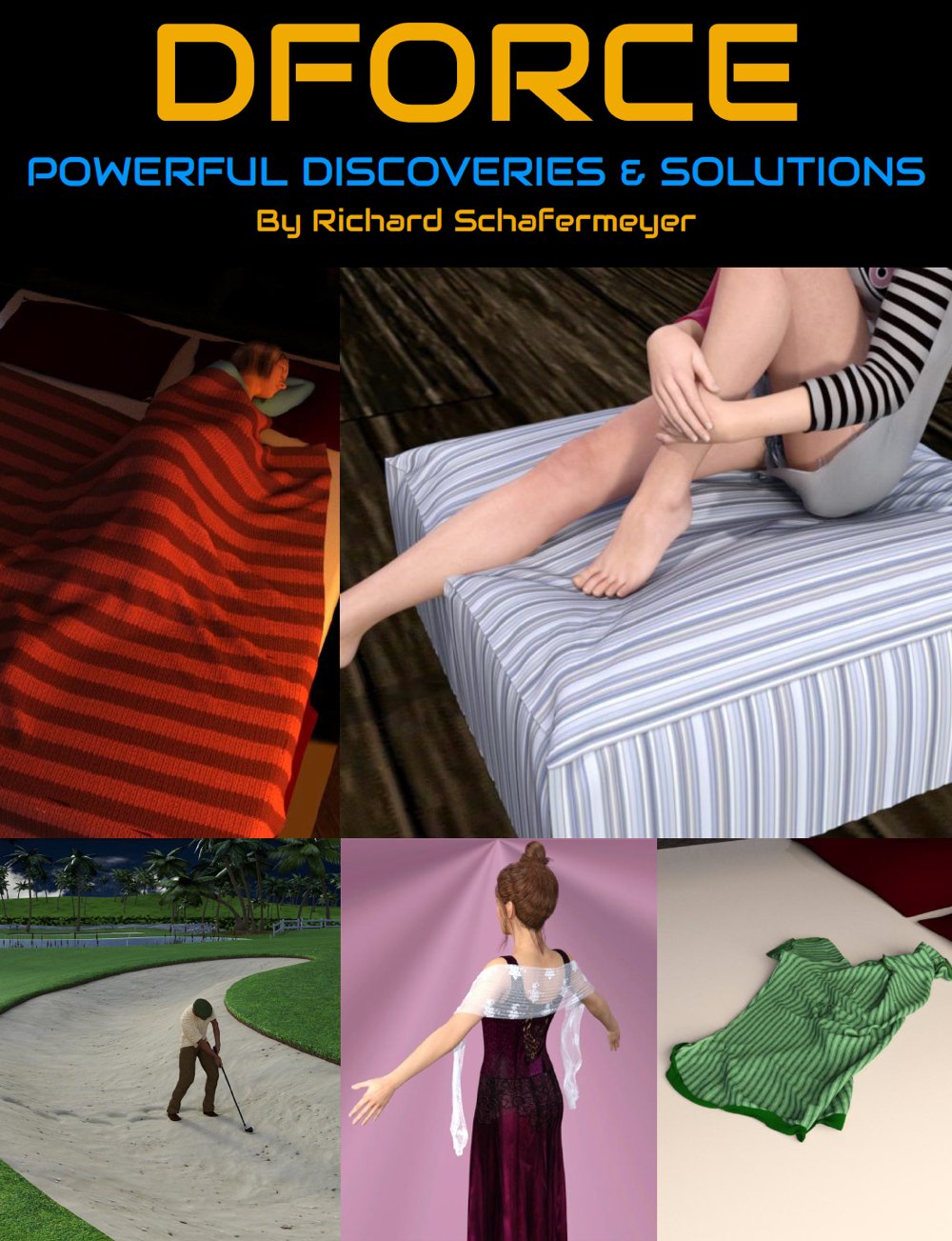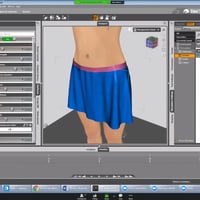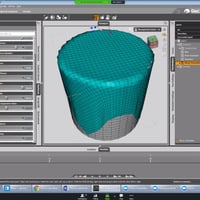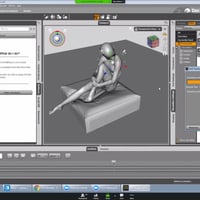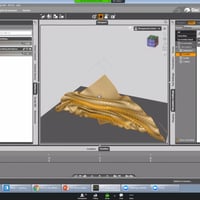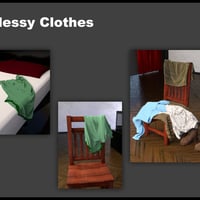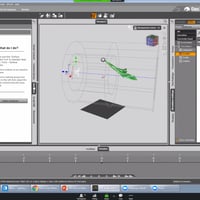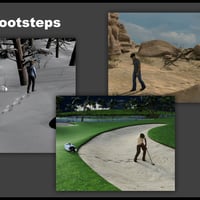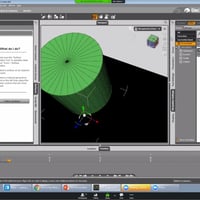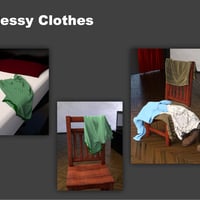-
-
-
-
$49.95
Artist:Compatible Software:Daz Studio 4.24SKU:56987Optional License Add-Ons:
$1.99*Unless otherwise specified, no discounts or offers will apply to License Add‑Ons.
Optional License Add-Ons:
$1.99*Unless otherwise specified, no discounts or offers will apply to License Add‑Ons.
-
This product is in this bundle
-
Details
dForce is a powerful physics engine for Daz Studio. This webinar set teaches how to use the engine plus goes further in exploring essential case studies, that go beyond the normal uses of dForce with clothing.
Richard Schafermeyer teaches how to simulate the aspects of gravity, wind, and collision with other objects using dForce. He goes over four projects that demonstrates how dForce can be used in common situations to ensure the realism of a scene.
dForce adds powerful new capability to Daz Studio. Its primary purpose at this point is to help clothing better drape around posed figures but it also can be used on other objects such as primitives available within DS.
Part 1 : 1 hour 49 minutes
Although easy in concept, dForce can be tricky to use because of the large number of simulation and surface settings that are possible as well as interactions between poses, figures, and collisions involving other objects.
Part one is especially helpful for those new to dForce or who have had difficulty getting it to work. For more experienced users, it will be a helpful refresher.
- How to Add a Dynamic dForce Modifier
- Playing with Gravity
- Colliding objects
- Smoothing an object
- Experimenting with dForce Surface Parameters
- dForce weight maps
- Use of helper objects
- Wind Friction
- The problem with triangles
Part 2 : 1 hour 41 minutes
Part two of the seminar covers specific examples using dForce. These are drawn from over 50 experiments contained in Richard Schafermeyer's (RGcincy) Daz Forum thread:-
"How to Use dForce: Creating a Blanket, Draping Clothes on Furniture, and Much More"
Four case studies with dForce : using physics to provide realism
- How to drape messy clothes
- Characters on furniture : realistic depressions
- Footsteps in a sand or snow scene
- Using helper objects
About the presenter : Richard Schafermeyer (rgcincy)
Rich Schafermeyer is a long-time 3D artist and programmer. He got his start with the original Poser and Bryce 3D. In 2001, he wrote his first 3D modeler that evolved into the still available Shape Magic. He began to use Daz Studio in 2012. With a research and engineering background, the physics of dForce grabbed his attention! He decided it would be helpful to others if he shared his learnings in video format which he also does within the Daz forums.
What's Included and Features
- Powerful dForce Discoveries and Solutions: (.MP4)
- -dForce basics quick list document - step by step text instructions reflecting operations in Part 1 of the tutorial.
- -dForce class document - links to Richard's DAZ forum topics associated with these tutorials.
- Tutorial Video Part 1 : dForce Primer - 1 hour and 49 minutes
- 00:02 Introduction
- 00:07 User interface of dForce
- 00:10 Adding a dForce modifier
- 00:15 Two primitives and making a collision. Stabilization time explained
- 00:18 Simulation/Stabilization time
- 00:20 Q&A segment
- 00:25 Velocity smoothing
- 00:27 Jagged edges problem - add a smoothing modifier
- 00:30 Collision and friction parameters
- 00:35 Applying dForce modifier to part of an object.
- 00:40 Q&A Segment
- 00:45 Weight maps with dForce
- 00:50 What is a helper object and basic use
- 01:00 Adding a wind node
- 01:05 Wind node falloff
- 01:10 Stiffness parameter
- 01:15 Experimenting with the stiffness of objects
- 01:20 Density can cause explosions!
- 01:25 Spandex material
- 01:30 Dropping cylinders, spheres and cubes
- 01:35 Dealing with triangular faces
- 01:40 Experimenting with a sphere
- 01:45 Class assignment and final Q&A segment
- Tutorial Video Part 2 : dForce case studies - 1 hour and 41 minutes
- 00:00 Introduction; forum thread and dForce basics quicklist document
- 00:05 Quick skirt creation and applying a spandex waistband
- 00:10 Contraction/expansion ratio on the skirt
- 00:15 Class assignment review; tight drape of a cloth on a cylinder
- 00:20 Realistic messy clothing!
- 00:25 The dangers of the Clear button
- 00:30 Stacking the clothes ready to drop
- 00:35 Hair, dForce and overlaying cloth
- 00:40 Creating a depression on a cushion with a figure
- 00:45 More extreme parameters with cushion/figures
- 00:50 2nd cushion case study -fox sitting on a round cushion
- 00:55 Q&A segment
- 01:00 How to create footprints in sand & mud
- 01:05 Push modifiers
- 01:10 Geometry tool and smoothing brush on the push modifier
- 01:15 Using dForce and helper objects for clothing (a shawl)
- 01:20 Simulation animation of shawl
- 01:25 Discussion on parenting the helper objects
- 01:30 Helper object with placing a cloth through a ring
- 01:35 dForce applied on a spindle, rope and a bucket
Notes
- This product includes:
- 2 General Installers