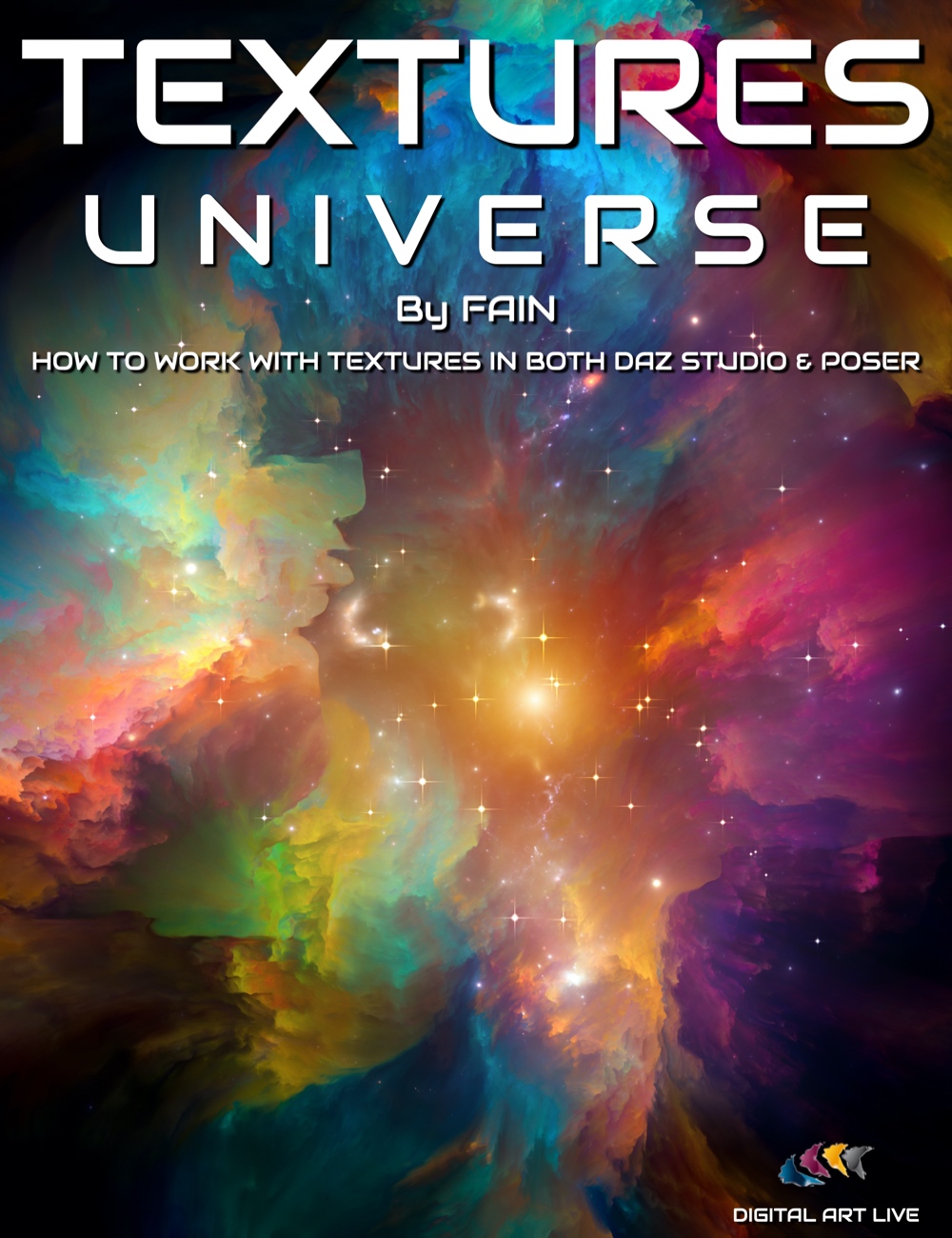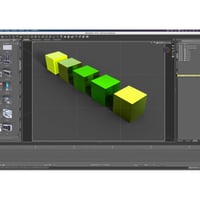-
Textures Universe: Creating and Editing Textures for Daz Studio and Poser
-
-
-
-
$48.95
Artist:Compatible Figures:N/ACompatible Software:Daz to Unreal Bridge, Daz Studio 4.24, Daz to 3ds Max Bridge, Daz to Blender Bridge, Daz to C4D Bridge, Daz to Maya Bridge, Daz to Unity BridgeSKU:82574Optional License Add-Ons:
$1.99*Unless otherwise specified, no discounts or offers will apply to License Add‑Ons.
Artist: Digital Art LiveCompatible Figures: N/ACompatible Software: Daz to Maya Bridge, Daz to Unity Bridge, Daz to Unreal Bridge, Daz Studio 4.24, Daz to 3ds Max Bridge, Daz to Blender Bridge, Daz to C4D BridgeSKU:82574Optional License Add-Ons:
$1.99*Unless otherwise specified, no discounts or offers will apply to License Add‑Ons.
-
Details
Creating and applying your own textures to your 3D content puts you in a pole position to demonstrate unique artwork for your renders. It allows you to repurpose older content in your scenes, providing your assets with a fresh look each time.
In Textures Universe: Creating and Editing Textures for Daz Studio and Poser, Fain reveals essential tips on building and utilizing textures as a Daz Studio or Poser artist. She passes on her experience of switching between Poser’s material room and Daz Studio’s Shader Mixer and Surface Tab.
Fain goes through the process of creating textures for her own holographic projector prop and provides the steps for working on skin materials.
One of the main reasons Fain wanted to create this tutorial was to help you overcome the fears of understanding the Shader Mixer in Daz Studio; she’ll take you through an approach that will make it less scary!
She also shares her texturing skills that originated from using Poser and notes her migration experience in switching to Daz Studio, so these tutorials and supplementary videos cover both applications.
Who is this tutorial set for?
- Artists who are learning to generate textures for their assets from scratch
- Artists who are converting from Poser to Daz Studio in understanding the Shader Mixer
- Artists wanting to switch 3Delight textures to Iray
- Artists wanting to use PBR materials in Daz Studio
Software Requirements
- Daz Studio (or Poser - we compare and show the same process)
- Substance Painter (we’ll touch on this)
- GIMP or Photoshop
Tutorial Content
1. Comparing Poser/Daz Studio
- The Material Room (Poser) compared with the Surface Tab/Shader Mixer
- Learning to locate materials
2. 3DS to Iray
- Tools for converting 3DS materials to Iray
- Manual method for converting
- How to fix if there are problems after the conversion
3. Iray
- Starting point: basic shaders in Daz Iray
- The Shader Mixer: a non-scary approach!
- How to use the Surface Tab
- Material Definition Language
- Reflection
- Emission
- Refraction
4. Substance: PBR Materials
- Prep the materials for DS
- Where to put the maps
- How to turn a height map into a normal map
- Height maps to normal maps & when it's appropriate
- Advantages of PBR materials
About the presenter: Fain
"I’ve been using ZBrush since 2011. I create most of my 3D art in Daz Studio and I’ve used Poser before that. I use Zbrush for modeling props that I then utilize back in Daz Studio.
I love sci-fi and fantasy genres because it lets me play with futuristic technology! I think part of that stems from my background, which is in aircraft maintenance. I've also spent many years on metalworking, jewelry, and crafting. I certainly enjoy thinking about how things work, why they work, and how they were made."
What's Included and Features
- Textures Universe: Creating and Editing Textures for Daz Studio and Poser (.MP4)
- PDF Guide (33 pages)
- Equivalent PDF guide as the steps shown in the video tutorial
- Video : Introductory Session (30 minutes) 1920 x 1080
- (Searchable video with captions)
- 00:00 Introductions
- 00:02 What drove Fain to create and apply her own textures
- 00:03 Starting in Poser
- 00:03 The Materials Room - how it was
- 00:04 Poser Surface and Physical Surface
- 00:05 About normal maps and bump maps
- 00:06 The maps for the Holographic Projector
- 00:07 Cycles
- 00:09 Looking at the same maps for the Holographic Projector but in DAZ Studio
- 00:10 Utilising maps allows for simpler geometry of an asset
- 00:11 Surface tab in DAZ Studio
- 00:12 Gaining control over your colour
- 00:14 Luminance slider
- 00:18 Fain’s approach to the design of the Holographic Projector
- 00:20 User interface tricks on the prop
- 00:22 Masking on an emissive map
- 00:24 Fain’s top tips for switching between Poser and DAZ Studio (and vice versa)
- 00:27 The DAZ Studio Shader Mixer - starting to break down the complexity
- 00:29 The potential of the Shader Mixer
- Video : Main Session (1 hour and 6 minutes) 1920 x 1080
- (Searchable video with captions)
- 00:02 Older 3DS assets - how to update the materials to Iray
- 00:05 Glass material and opacity
- 00:07 Refraction weight for glass materials
- 00:09 Metals and simulating chrome
- 00:13 In Photoshop - editing a map and inverting layers
- 00:15 Retexturing an asset completely - how to start
- 00:18 In Substance Painter : Auto unwrap
- 00:19 Generating “purple” or normal maps in Substance.
- 00:21 Applying rust
- 00:24 Back in DAZ Studio and applying the new maps
- 00:25 Applying the roughness, normal and height maps
- 00:31 Comparing primitive cubes, starting with the Iray base shader
- 00:33 Base and top coat colors
- 00:36 Bringing up Shader Mixer with a basic shader
- 00:37 Maps and tiling
- 00:40 Output channels
- 00:42 Cutout opacity (visible geometry)
- 00:45 Thin and thick walls
- 00:47 Creating a thickness to glass materials
- 00:49 Adding a new mappable property in the shader mixer
- 00:51 Control for emissive color
- 00:56 Apply changes made in the shader mixer
- 00:58 Strand based hair - adding an emissive!
- 01:03 About the PDF walkthrough guide
- 01:06 End
- Video : Skin tips and tricks for grunge and dirt (19 minutes) : 1920 x 1080
- (Searchable video with captions)
- - Working with pale skin
- - Adding tan to a skin
- - Adding grunge and dirt
- - Recommended resources
- Bonus Videos : 1280 x 720
- (Searchable videos with captions)
- 1. Poser to Substance Tutorial Set : Cyberpunk character skin
- 3 parts across 6 hours
- 2. DAZ to Substance Tutorial : Zombie skin
- 1 video : 2 hours 12 minutes