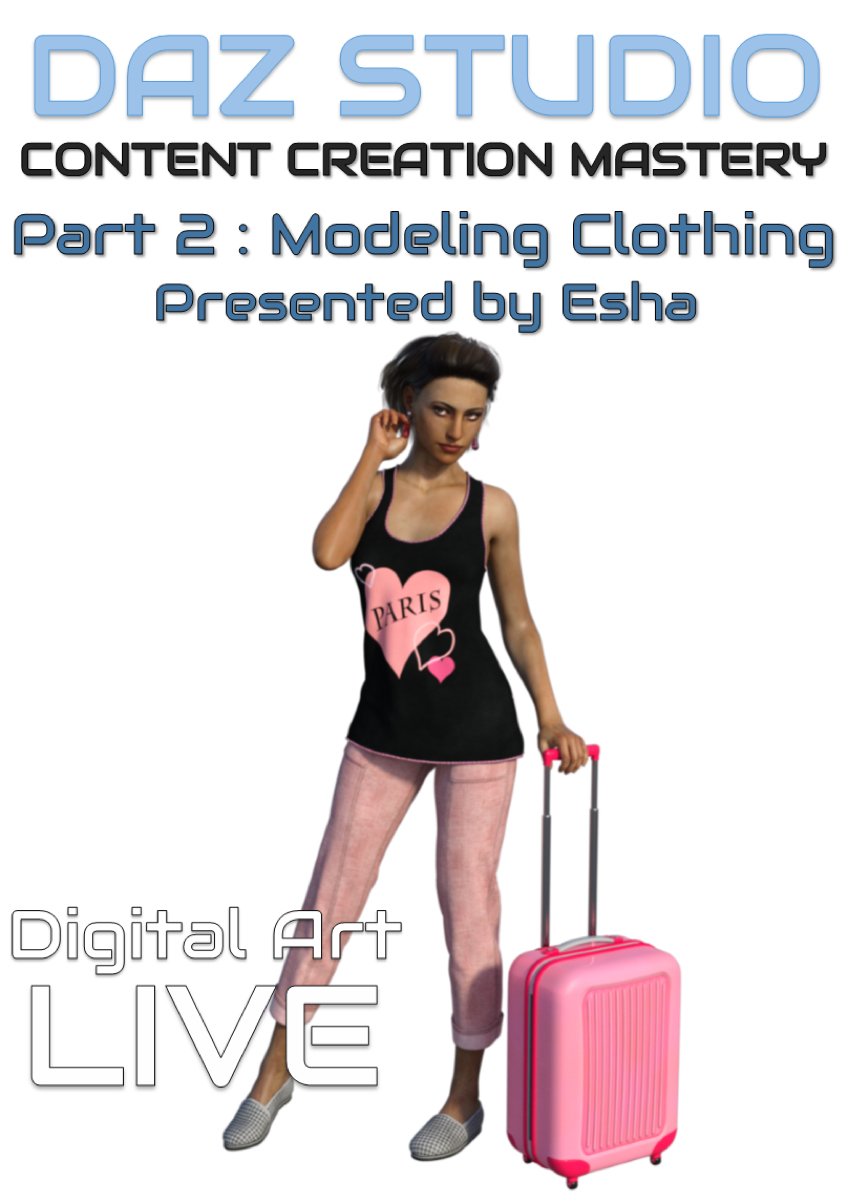- 3D Models
-
Daz Studio Content Creation Mastery Part 2 : Modeling Clothing
-
80% OFF
-
-
-
You save $36.76$9.19$45.95
Artist:Compatible Software:Daz Studio 4.23SKU:34001Optional License Add-Ons:
$35.00$1.99*Unless otherwise specified, no discounts or offers will apply to License Add‑Ons.
Optional License Add-Ons:
$35.00$1.99*Unless otherwise specified, no discounts or offers will apply to License Add‑Ons.
-
This product is in this bundle
-
-
Details
We're continuing our content creation journey towards our finished product. In this "leg" of our itinerary we'll look at different methods for creating clothing, using both Marvelous Designer and traditional box modelling. When you're on a long journey you can run into difficulties. Delayed flights, missed connections... But with a little foresight you can avoid many problems. We'll discuss how to model our clothes in a way that will make our lives much easier later on when we get to UVmapping, rigging and texturing.
- What to consider when creating clothing in MD: keeping in mind UVmapping, rigging and texturing
- Shirt: Marvelous Designer
- Pants: Marvelous Designer & Wings3D
- Shoes: Marvelous Designer & Wings3D
- To retopo or not to retopo
- Refining the finished clothing items in a modeling program
- Pitfalls
Duration of presentation: 107 minutes
Presenter : Esha
Esha lives in Austria and has been creating 3D products for nearly 12 years. She has created content for Smith Micro and Daz and is an active vendor at daz3d.com.
When Daz released the Developer Tools for Daz Studio in 2008 she integrated them into her workflow and has been working with Daz Studio, alongside Poser, ever since. In recent years she has been focusing on DS for product development.
Esha's favourite tools include Daz Studio, Poser, ZBrush, Wings3D, Xfrog, Marvelous Designer, UVLayout and Photoshop. In all of these she is a self-taught artist, basing her skills on years of experience and numerous online tutorials. She fully understands the difficulties of moving from Poser to Daz Studio, having made that journey herself, and enjoys passing on her Studio know-how to new users.
Esha also has several years of experience in teaching adults. She firmly believes that the best way to learn is to actively do something yourself, so she favours a hands-on approach in teaching.
Knowing only too well how tiresome it is to gather scraps of information all over the web she wants to provide comprehensive webinars that offer really solid information. Moving from the basics to advanced procedures she takes care to make sure that her audience will be able to follow her courses smoothly.
In her spare time Esha loves listening to classical music, baking muffins and collecting cat photos.
What's Included and Features
- Details of presentation:
- Tank Top Creation : Marvelous Designer:
- 002: How do I create a tank top when I don't know anything about sewing?
- 005: Loading an avatar in Marvelous Designer
- 015: Editing a clothing pattern
- 017: Symmetry advantages
- 020: Draping and editing
- 022: Stretching preview- stress points
- 025: Curving the side seams and solving poke throughs
- 027: Using darts to rid the baggy areas
- 032: Subdivision first level
- 035: A word on the thickness of fabric
- 043: Export of the OBJ file
- 049: Question and Answer break with the audience including talk about Iray and clothing thickness questions.
- 060: Pinning clothes during simulation
- Pants Design and Creation:
- 064 : Thickness tip
- Modeling Shoes in Wings 3D:
- 075: Starting to model the shoes. Basic shoe pattern
- 080: Freeze the sole and add in the patterns.
- 082: Tips for shoe modeling
- Modeling earrings in Wings 3D:
- 085: Modeling earrings
- 093: Main shape of earrings created
- 104: Retopo in ZBrush
- Pants modeling extra section:
- 107 : Use of internal lines to create the flow of the topology
- 117 : Export the clothing pattern piece
- Tank Top Creation : Marvelous Designer:
Notes
- This product includes:
- 1 General Installer
- This tutorial references Marvelous Designer.