Purple Reptilian 6
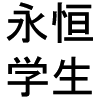 zombietaggerung
Posts: 3,775
zombietaggerung
Posts: 3,775
I recently purchased the Reptilian bundle and my first attempt to render it in Iray, his head was weirdly purple. Now there was another figure in the scene with purple hair so I discounted it as some strange reflection. But now I'm trying to work with him again and the same thing is happening. I chucked the Uber Base shader on him and tried to render him with the default hdri and the purple head and teeth are back.
I fixed the teeth by putting a bone shader on them, but his head looks almost as if there is some sort of purple subsurface color, but there isn't(I've checked all the surfaces). I figured there might be something going on with the inner mouth or tongue and lo and behold when rendered with his mouth open his tongue looks purple, but it's not making his head glow weirdly.
So, has anyone else encountered this or can suggest a fix? Cause I'd really like to do some renders with this figure, and I don't want to have the mouth open in all of them >_>








Comments
I don't work with Iray much, but have you looked at translucency or refraction? Because it looks to me like the tongue color is reflecting through the head somehow.
Try taking the diffuse map off of the tongue and change the base color to something like bright orange and see if the same thing happens.
This is what I got with Uber and default hdri. Nothing like the purple wierdness your getting.
OP said the problem doesn't happen with the mouth open. Both of your examples show the mouth open.
Actually, the OP indicated there were strange results with mouth open and closed. Anyhow, here is a mouth closed render.
This is what it looks like for me. I loaded the reptilian, selected all surfaces, applied Iray Uber shader. The only light is from the default Ruins HDRI. Nothing else is in the scene.
I'm beginning to wonder if there's a problem with my computer or my DAZ install. It's been fighting me about every little thing I try to do for the past week, and freezing up for long periods before responding; even just while scrolling my content library. I really can't afford a new computer right now.
*SIGH*
Maybe I'll just reinstall DAZ.
You are right. I was concentrating on the purple head, not the purple tongue.
Mouth open doesn't show a purple tongue for me either. It looks like I'm getting the same results as AnotherUsername.
All righty. Obviously this is some problem on my end. I'll try reinstalling DAZ, and see if that helps.
That shouldn't effect my product library, should it? Hmmm. Well I'll back it up just to be safe so my save files don't go away.
I'll update if that sorts it or not. It'll probably be a couple of days though, considering how slow my computer is. Thanks for the replies.
Wait. You are sure you arent changing any other settings? Youre on the most recent daz version?
Try updating your Uber shaders first.
No, I hadn't changed any settings, until after I noticed the purpleness in my test render. And my futsing neither helped nor made it worse. And I am still using 4.8, but I suppose grudgingly I shall install 4.9 when I get to the reinstalling portion of this exercise. I have the installers for both versions so maybe I'll just install both and see which one works better for me.
That's a thing? I had no idea. Huh. I will try that definitely.
Yah, dont go installing 4.9 yet if you dont want to. Im trying to reproduce this on my end. It looks like a shader issue to me which is why I think you should try updating uber first.
Did you load the default character or did you apply the morph then materials? Did you apply more than one material before ubering?
I loaded the default character, and applied the uber shader.
Which specific surface groups are affected by the purple wierdness?
Well, I cant reproduce the issue. It looks like something you should be able to fix manually but without looking at your surface groups its difficult to see what could be wrong. Maybe daz has a solution? Maybe try another shader package?
Sorry, not ignoring you. Like I said my computer is reeeeeeeeeaaaaaaallllllyyyyyy slow and DAZ keeps locking up when I try to select the reptilian's surfaces. I had to re-open DAZ, reload the reptilian, and uber him. The affected surfaces seem to be the face, lips, tongue, teeth, gums and inner mouth.
Ok, thats good to know. Let me check something real quick. By the way, do you turn off CMS? If your using 4.8, you can turn off CMS and then daz may run faster for you. The down side of course is that if you use CMS then you wont be able to after turning it off (duh). I used to turn off CMS all the time. Unfortunately, it is BROKEN in the current version of 4.9 and turning it off drastically impacts daz performance. OK, ill check the reptoid again and get back to you.
OK, heres the good news. The face and lip surface groups should have exactly the same settings as the Head, Torso and pretty much everything else that is an exterior skin group. So try this. After you get the purple wierdness, select the face surface group and then control click the Torso or head surface. You should see exactly the same settings (with the exception of texture files). If you see a question mark on any of those settings for the face or lips, you have found a discrepancy. Change those settings to reflect the settings of the correct surface groups. For the tongue, teeth, gums and inner mouth, it could be that those settings are messed up as well. They wont be the same as the torso, etc., but it should give you an idea of what to adjust to find good settings. If you compare the good surface groups with the bad surface groups and all the settings and numbers are the same, then I dont know what to tell you other than to try updating or changing your shaders, write a ticket, whatever. Let me know what you find out.
4.8 had a bug, fixed in 4.9, that affected the way SSS behaved. I would at least try isntalling the 4.9.3.166 public beta, which is the same as the current release build but won't replace your 4.8 release build, and test in that.
Yes, I'm planning on doing that. But after fighting with my computer most of the night, I'm increasingly convinced that this is a problem with the hardware not the software. If I can get that sorted, maybe it'll help my DAZ issue.
As a side note, I had an issue with a RDNA product that had weird metadata attached to one of the textures... which made the rendered colors in Iray completely wrong for some reason. Perhaps opening/resaving the texture file(s) with another program will fix the issue?
I'm not sure how a hardware issue could do that - even if the monitor were failing it would tend toa pply a colour-cast to the whole screen, or vertical bars, not to limited areas of a render.
I'm thinking it's a damaged portion on my HD. I've been having other issues with DAZ that lead me to that conclusion. But as of right now, unless I can even get my rendering machine to start up properly, the point is moot.
Once I get things sorted out I'll update. Thanks for all the help.
All righty. Update: Multiple disk checks and attempts to repair damaged sectors on my HD seem to have worked. I reinstalled the Reptillian and he's no longer purple! Still using 4.8, so that wasn't the problem. Thanks for all the help, I really apprecate it, and I hope this laptop can just hang on a couple more years till I can get a new system.
This was what I was trying to render in the firstplace.