Reposition joints/center points
Daz 3D Forums > General > The Commons>Reposition joints/center points
Reposition joints/center points
 Scavenger
Posts: 2,674
Scavenger
Posts: 2,674
I have an multi-part object (represented by the box in pic 1), that's control points are WAY away from the geometry.
I've gotten the object at the orign point where I want it to load, but I'd like the control thing (the blue/red/green thing 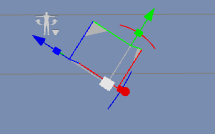 ) to be at the right point with the model.
) to be at the right point with the model.
I COULD export/import and re-rig it, but I'd really prefer not to do that. I'm thinking some use of the joint tool should get me where I want to be.
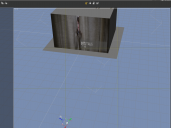
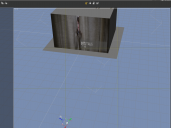
Screenshot 2017-05-10 02.48.33.png
1655 x 1242 - 429K


Screenshot 2017-05-10 02.48.46.png
403 x 562 - 62K
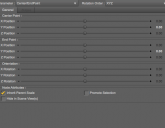
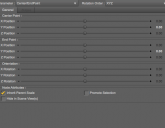
Screenshot 2017-05-10 02.49.08.png
570 x 443 - 45K
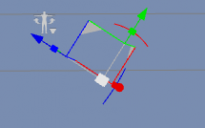
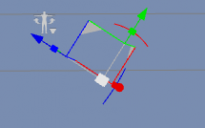
Screenshot 2017-05-10 03.05.58.png
215 x 134 - 9K
Post edited by Scavenger on


Comments
Yes, the Joint Editor will let you move the centre and end points - that's its default action.
The problem is, I repostion the points and the figure moves from it's desired location.
As you see, the control thing is at 0,0,0 in the joint tool, but it's a far below the object, which is at 0,0,0. I need to reposition the the control thing so it's where I want it, leaving the object where it is.
Been looking at some (not useful) video tuts...
Right now I'm moving the anchor...but it's basiclly chasing the geometery...I move the green point...the geometery moves away... .. I need the geometery to stay put.....
Surely there has to be a way to unlock the two for fixing?
OK! Clearly the secret for this kind of move is to position the red point first, that limtes the green's push.
So, now I have my gizmo where I want it, not figure out how to make the program see that position as 0,0,0