Easy Feet forGenesis 3 Male(s) & Genesis 8 Male(s)
 Damanyo
Posts: 44
Damanyo
Posts: 44
I've been meaning to post this topic for a while but it is more pertinent now with the release of Genesis 8 Male. First, thank you SF-Design for producing these products; I've been waiting forever for something like these! Just as some artist feel knuckle size or ear shape can be very important in character representations others of us feel feet can be just as important. I hope these products are successful, they are must haves for me! When I create a scene with two barefoot characters that are not relatives, it can be important that their feet do not look exactly alike. Having tools like Easy Feet for Genesis 3 Male(s) & Genesis 8 Male(s) make that possible. When I first used Easy Feet for Genesis 3 Male(s), I thought there might be too many options, however toe nodes 1 & 2 are crucial in creating difference in appearance. I was very pleased with the results I was able to achieve.
However, there are a few shortcomings:
- my characters are always symmetrical, so I'd like the option to change the characteristics of the toes on both feet at the same time.
- the product descriptions say, "All controls are set to pose or shape modifier so that you can save presets if you like."
- the Easy Feet modification dials are not available in the Shapes category
- and I can't find a Readme file to find out how to save presets.
- I'd really like to save the feet changes in character presets!
- Easy Feet for Genesis 8 Male(s) does not have toe nodes 1 & 2; that needs to be added back.
- the lack of toe nodes 1 & 2 modifiers make Genesis 8 Male less useful to me.
The attached pics are a quick character I created to demonstrate the shortcomings. I loaded Kimo 7; changed his body to less than 100%, added Branden nipples, increased feet propagating scale 15%, then adjusted the toes of the left foot using Easy Feet to achieve a very distinctively different foot. The right foot would be described as an Egyptian shape and the left Roman. I even removed limits on the nails and decreased the big toenail (this only works on the big toe, but it's the only one that needs that (in my opinion)). What I ended with would be feet that are very different, even in a longer shot. I then saved the character, deleted him and reloaded him from presets. All the non-Easy Feet changes are intact but none of the Easy Feet changes are present.
Hopefully these issues can be addressed in updates. Three additional suggestions would be:
- ability to change the toenail bed width
- ability to adjust the angle of toenail end
- ability to shorten toenails
- (these could all be big toe only options (in my opinion))
I look forward to reading what others have to say about these products and that SF-Design can address the issues.
DiggrDude
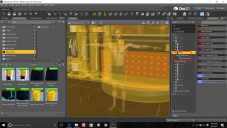
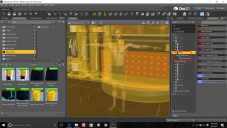
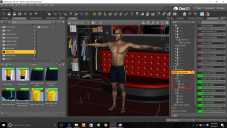
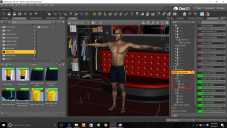






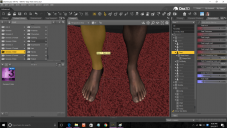
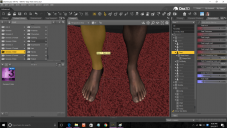












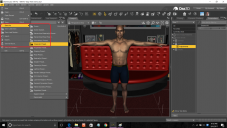
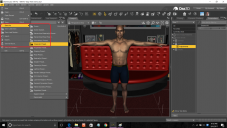
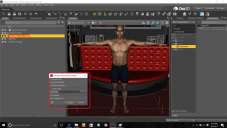
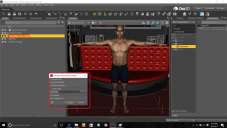
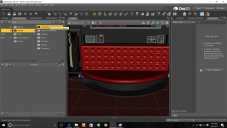
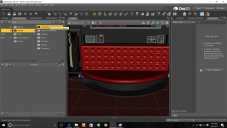


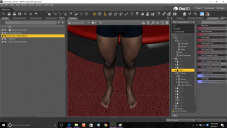
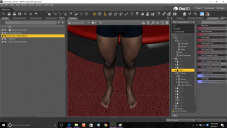




Comments
Moved to the Commons because it is not a suggestion for a new product.
Okay - I guess that makes sense. Thx, DiggrDude
Generally it's just file->save as->shaping preset, then uncheck everything if it's checked by default, find the foot morphs, and checkmark all of them. If the foot morphs don't show up because they're not correctly defined as shaping morphs (why they're not showing up in the shape tab) you can save it as a properties preset instead. Dont forget to also checkmark any of the Daz-made foot morphs you used as well.
Please submit a bug report about the shaping tab thing, it's a trivial thing for the PA to fix (but easy to forget) I am surprised QA didn't catch it though.
If you save out presets for yourself and the PA updates the product it won't break them, they only reference the internal name of the morphs not the type.
Hmm.. that wouldn't have been my first choice for morphs that change the shape of the feet. Oh well, yeah, properties preset will work great if you have them mixed with other foot morphs that are shaping dials, a pose preset will only save the pose control dials and rotations.
Thanks Fisty & SF-Design, I appreciate your attention to this subject and I'm encouraged by both of your comments. I believe that soon the issues I'm having will be resolved and I'll enjoy the products even more; Forums are so cool!
Actually most of the dials are pose controls, some custom morphs are included too, like the nails length, dorsum shape etc. , I think they said so since they wanted them all grouped in one section.
You are welcome DiggrDude. ANd thanks for your thread making suggestions to my product. I am also happy that you like that product and it is useful for you.
The Easy Feet products are actually no mainstream products and I was not sure to create them or not since I was not sure how they would sell.
Well in comparison to my Easy Tongue products they do sell less, but this I expected. But the acceptance was still good enough for the G3 versions, that I decided to create G8 versions too.
I put several of your points on my to do list for an update. But please allow some time to get this done, since I am in the middle of creating another product at the moment, which I would like to finish first.
About some of your points, for instance nail reduction or nail bed adjustments I need to check if I can create morphs for this and if the geometry allows it without looking distorted or odd then.
Actually I did not notice your thread, Fisty told me that it was there. I do not look around so much in the Common Forums. If you ever have a suggestion again for one of my products feel free to mail me directly here on the forum , this will definetly reach me and I get a notice of new messages.
Cheers
very cool! Thanks again Fisty & SF-Design for the extended follow-up! I am happy that you received my post positively; I really enjoy the Easy Feet products and several other of yours! No rush on this, I'll try the recommendations for saving presets and properties. Looking forward to seeing your new products and what you can do in the update. Thanks also for inviting me to reach out with suggestions/feedback thru forum mail!
Cheers
You are verv welcome and it is great you hear that you enjoy this product and others too :)
I will keep you informed
I have not forgotten about you, I will start soon with an update for this. I was just busy with some other products.