Done
 PandaAnonymous
Posts: 54
PandaAnonymous
Posts: 54
Okay so I'm new to daz studio; as in a week new; and I'm having trouble with the two folders, Runtime and Data. There not showing up in my content library even tho I do have them place there
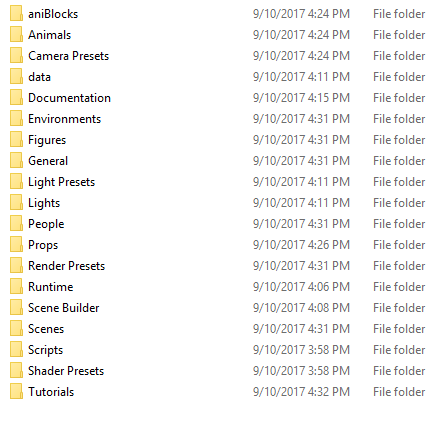
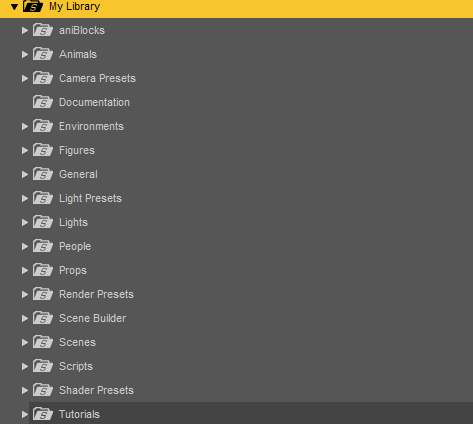
So I'm wondering if I did something wrong or do I have to go in and dived the folder to other categories? I've been reading up on most of all the issue I had but this one I can't seem to figure out does anyone have a clue?
Edit: I'm kinda dumb so if you can give me set by step play that would be wonderful. >>
Post edited by PandaAnonymous on


Comments
That's right, the Runtime and Data folder do not (for daz Studio) have any user-facing files, they are hidden to stop any accidents with the back-end files that are called on by the files in the visible folders. The Poser Format list will show the special libraries iside the Runtime (/Runtime/Libraries/Camera, Character, Face, etc.) as categoty foldrs immediately under the content directory (Poser Formats>My Library>Camera, Poser Formats>My Library>Figures, etc.) but will still nto show the Runtime folder as such. Your screen shot looks right.
You have no idea how good it is to hear that. I been googling and searching this forums for an hour trying to figure out what I did wrong. Thank you.