Solved: Changing Movie Screen in Private Art Deco Cinema
 Chameo
Posts: 306
Chameo
Posts: 306
I\m having a weird issue with the Private Art Deco Cinema which comes with three movie "screens." I'm trying to replace those with one of my own. It took some digging to find the right surface and change the diffuse, which _appeared_ to work... but here's what I'm getting:
In Daz Studio:
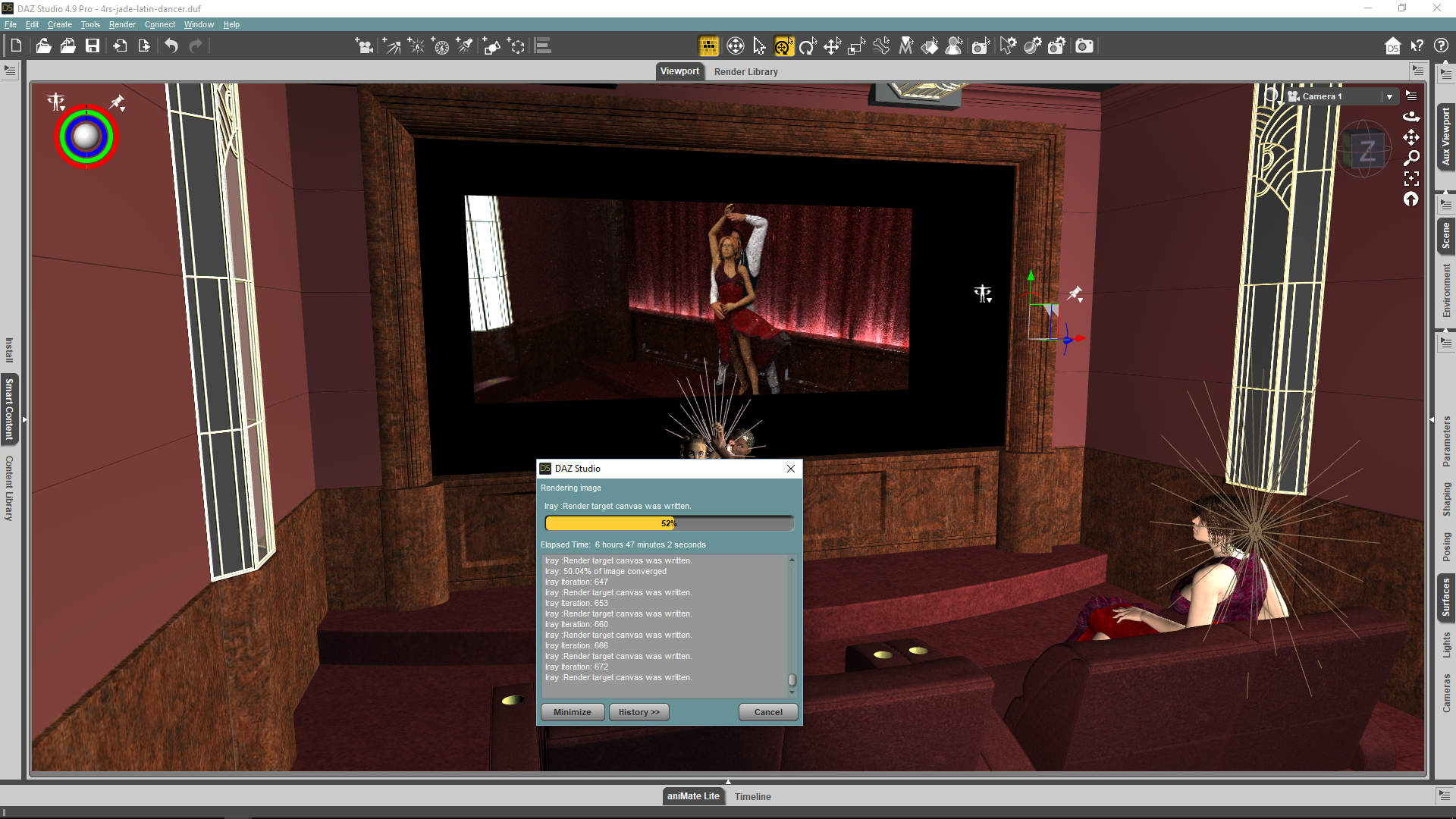
The render:

FWIW, most of the materials are in the Daz Connect library, but obviously, I can't save the additional screen to that folder. Also, I applied the rose screen through the preset materials in the content pane - it's a .duf file - in order to locate the surface that needed to be changed. I can add the screen in postwork, but I'd love to figure out what's going on. Any suggestions or ideas?
ETA: Apparently, I just should have waited longer - at 64%, I can definitely see my screen becoming clearer.








