Fibermesh eyebrows and such
Daz 3D Forums > General > The Commons>Fibermesh eyebrows and such
Fibermesh eyebrows and such
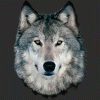 RAMWolff
Posts: 10,331
RAMWolff
Posts: 10,331
in The Commons
Hi,
Created my own fibermesh eyebrows in ZBrush but I can't figure out how to unmask the ends that keep them stationary. I want to reshape the brows as they turned out rather thick/fat and don't want my character looking like a cave man! LOL I know there is a way to release the ends as I used to have notes on how to do that but I can't locate that text file.
Thanks!
Richard


Comments
I'm not sure what you mean but I have used some fibermesh stuff that was too thick looking (the earliest items released) and found that adding some sub-D slimmed them out a bit. Might be worth a try.
No, I think I figured it out... work around at least. In ZBrush, when the fibermesh is created it kinda makes a mess, even when the the right dials are slid over to make sure the fibermesh strands are staying within the masked areas so I found by using the Delete by syymetry on the X axis and then Mirror and Weld seems to remove the locked in root ends issue. Masked and deleted the strays that were there that were not looking very natural! I then just used the move tool set to a very small brush size and moved a few strands here and there to make them more asymmetrical. Then imported into DAZ Studio I conformed them to G8M and used Sub-D tool them and added a smoothing modifier set to "Generic" so they don't get so smoothed they dissapear!
Character I'm working on named Gino!
Pretty good for a first go around with this on Genesis 8 Male.
None of the fibermesh eyebrow products look realistic in close-up, and in longer shots they are unnecessary. Good luck with this.
Looks good so far. How is the size? Mine was 1GB when I exported it from zbrush and I had a hard time plucking the strands out until it went down to 100MB.
About the root masking. Go to your brush palette and look for Auto Masking. Uncheck Auto Mask Fibermesh.
Ah, thanks so much, I kinda figured it was somewhere where I wouldn't have expected it. Weird that they don't have that button right in the Fibermesh menu!
My brows are only 1.64 Mb's