Emotiguy made emissive -- prob…
Daz 3D Forums > General > The Commons>Emotiguy made emissive -- prob…
Emotiguy made emissive -- problems
 daveso
Posts: 7,287
daveso
Posts: 7,287
here is a pic of emotiguy ... i have him in a scene..wanted to use him as light source, so you can see what has happened...to bright overall, weashing his teeth away ..also, I had to make sunglasses totally opague to allow them to look like sunglasses.
I'm a rookie on this emissive stuff ... tried adjusting a few things, but mainly I would like a few details to show on emotiguy.
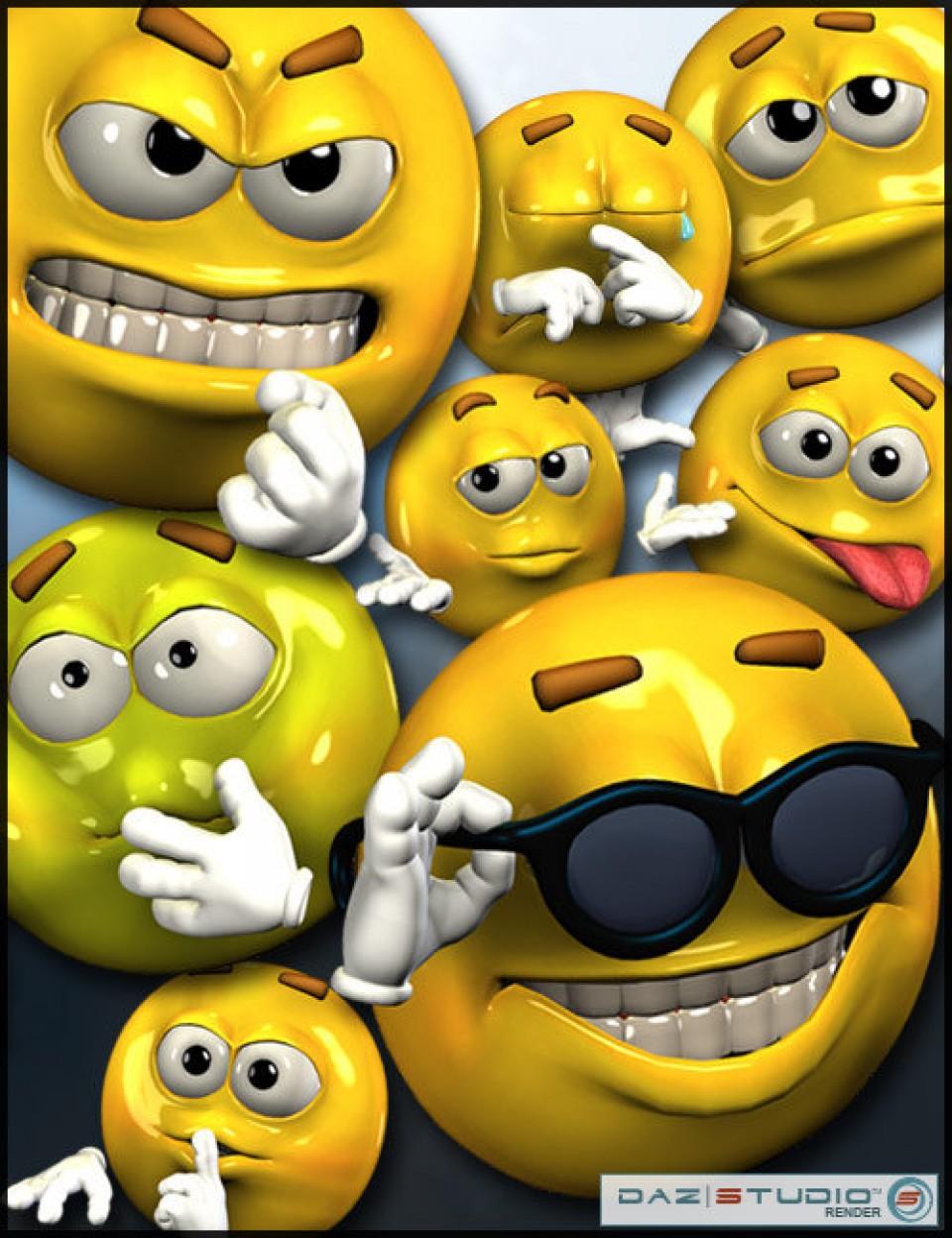



emotiguy-large.jpg
960 x 1248 - 240K


emotiguy emmisive with zelara - 2 .png
1280 x 960 - 745K
Post edited by Chohole on


Comments
Make sure you have the skin map plugged in in both, the base colour and the emission colour. Also, don't go much above 70.000 cd/cm^2 lumiance, as otherwise, the light will be too bright. It's kind of like a light bulb - the more energy it emitts, the brighter it gets, and while you can look at the glow while it's low, when you go full strength, you get blinded.
thanks..I've been slowly turning down the light, but now its not bright enough and still not getting anty detai in the emoiguy face... ah ..it may be the skin map thing though..i will try that
I've fiddled with emissive textures a bit. I'm not an expert in this but I have a theory. In real life anything that is bright enough to illuminate a scene is likely to come out as a featureless blob in a photograph and would probably dazzle you if you looked straight at it. I think it may something you have to accept with a realistic rendering system.
Once you get the emissive to show details, you could put small light behind Emotiguy to give the effect of the light coming from him. Something like a small spotlight or something from the Iray Ghostlight kit, set bright enough to illuminate the section of the scenes you need him to light.
You could just create a sphere and make it a ghostlight, with the light pointong outward (or use one of the sphere ghostlights from the ghostlight kits), and place the Emotiguy body inside of it. Use scaling so you'll get the right shape, and make the emissive colour something very close to the emotiguy colour. Then you can turn down the Emotiguy emission itself until it still 'glows' but you don't miss too many of the details.
so basically not bother to make the guy emissive but use alternate lighting.
I'd use a combination. The surface does look different when it is emissive, after all.
Do you intend to use the bloom filter?
bloom filter .. never heard of that. like i said, I'm a rookie wit this emissive stuff.
Turn the emmisive way down to like 1 or 2 watts.
The bloom filter is in the render settings under "Filters", and causes a "glow" effect on emissive surfaces, or surfaces that reflect light. The default value is pretty strong, but you can get some cool effects using it. It will affect render times and isn't always advisable, though.