How do you soften the shadows …
Daz 3D Forums > General > The Commons>How do you soften the shadows …
How do you soften the shadows of an Iray Spotlight?
 dracorn
Posts: 2,348
dracorn
Posts: 2,348
I want to add more light to focus on my subject's face, but the spotlight adds shadows where I don't want them (circled in red). Since I can't turn off shadows in Iray, how do I soften them?
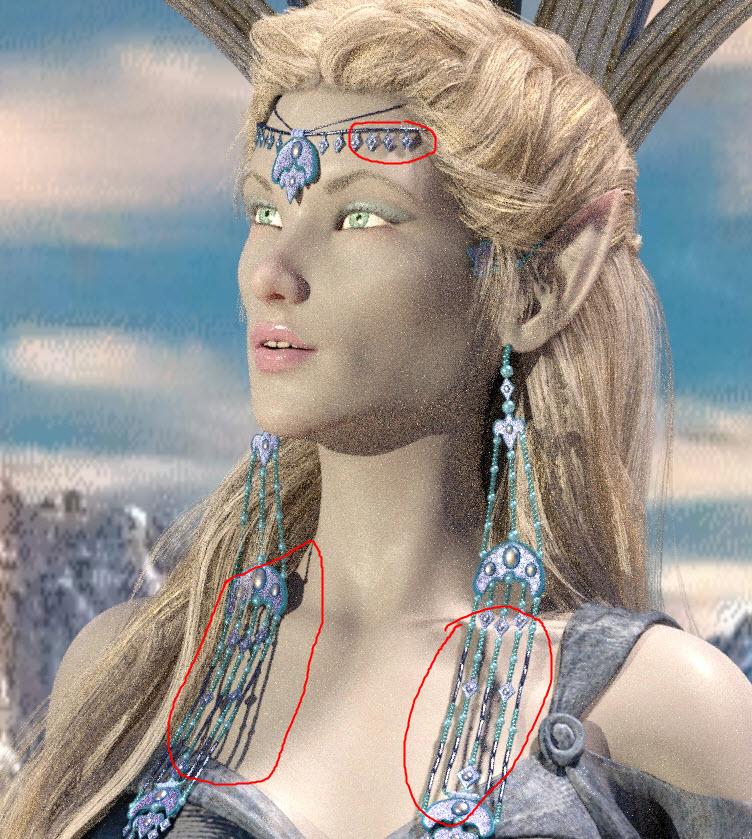


Soften Shadows.jpg
752 x 839 - 231K
Post edited by dracorn on


Comments
Maybe add a plane emmisive to dampen the shadows effect? Plane emmisives have a soft cast I believe.
It's easier, (and more effective), to enlarge the spotlight's geometry. Select your light, go to Parameters> Light and look under Light Geometry. It''ll probably be set to the default - Point. You want to change it to Disc or Rectangle. Now increase the size by changing its Height and Width. Around 50 - 100 will give a soft light - the bigger the geometry, the softer the light.
Just bear in mind that the light geometry is now bigger, although you won't see it in the viewport. But if it's in front of your camera, it'll block the render view, so you may need to move either the light or the camera. Best way is to check it in the Iray preview, and if it's black or partially blocked, move one or the other until it's out the way.
What maclean said, any narrow light source will create a sharp shadow. A larger source will produce a softer shadow.
Great! Thanks, maclean ! That worked.
Also, the closer the light, the softer the shadow.
spotlights tend to be not soft, unless they are far enough away.
No, that's not how lighting works. Think of the sun. You get very sharp shadows on a clear day. Also watch a photographic portrait lighting video. Finally here's an Iray demo.
First pic is a spotlight farther away from model. Second pic is perspective view. Third pic is same spotlight closer to model.. Note that shadow is less distinct (i.e. softer). Fourth pic is perspective view.
As a final demo, the spotlight has 3x larger geometry and has moved close enought to be in the camera view. Spotlight is perhaps 1.5 meters from model. This is a reasonably realistic lighting size and distance for an actual photo shoot (minus the obscured view of course). Notice that the shadow has almost disappeared.
Yup. Further away the light is, the harder the shadows will be. And the smaller the light source, the harder the shadows will be.
You can see how light behaves for yourself with a simple flashlight (torch). Shine it at something and vary the distance to see the effect.
The two are interrelated, and part of the same effect. An object that is closer appears larger, and one farther away appears smaller. Thus, because the sun is so far away, despite being huge it casts a sharp shadow. There’s a reasonable diagram of the effect at https://en.m.wikipedia.org/wiki/Umbra,_penumbra_and_antumbra With a large-or-close light source, parts of the light source “peeks around” the object, resulting in less-than-full shadow in the “penumbra” area. With a distant-or-small, this effect is very small, and so the boundary from “no shadow” to “full shadow” is much smaller, making the shadow edges look much sharper.
Of course, further away = smaller. I was just trying to point out the basic idea.
sorry wrong way round