Issue with loading up Genesis 8 Male, missing file
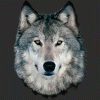 RAMWolff
Posts: 10,331
RAMWolff
Posts: 10,331
Hi,
I am currently working on a my Gino project. Made some body hair for him and have it set up to load for various body parts. The Lower Legs save out I made a mistake and saved out the Genesis 8 Male because I forgot to select the Leg-Lower Hair set by mistake. So I didn't realize this right away. Next day I loaded up my figure work file and noticed the Leg-Lower Hair wasn't present but instead noticed a second copy of Geneis 8 Male in the scene, deleted that and tried to load up the Leg-Lower file... AH HAH so I made that mistake. So deleted all the data I had created, reimported the Leg-Lower set and ran it through the fitting process, applied the iRAY shader, set that up and save it back out. Now while the hair is now loading I'm getting this error message from DAZ Studio saying it can not find "data/richard mccormick/genesis8/g8m/hair/bodyhair/legs-lower/genesis8male.dsf" when I'm loading up a fresh copy of Genesis 8 Male, the figure is in the scene, no issue with that but this error message pops up every time now. I opened up the Leg-Lower hair duf file and did a search for this file to see if it was left over when that file wat overwritten but it's not there either so I have no idea where to look to fix this!
HELP!
Thank you
Richard


Comments
Doctor Jellybean can you please help with this??
Did a little more to try to figure this out. I removed ALL of my data from the BodyHair data folder, moved it to my desktop and it's STILL giving me this error when I load up a fresh copy of Genesis 8 Male. Something is UP here and I'd love to know what do to to resolve it ASAP. Thanks!
Have you tried uninstalling and reinstalling the G8M starter essentials?
Haven't tried that yet.. it's an idea!
OK, just uninstalled and reinstalled the Genesis 8 Male Essentials and NOPE, still getting the pop up error.
Have you checked the log fiel to see if it gives more information about which file causes the issue (not the missing file name, the one that is calling the missing file)?
Hmmm, not tried that yet but I've just uninstalled DAZ Studio and am reinstalling it in hopes that something that was being kept in memory wasn't released but this has been going on for a few days now but you never know....
OK, no luck, Still getting the error message. Loaded up the log file and just found a bunch of "could not resolve" messages but nothing pointing to anything I've not already investigated. So not sure what's going on.
Also a new issue has cropped up.... ALL of my morph files, like my Gino face morph, are not showing up in the figures properties under my RAMWolff entry. Ever since I reinstalled the Genesis 8 Male Essentials they went poof. I looked in the Beta data folder and they are there but just are not being loaded up.
Sometimes this program infuriates me.
I tried to upload the log file but it's 1.17Mb's
Zipping it worked so here is the log file!
The only .duf file mentioned in that session is 2018-09-22 11:47:42.334 Loaded file: BioHair-WF.duf - if you are testing issues the first thing you need to try is loading the base Genesis 8 Male.
That's what I've been doing though. I load up a fresh copy of Genesis 8 Male and I get this. I would think that the error would occur if I were loading up the WF, which I've since deleted but still getting the error message when loading up a fresh copy! So this is recorded somewhere I can't find! :-(
I’m no expert when it comes to log files, but it seems like you’ve overwritten your G8M base. If uninstalling/reinstalling didn’t work then perhaps you’ve accidentally saved a G8M data folder in another drive? If you remove all your drives from the content manager apart from the one you reinstalled G8M to, does the problem still happen?
I don't think so as I've not backed up this current project. Mind you I do have backup's of my DS on three different back up drives but yea, none of the BioHair has been backed up as of yet. I do have a Beta and a Main DS but none of my BioHair is backed up or duplicated over in the Main DS folder, all of this was done in the Beta DS Content area after main creation files were done in ZBrush. It was a good idea though.
PS, Thank you for jumping in here hon. I admire your work so much. I recently tried to get a handle on LAMH as it's been a couple of years and I'm totally lost! LOL. You know of any tutorials that are out there that show old newbies like myself the ropes? I looked in Alex's YouTube but really couldn't find much help there. I thought he had a website dedicated to LAMH with tutorials but can't find that either!
I don’t think it’s the biohair data folder that’s corrupted though. Sounds like it the Base G8M data folder you need to be looking at? Anyway I hope you sort it out. Aside from Allessandro’s youtube videos and the manual that comes with LAMH, I’m not aware of any tutorials. I can’t achieve a fully formed hair in LAMH. It’s a greaet tool but I generally have to create hair in parts and morph things a lot to get anything like a useable product.
Hmmm, not seeing a Base G8M folder. I see the folders under D:\DAZ3D Content\data\Daz 3D\Genesis 8\Male\Morphs but then under the DAZ3D folder there is nothing for the base figure that points to anything that may be causing the issue. I did figure out a work around but it's not what I'm really after. I just created a blank genesis8male.dsf file and put it in the Legs-Lower data folder and now a new instance of the figures loads without the error message popping up. I still would love to know where this error is coming from. Richard wasn't able to figure that out from the log file as it's not really pointing to anything. It's like some garbage that got left over somewhere!
Thanks for letting me know about the tutorials, I do have Alex's YouTube vid short cut on my desktop but I could have sworn he had a web site dedicated to LAMH, maybe he took it down?
OK, found it, still there.... https://www.furrythings.com/introduction/
That's not what the log file shows, as far as I can see - at least in the last session logged. Edit: I just searched the log for "basic" and you were loading that in soem of your earlier sessions, and getting the error, but not in the later sessions.
That's even stranger then because the WF I deleated as it was showing within the file that there was indeed a call for genesis8male.dsf in the wrong place. I recreated the file after it was deleted with a new instance of G8M and then loaded in all the hair pieces.
Which brings me back to the other issue. I'm no longer seeing my Actor/RAMWorks category in DS so have no idea how to fix that.... *sigh* maddening! lol
I think I'm getting this ALL figured out. I was curious about why my morphs were not showing up in the Actor/RAMWorks category, hell the category wasn't even showing up.
SO you know my dilema now.... I have this error message showing up when loading a new instance of G8M...
So the face morphs I made a while back I've been bringing over to newer generations, I have like 20 that I made in ZBrush along with a whole slew of full body morphs from muscular to pudgy to skinny to skeletor types.... well for some reason I didn't save back out the face morphs to my GoZ Projects folder, they are still all in the ZTL file so I had none to bring back into DAZ Studio to apply to his base shape.... so I opened up one of the .dsf files and low and behold... ALL of the paths in each file were set up to reference the Leg-Lower and even the second path to Genesis 8 Male under the "parent" line was also referencing the Leg-Lower path. I have NO IDEA why DAZ Studio thought it was instructed to overwrite all the paths on just my morphs, seems OK on all other morphs from other published artists but ALL of my morphs for Genesis 8 Male were over written with these strange paths to that pointed to the Leg-Lower body hair set up.
Once I replaced both paths with the correct paths in Edit Pad Pro and saved them back, loaded up a new instance of G8M the face morphs are all there, back again. SO now i have to go through all my other folders and fix all those paths, that should take me an hour or so...
Looking over my Bruno FBM's the paths continue down the entire .dsf files so I may just bring those back in one at a time obj and just go through all that to fix them like that. The search and replace may do the trick but at the end of each path is something like: #hip?center_point/x", so forth and so on for each area of the body. So not sure if I can get it done properly with search and replace... might try it and see what happens...
My question is then HOW did DAZ Studio think it was supposed to do that? This is the beta! So perhaps it's a bug?? VERY VERY WEIRD!
I went ahead and submitted a ticket for assistence on this genesis8male.dsf error pop up issue. Hopefully someone internal will know how to resolve this. It's important to get this resolved as when put this project up for sale I don't want this creating issues for my customers.... that would NOT be good!
My guess would be that in Edit Mode in the Parameters pane you used the right-click menu to chnage a path, intending to chnage only one morph but in fact having them all selected.
Hmmm, not sure if I did that but it was a more than a week ago now so don't remember that. All I know is that without that fake blank genesis8male.dsf file in the "Legs-Lower" data folder I get that popup message. I thought it might have been just an error from the DS Beta but NOPE, this occurs if I load up a fresh copy of G8M using the current Generatl release of DS as well. I did discover that I had my data folders all backed up in my DropBox so it was easy to overwrite the the lot of them with a drag and drop/copy and got back my Actor/RAMWorks category in DS when looking over the morphs for G8M but if I do remove that fake blank genesis8male.dsf I get the pop up error.... put back the fake blank and the error message doesn't pop up when loading up a fresh copy of G8M. I was really hoping that Redz suggestion to uninstall/reinstall the 8GM starter essentials but NOPE. Weird!
Hi,
I posted this in the DAZ Studio discussion forum but only got a couple of participants from trying to figure this out. I even submitted a ticket but the feedback from the in house help was that if it wasn't caused by content they support they were really not going to help me much if at all, which is kinda bad because it IS their figure and it IS their program but I guess it is what it is....
So here is the scenario ... I am developing a character named Gino. I've mostly completed what I'm going to do for skin and eyes but part of the pack will include body hair. Pretty much ALL normally hairy body parts so chest, chest center, belly, arms, underarms, scruff, eyebrows and legs split into three parts, lower legs, mid thighs and upper thights (and of course pubes). .... so when I was setting up the Leg-Lower hair (all created in ZBrush) I stupidly had Genesis 8 Male selected when exporting it... so when I loaded up the Legs-Lower hair I got a second copy of G8M loaded instead. I didn't realize this until a few days later.
So went to the data folder and deleted the Legs-Lower data and brought back in the mesh, set it up and saved it out properly. All seemed fine but when I would load up a fresh copy of G8M I am getting a pop up asking for "genesis8male.dsf" ..... And yet G8M that was loaded into the scene works fine. No errors on that. But DAZ Studio is reading something, somewhere, thinking it needs to load this genesis8male.dsf file.
I looked over all the data folder files, even deleted the original work file (WF) and started anew thinking THAT might resolve this but to no avail. I'm stuck with this mysterious not needed file but agian DAZ Studio is reading somewhere that it's not being loaded.
So I took a chance and created a blank text file, renamed it genesis8male.dsf and put it along side the LowerLegs_144000.dsf in the data folder for the Legs-Lower data. That fixed that error box from popping up but if and when Gino goes to market I can not have that happening.
So reaching out to anyone that's proficient in figuring out stuff like this. Like I stated above I've pretty much exhausted all that I know. Richard H suggested a couple of things in the other thread and RedZ gave me some hints but none have cleared this for me. So I'm stuck and needing help.
Thanks so much!
Richard
I'm guessing you've uninstalled and reinstalled the Genesis 8 Starter Essentials. Have you tried deleting (save a copy somewhere) all the files (data folder, material, .duf, etc.) related to and including the lower leg hair (where your troubles started) and then tried loading a G8M figure to see if the error message reappears?
I've tried it all. I moved the data folder for ALL of my morphs onto the desktop, still get the error message. Tried uninstalling and reinstalling the Genesis 8 Male Starter Essentials .... nothing worked until I added that fake dsf file!
Did you move all the associated files out, too, besides the data files?
Remove the dummy file, load the figure. This way you get the error. As soon as you get the error, get your log file. It might tell you the source file that's triggering the error.
Hmm, the only files that were assosiated with the Legs-Lower were the duf load files and they were deleted and new ones created when I made the new Legs-Lower file!
Here is the Load File log info..... Doesn't say much about where or what it's trying point to. This was something that Richard H tried to help with but if it's not pointing to anything but that path and I've resolved that path (multiple times) then something else is happening.
2018-09-28 10:56:19.804 Begin Loading Character Addons...
2018-09-28 10:56:20.238 File loaded in 0 min 0.4 sec.
2018-09-28 10:56:20.240 Loaded file: genesis 8 male eyelashes.duf
2018-09-28 10:56:20.244 Loaded Morph Deltas in 0 min 0.0 sec.
2018-09-28 10:56:20.245 Loaded file: PHMEyelashesLengthUpper.dsf
2018-09-28 10:56:20.245 Loaded Morph Deltas in 0 min 0.0 sec.
2018-09-28 10:56:20.248 Loaded file: PHMEyelashesLengthLower.dsf
2018-09-28 10:56:20.258 Loaded Morph Deltas in 0 min 0.0 sec.
2018-09-28 10:56:20.261 Loaded file: PHMEyelashesCurl.dsf
2018-09-28 10:56:20.275 Loaded Morph Deltas in 0 min 0.0 sec.
2018-09-28 10:56:20.276 Loaded file: PHMEyelashesLengthUpper.dsf
2018-09-28 10:56:20.276 Loaded Morph Deltas in 0 min 0.0 sec.
2018-09-28 10:56:20.277 Loaded file: PHMEyelashesLengthLower.dsf
2018-09-28 10:56:20.277 Loaded Morph Deltas in 0 min 0.0 sec.
2018-09-28 10:56:20.278 Loaded file: PHMEyelashesCurl.dsf
2018-09-28 10:56:20.278 Loaded Morph Deltas in 0 min 0.0 sec.
2018-09-28 10:56:20.290 Loaded file: PHMEyelashesExpand.dsf
2018-09-28 10:56:20.504 File loaded in 0 min 0.0 sec.
2018-09-28 10:56:20.507 Loaded file: base mat eyelashes.duf
2018-09-28 10:56:20.510 Finished Loading Character Addons
2018-09-28 10:56:20.530 File loaded in 0 min 13.7 sec.
2018-09-28 10:56:20.627 Loaded file: genesis 8 basic male.duf
2018-09-28 10:56:21.101 Could not resolve : "/data/Richard McCormick/Genesis8/G8M/Hair/BodyHair/Legs-Lower/Genesis8Male.dsf"
2018-09-28 10:56:21.450 Loaded image g8mbaselegsmapd_1003.jpg
2018-09-28 10:56:21.536 Loaded image g8mbaseeyesmap02d_1007.jpg
2018-09-28 10:56:21.737 Loaded image g8mbasearmsmapd_1004.jpg
2018-09-28 10:56:21.815 Loaded image g8mbasemouthmapd_1005.jpg
2018-09-28 10:56:22.035 Loaded image g8mbasefacemapd01_1001.jpg
2018-09-28 10:56:22.264 Loaded image g8mbasetorsomapd_1002.jpg
2018-09-28 10:56:22.382 Loaded image g8mbaseeyelashesmaptr_1006.jpg