Skin Overlay Products - Now Av…
Daz 3D Forums > General > The Commons>Skin Overlay Products - Now Av…
Skin Overlay Products - Now Available (Commercial)
 Zev0
Posts: 7,108
Zev0
Posts: 7,108
Hi Guys. These are now in store. Just a heads up, the compatibility list is wrong on some of the products. They left out quite a few figures in the list. It is being updated. Basically if the figure has the UV support it will work. On some of the products only Genesis2 is listed but they work on Genesis1 as well and M4 and V4. We are getting all this sorted out. Thanks
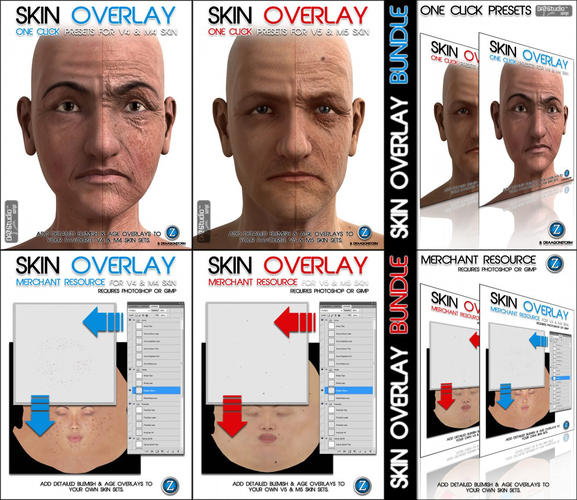
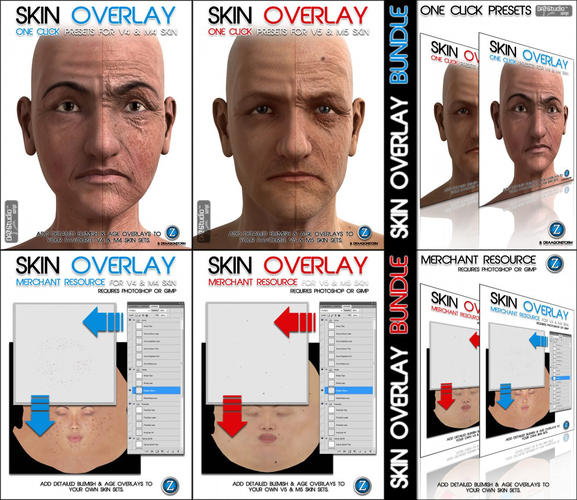
products.jpg
1050 x 910 - 670K
Post edited by Zev0 on


Comments
Thanks for clarifying. I was pretty sure that it was an error, but I don't know much about LIE, so I wasn't sure.
Do these overlays still work when the AoA SSS shader is applied to the skin?
Yes. So far they work on all the Shaders we tested. No idea about some custom shaders, but we didn't come across any issues on the ones we tested. Might be better to apply SSS shader first and then the overlays, just as a safer workflow.
Great! I just bought the bundle. It's too late to play tonight, so I'll try them tomorrow.
These look great.
Hi, I'm really interested to buy the Skin Overlay Merchant Resource pack, can please give me some more detail, like a list of possible effects and the maps resolution?
TNX
All overlay layers are set at 4096x4096. Basically if you look at the one click version promos, those are the overlay effects that are present in the Merchant resource sets. Also the merchant resource contains the source layers that the presets were created from.
Would I be right in thinking that both contain the layer images, presumably in jpg or png for the non-MR version (with separate masks for use in LIE) for the non-MR and as PSD only for the MR? I'm just trying to work out which I need if I want to be able to selectively paint out some of the local effects, for personal use rather than to make new texture sets for distribution.
The joy of LIE is that I do not have to use masks at all:) So each overlay is just a single layer applied with an opacity setting. The 1click version overlays are all PNG (preserves transparency, almost like a photoshop layer) so editing them is easy if you have basic editing skills in photoshop etc.. The MR contains the same presets, and the source files the presets were made from, and of course gives you the license to use on your products for sale. So it all depends what version suites your needs.
Is the vascularity component the same as your vascularity sets from Renderosity?
I've buy it 873,3 MB... WOW!
Yes. They are more refined, however just have less options. EG the female has less and more, and the male only has one preset. Was more of a bonus addition really, but I refined the colour and displacement overlays a bit more on this version.
So this version does still have both colour and displacement maps for the vascularity ... and of course there's V5/M5 UV versions of the maps too.
If I want the options that come in your Rendo Vascularity set I already have but with the new maps .... presumably I could apply any of the preset options from the Rendo set, then just swap the maps to the more refined V4/M4 ones or the V5/M5 UV ones from this set.
Sorry - living just on a disability benefit, I have to consider the few 3D art purchases I make very carefully; so far I've only bought one item in this whole DAZ PA sale. But your products are so good and useful, many of them are amongst the few things I've bought since you started selling products, and anything new by you deserves my careful consideration.
Yes this version still has the colour and displace. I just cleaned up the overlays in areas i wasn't happy with in the stand alone version. So if you have that already, its not really beneficial buying these just for the changes. They are minor after all.
Yay! In the cart and in my Runtime! Thanks, Z!
You're welcome. Lol the gen4 one click version is cheaper than usual. It should be the same price as the gen5 one. So if you bought it you scored lol. They are busy fixing it right now.
On the Merchant Resources I'm not seeing any restrictions against using them to enhance freebie skin textures. True?
Thanks for the clarification.
Darn. Well, the Skin Overlay Bundle looks excellent, I'll be getting that. Thanks!
I'm not getting any displacement maps applied. This is what I did:
Load Genesis Basic Male
Select Genesis in Scene Tab and Surfaces Tab; verify UV is Michael 4
Run Gen4UV script
Select head diffuse and body diffuse Vascularity; Process
I see the veins in the diffuse in the viewport preview.
In the surfaces tab, there are no maps in the Displacement Strength channel for any of the head or body surfaces.
Am I doing something wrong?
Select veins in the displacement tab on the interface. The interface is split up into two sections, diffuse and displace. So you choose the diffuse, and then what ever displacement you want from the second tab. So I will select veins under the diffuse, and then veins again under the displace. The veins more and less only applies to females, where as the males will load the same under each selection. In otherwords they have one displace preset, and the more and less only changes for females.
Oh, thanks! I didn't see anything about that displacement tab in the tutorial and I didn't notice it in the interface. I'll give it a try.
Does the MR version come with the script to apply the overlays as well or is it just the PSD files and you need the overlay package to get the automatic application script?
The MR version does not include the script to apply the images
I still can't get this right. I loaded Genesis Basic Male and applied vascularity head and body diffuse and vascularity displacement. When I render, it looks weird. I think this product may not be working out-of-the-box with Gamma Correction On. Can anyone confirm this? I'll continue to experiment - maybe try to set map gamma myself.
can you post a shot of the shader with the channels?
Sure, but I'm not exactly sure what you mean. Is this it?
yes, but just choose one, like 02-torso, and show the entire list in that group.
Oops - didn't get the whole list on one screen. Will add more images...