texturing a cube with seamless…
Daz 3D Forums > General > The Commons>texturing a cube with seamless…
texturing a cube with seamless tile
 daveso
Posts: 7,284
daveso
Posts: 7,284
I have been messing around with trying to skin a cube with a seamless tile ... see image.
Note how the top does not match the sides. The sides seem to be seamless ..the top not. Is it possible to have the seamless carry over on all sides?
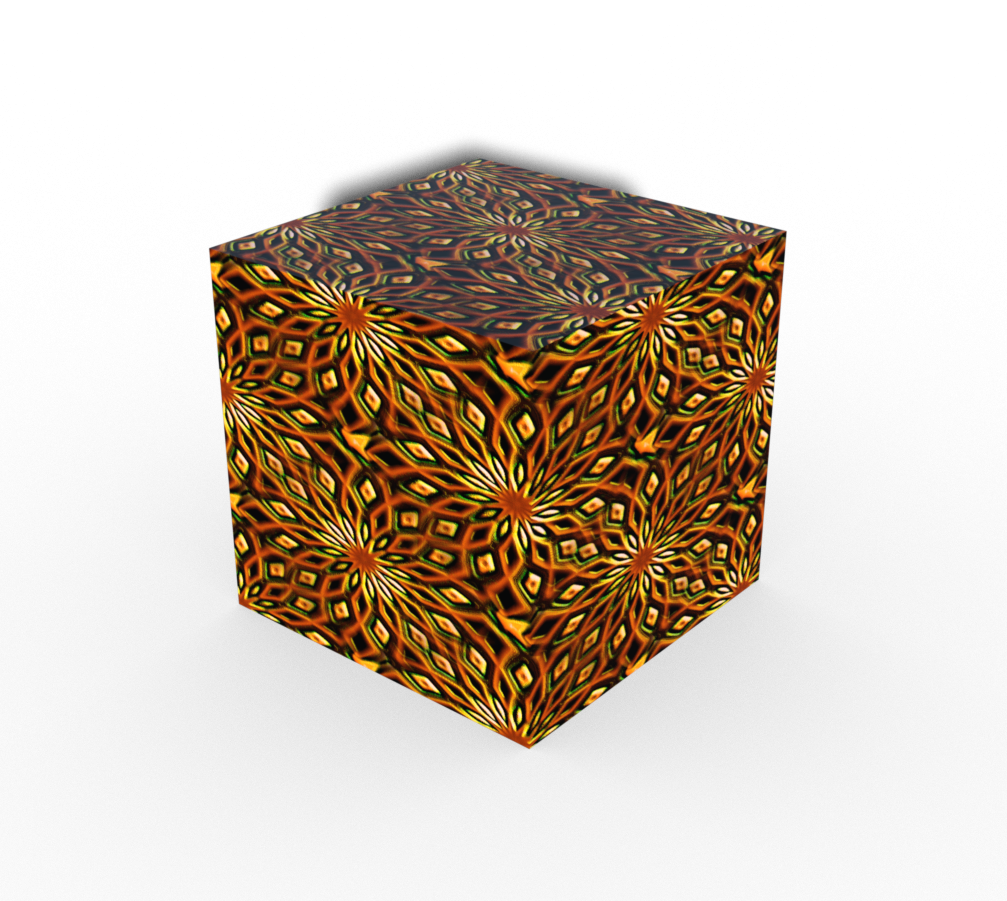
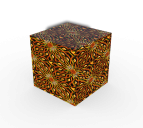
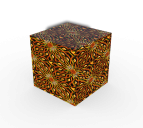
cue seamless.png
1007 x 901 - 970K
Post edited by daveso on


Comments
well it is but not using just any texture
rather a texture that is mapped to it
I have spherically mapped cubes to take 360 photos but even that not good you get distortion
however you can get a 360 image remapped to fit a box mapped cube beautifully
that is one way to do it, use a program for creating skyboxes like panorama tools
the other way is 3D painting
so like breaking down the cube flat ... and then applying the texture? as in UV mapping. And Carrara can do this?
not well no
a dedicated UV mapping program could but I would honestly not go the spherical route myself
rather convert the texture to a cubemap
I am trying to find something I can actually link thats noncommercial
https://docs.unrealengine.com/en-us/Engine/Content/Types/Textures/Cubemaps/CreatingCubemaps
dunno if that helps
I have an old qtvr program that does it I think no longer has a free version
pano2VR
Well, there's always procedural stuff like my shaders. ;)
if its a truely seamless texture another way is to simply flatmap each side of your cube to overlap the others
I had a quick go in my favourite UV mapper
https://www.daz3d.com/forums/uploads/FileUpload/72/621661f423584485f86c3dfe3bc477.zip
free to redistribute modify sell on secondlife use in porn (the mind boggles) whatever
For example, using my https://www.daz3d.com/oso-master-shader1-for-iray :
I made one also using deformation on a sphere
so it;s really a sphere LOL
https://www.daz3d.com/forums/uploads/FileUpload/83/2fbb0c774f6d2e407145a817d6ab3f.zip
mmm the UV mapping seems to have changed on export
this is rather odd
You can also adjust the tiling - if you set Horizontal Tles to 3 and Vertical Tiles to 2 each face of the cube will have the complete map applied, which will then join seamlessly if it's set correctly (all edges match - some will match horizontal to horizontal adn vertical to vertical but not horizontal to vertical).
wow..thanks..yes... now, it's a square..why 3:2 ? i need to ponder this a bit
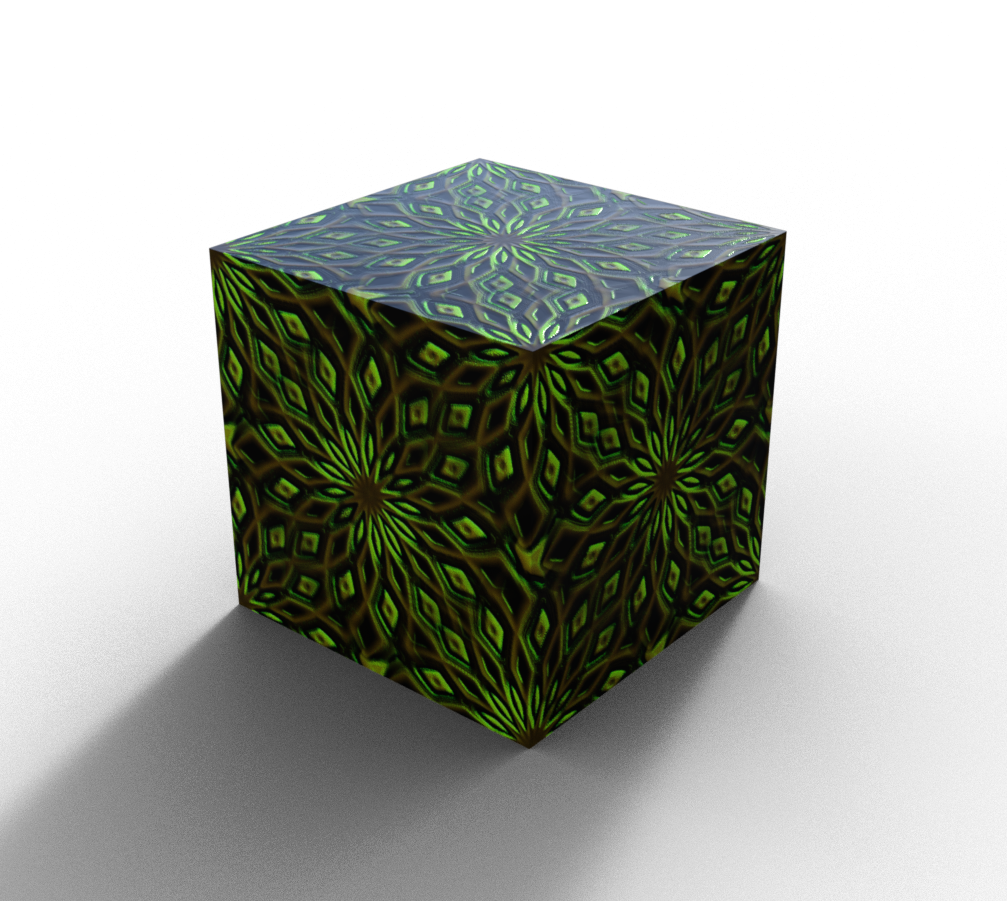
what cool designs, whatever can i churn out?
I used to do renders in Bryce by placing the camera inside a sphere or cube .. and if you applied certain shaders/materials, some wild stuff would come out of it ... maybe I'm ovrerly bored or something
You got my attention now:)
3 by 2 because that's the way the cube is mapped, two rows of three faces on the UV grid.
ah ... simple enough :)
Thanks everyone for the help./
I really was over thinking it and I knew the DAZ studio primitive cube had a 3x2 UV layout too
thought this was a more complex issue with cubes in general and untiled textures