Blender to Daz: UV mapping not scaled properly
Last night I finally learned how to get my model to import into Daz with all the textures loaded onto the correct surfaces. I have my model UV mapped and everything. The problem is that I tell Blender to repeat the UV texture by changing the size to a higher number, like in the screenshot attached to this post. (The area of interest is circled in red.)
When I import into Daz, however, this information seems to be lost and the scale is brought back down to 1:1. It's not hard to go back into the materials in Daz and reapply a value to Horizontal Tiles and Vertical Tiles, but as the scene becomes more complex I can imagine this becoming a bit more tedious. For anyone who is more familiar with importing from blender into Daz, is there an easy solution for this? Will I just need to forget about using Blender's UV size option and just scale up the UV map itself?
Here are my Blender export settings:
Selection Only
Include Edges
Include UVs
Write Materials
Polygroups
Keep Vertex Order
Scale: 1.00
Thanks!
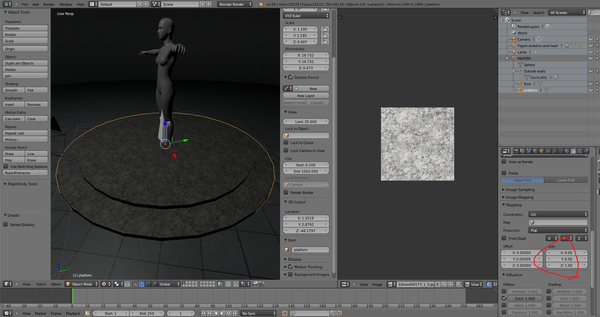
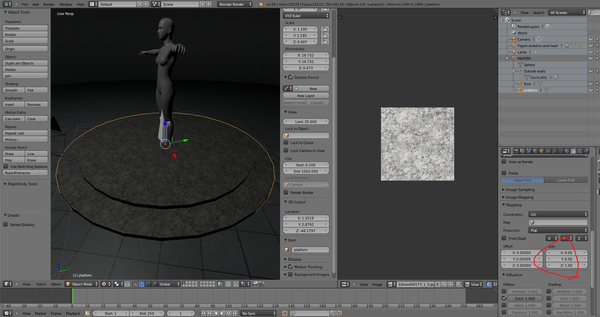


Comments
Does the OBJ .mtl file even support tiling? If not then there's not much Blender or DS can do.
You can't export that specific information from Blender to DS, no. You'll need to scale the UV, or use the tiling repeat option in Surface Tab.
Of course if it's something you do a lot you might be able to write a Python script to save the tiling values from Blender, and a DS script to apply them in DS.
Yep it works but you need to do it in the Image Mapping section in Blender and not Mapping.
(-- That. ;)
LOL I don't do short hand Sickle. :)
Sorry, just me trying to agree wih you on an iPhone. ;)
LOL Thanks I was only joking. IPhone what's that then. ;)
Mainly it's for having something for the cat to knock onto the floor.
Arr that explains it, or in my case something for the dog to chew on.
Hi
I made a headgear in Blender, exported as obj, then imported to DAZ, and everything was ok, but the UV, that was missing, even the box “Export UVs” in Blender is checked. I have no idea what get wrong.
Thanks