Red nose effect, little over t…
Daz 3D Forums > General > The Commons>Red nose effect, little over t…
Red nose effect, little over the top, need advice
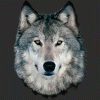 RAMWolff
Posts: 10,331
RAMWolff
Posts: 10,331
So finally I got the translucency SSS thing mostly figured out but it's from studying others settings so not really any smarter but happier that Gino will finally have some good settings giving this effect with the correct lighting. BUT his nose is a bit over the top. I thought it was my SSS map but I'd all but removed any light from it in Photoshop and it's still just as intense so it's must be a setting input / slider that needs to be moved up or down.
Any advice?
Thank you
Richard



Gino, Too much Red in the nose... need a setting tweak.jpg
800 x 800 - 52K
Post edited by RAMWolff on


Comments
Select your skin surfaces in the Surfaces Tab and scroll down to the Transmitted Measurement Distance setting. What number are you seeing?
Try lowering the number and see if that helps.
If that doesn't help you can try lowering the Translucency Weight and/or Translucency Color.
If all that fails you could always make a translucency weight map and make the nose black so it doesn't get any ;). I see the finger tips are letting light thru as well, which tells me overall you're set much too high on one or both that Divamakeup mentioned.
Laurie
OK, I'll give that a try. Thanks so much!
I would save the duf file for flu season. All you need is a tissue or a blanket. Unfortunately for me I had owen go blood red in the face, much more than a blushing moment, unworthy of a save.
YUP, it was the Transmitted Measurement Distance setting... MUCH BETTER!
Thanks again! Now to get the nails from looking like they are goth! LOL
Great skin work!
Awesome! Much better! :)
For the nails you can try and copy the arms mats in the surfaces tab and paste it into the fingernail surface slot and tweak from there. I find that usually if I just copy/paste the arms mats into the fingernails slot that's usually at it needs to look right and (usually) doesn't need farther tweaking.
Here is a bunch of images of portraits in dramatic lighting.
I think that we, as Daz Studio users, have all gotten to think that ears especially light up like campfire embers whenever there's a light around, but the truth of the matter is that they really don't (see the link). Only certain brightnesses and specific angles will even cause the light to pass thru the ear to the point where you will even notice. I've studied picture after picture after picture and ears just don't light up like that. I'm of the opinion that the settings commonly used for Daz characters (and I'm not singling anyone out) are set wrongly and that skin is much, MUCH more translucent than it should be. That's not to say that we have to be perfect...lol...but that maybe, just maybe there's a better mix. I think Divamakeup's product helps a whole lot to make skin look more realistic. I remember when the Genesis 8 line came out and I saw that the translucency was cranked to 90 percent. It's my opinion that all the nice detail that we used to get in a texture map is getting lost in all that translucency (swallowed up by that weird orange-ish trransmission color) and that skin lets nowhere near that much light pass thru it. I cringe when I see a glowing nose. I would only expect to see one if there was a floodlight right behind a person's face with a 500 watt bulb in it (I'm exaggerating of course, but you get the idea ;)). I'm not trying to be the odd man out or trying to start an argument. Maybe on my soapbox a little...lol. Anyway, I guess I'm probably too anal for my own good, wasting my time starting at photos of random people trying to spot things I can achieve in 3D. LOL.
Having said all that, and please don't think I'm being over-critical or nitpicking, but there is still quite a bit of glow in your character's nose. It's something I would never expect to see on a real person in that lighting. Hopefully you take that in the spirit in which it was given. I'm only trying to help you fix your skin (which is no easy task, believe me...I know. LOL).
:)
Laurie
Got the nails done pretty quickly, they are using MOST of the settings for the Arms and Legs but left a couple of settings alone as I don't want the shine to be spread out since nails have a harder, less pourous surface.
Thanks Laurie for the link! :-)
I agree that translucency is set too high on some figures - it often depends on the color of the texture and translucency maps though. Some figures if you set their translucency to 55% it looks just right, others if you set it to 55% they light up like a Christmas tree. lol Some figures have maps that can look good with a translucency of 30%, others will look dull and funky with a translucency set to 30%.
I do think when it comes to ears they really are quite translucent as is pointed out by @Toyen: https://direct.daz3d.com/forums/discussion/comment/970905/#Comment_970905
I think the reason why we rarely see it in photos is that A) usually in photographs it's rare to see a bright light coming from directly behind and B) in cases you'd otherwise see the "ear glow", hair usually blocks the light.
And you're right, the nose shouldn't be as translucent as the ears I think. The nose's cartilage is thicker plus it has a bone half way down it so those factors would impede light penetration. Much of the time the "red nose" thing in a render comes from a Transmitted Measurement Distance setting that is too high for that particular set of texture maps (thankfully my good friend Llynara discovered the TMD setting's direct effect on the nose redness). I included several Transmitted Measurement Distance settings with Altern8, but I think a lot of people miss them since they're at the bottom of the settings folder. lol So I often see people using Altern8 and the nose is red and I'm like "Ahhhhhh poo! I really should have put the Transmitted Measurement Distance settings toward the TOP of the skin settings folder". lol Oh well, it was my first skin settings product, so you live and you learn. :) Hopefully next time I'll have the good sense to make those settings near the top.
I use your product a LOT to adjust especially the translucency and transmitted light distance. I could do it by hand, but why when you made it so easy :P.
Rather than put such heavy SSS on the entire figure I'd rather see it driven by maps so that you could get the nice translucent ears but ONLY the ears. LOL. I'm about to try that myself so that I can stop getting frustrated with these skin shaders ;). It's either that or learn to use Shader Mixer and for now, I just don't have the time (still trying to get to grips with MD). Maybe someday :). Until then, ear maps. Hehe.
Laurie
haha I'm very glad to hear you're getting use from my Altern8 product! :) That makes me happy to hear!