Multi-Arm figure for G3 or G8?
Daz 3D Forums > General > The Commons>Multi-Arm figure for G3 or G8?
Multi-Arm figure for G3 or G8?
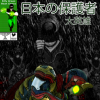 darkguyver1994_a1285f4265
Posts: 142
darkguyver1994_a1285f4265
Posts: 142
in The Commons
Is there a multi-arm figure for G3 or G8? I have the G one, but I really could use one for the other two.
~Thanks!


Comments
Hmmm... I thought Rawart had something, but I couldn't find it.

Are you talking about something like the Hindu goddess Kali, or something else? (I'd be interested in a Kali G8F figure myself)
Actually, yes. Doing a piece for Shiva. Didn't know if there was an extra arm product.
You must be psychic ;)
Actually, yes. Doing a piece for Shiva. Didn't know if there was an extra arm product.
You must be psychic ;)
RuntimeDNA also had this Vicky 4 figure now available at DAZ - Hemavati - maybe someone like Rawart can bring a Kali figure back to life and up to date?

(MODS - If this image is not acceptable for the FORUMS, please remove, but I took the chance since it is a current product image from the DAZ store.)
Sorry for that double post. Ugh
I KNEW you were going to say that! <LOL>
I'll be following this thread to see what comes of it. I'm at work, so can't really search some of the other stores, because, you know... I want to keep my job. :)
Greatly appreciate the help. I did some digging but I'm coming up empty. And the multi-arm for Genesis just isn't going to cut it.
The Kali statue is an idea. Why not just work like that? Layer a couple identical figures on top of each other, use identical posing except for the arms, and go with that? (You can go Opacity 0 for anything that is really troublesome)
It's imperfect, but so might any multi-armed figure.
Just take ideas off of statues of Kali and similar deities for ways to make it work. Those artists already have the right idea here.
I was thinking the same thing, but was wondering how difficult it might be to move this conglomeration of limbs around? Parenting copies of G8F onto the original G8F? Or pose, then multiply, alter copy's pose and Shader hide all but the arms? It could be done, and looks really good, by your sample image, but what about moving on and trying a new pose? That's why a complete figure would be helpful. Still, thanks for the example image. I have always meant to try it this way myself but have never gotten around to it.
I actually need a male.
RawArt used to have Triclops, a genesis figure with four arms, but that used etujedi's Four Arms for genesis product that was pulled from the store a while back.
It's not difficult to move them... I just put them into a Group once they both loaded in. You move the Group around the scene, not the individual figures. X,Y,Z and rotation, as long as you manage the Group, it's fine. I do the same for Figure + Chair, for instance, especially if I want to dForce something outside a scene and then add it in (keep all the other junk out of memory until the dForce is done).
Posing multi-arm figure? As long as you have a Pose already set up or you use a pre-made Pose, then it's fine. Load the same pose on both the main and the duplicate figure.
You just need to adjust the Collars and arms (Shoulders, Forearms, etc.) so that the multi-arm pose works well according to the Camera's eye. You're only trying to fool the Camera, after all.
This is harder if you're trying to conform them to a Sofa, for instance, or when you need to manually adjust every every body position. Even then, select a bunch of stuff in the Scene (say, Abdomen Lower & Upper, Chest Lower & Upper), go to Parameters to Select All, Copy Selected Item(s) to copy all the Bend/Twist/Side-Side adjustments for those parts... then select the same body parts in the dummy body, and Paste. It should be relatively painless.