Getting smooth rsults when 3D …
Daz 3D Forums > General > The Commons>Getting smooth rsults when 3D …
Getting smooth rsults when 3D printing
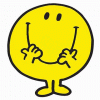 sicknick
Posts: 1
sicknick
Posts: 1
in The Commons
This discussion was created from comments split from: GamePrint- We are still here!.


Comments
Hi, I'm pretty much a noob here, trying to add "upstream" modelling capacity to my 3D printing. I have had a quick dip in the Daz pool and I can see potential, but there is an issue that the glorious quality of models that are rendered visually by Daz convert into 3D stl models of very chunky angularity. I can intellectiulise that the issuue is (maybe) that the stl printers think that the 3D triangles are facets, while the render system in Daz and hexagon sees them as perpendiculars to a smooth surface interpolated between points. Certainly, the stl filesize output by hexagon for a simple model are very small compared to other stl files that DO print as smooth and detailed.
GamePrint doesn't seem to want to load to my system (I get an "OOPS page when trying to register), but I'm interested to discus the philosophy and methodology to move from DAZ to smooth and high-resolution stl.
Anyone have any comments?
Split to its own thread sicne it isn't about GamePrint.
I suspect you are printing the base resolution model - most renders have SubD applied, smoothing the mesh by interpolating extra polygons - though it's also true that shading is used to smooth the transitions in renders (you can turn that off in the Surfaces pane if you want to compare). You can export as OBJ at the SubD resolution, though it will use the main SubD level not the (usually higher) render level - that can be adjusted in the Parameters pane under Mesh Resolution, though you will need to relax limits (click the gear icon on the slider and open Parameter Settings) to go over 2 (which is already sixteen times the base resolution).
Would be interested in seeing your results as i am thinking of getting a 3D printer myself
keep in mind you can only print DAZ models for personal use only at the moment, just an FYI.
Thanks both (and thanks for splitting this out). I am aware of the licencing restrictions and I'm only interested in personal use (for my own display shelf, or gifts to family etc.). I am beginning to understand about resolution levels, so I'll work on that for a while and see where I get to. It's a long road, buit any hobby has to have depth to it, or it gets boring real fast. This one is a whole new bag of tricks for me. If and when I get something printable, I'll post pix, but I still have my day job to do, so it will be a while...
I did a quick test and turning-up the SubD gives a much better .obj file output. If I then go through Meshmixer I can make that object solid and (in theory) printable and export as .stl (issues with hair are well-known in visual rendering vs 3D print). If I go via Hexagon I get a chunky .stl result, so I now need to learn how to change settings in Hexagon - see, it's a great hobby!