Octane Render Plug in Transparent Fabric
I spent all day and night to figuring out this but couldnt find out yet. Basically i am trying to achive this look on Daz and as well as on Octane Render Plug in. I did this on Marvelous designer, Chiffon fabric with a spider web texture (png) and then opacity on the fabric. But when i import the dress on Daz, everything first looks Gray metallic, then i am trying to change it from surface tab... i figured it out having the velvet fabric on Iray and Octane render Plug in but having trouble with the Transparent spider web part. Basically it is a sheer fabric like a lace with spider web. when i add the Png image on daz, i see the png image but the fabric under it is metallic and on octane render it turns in to dark glass color.. when i tried to cut out the opacity on daz surface tap, the png image disappears.. so having trouble with this... If you have any idea how to solve this issue , i would appreciate. Thanks!!




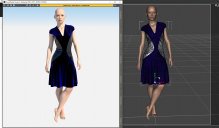
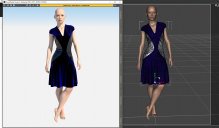


Comments
I'd suspet that for whatever reason the material zones have been mapped across to Ictane without an Opacty map attached or they have failed to be identified and been assigned a standard default material. You may need to select teh material zone(s) and drop onto the NGE (Nodegraph Editor) and add a grayscle imagei input and assign it to the corerct point on the diffuse material (alos possibly Glossy material) module.
Thanks! for the reply. Yes! now i am watching a video about NGE.. so lets see if i can figure it out :)
Depending on how the meterial is defined in Daz Studio you may be able to get OcDS to 'get it right' by deletignthe material in oCDS and 'prodding it' to reload the missing textures.
Most materials auto-convert waaaay too glossy in Octane from Daz. You will have to manually tweak the material in Octane's material tab lowering the glossiness and possibly loading in the trans maps into the correct location and change the opacity. If you are able, save the material for that part of the dress onto a sphere as a .duf/scene file and I can look at it later today when I am home to see if I can get it converted in Octane.
Many materials convert as a Glossy Material rather than a Diffuse Material. Just go into NGE, select the material node just before the output node and change it to Diffuse Material at the top of the parameter pane. Depending on the node map you may have to reconnect some node when you make the change.
Thanks for the replies Shaneseymourstudio and TomDown..Appreciated! I tried on Octane stand alone after i watched a tutorial, on there i could do the transparent .... and this was my firsr time trying to work with NGE, but when i tried on the octane plug in on daz, i couldnt do it.. Because not all the options were there or i couldnt see it.. OnStand alone,Octane render i upload the image as jpg on diffuse as RGB image.. then i upload the same image as a png on opacity as an alpha image.. and played around with UV transform like loweing it.. but when i went back to the Octane plug in on daz, i couldnt see those options like uploading as alpha image and UV transform like the one on stand alone.. So little confused.. on the other hand, i could get a really nice velvet material with the LIve DB but then i couldnt had that option on Stand alone.. It is has been very confusing days for me :)
I attached again 2 images from octane plug in NGE.. so first image is uploaded as a jpg.. and the background shows white .. the second one i uploaded as png ,, it looks black but i can see there the spider web texture.. so is there a way to get rid of that black? may be that time the opacity will show up? i am kinda confused which note i need to connect..
I was working last night..but still couldnt figure it ou.. i am here at this moment.. ..Do you any idea where i am doing wrong? :)
**EDIT** I just re-read your post and think you just need to use the Universal node instead of the other 3 which should be in that plugin version.
I will find a spiderweb texture online when I get home and try to make the shader setup when I get home later today and send the info for the setup. One issue is that, like you found out, Daz plugin does not have several features and may never have them compared to the standalone such as camera types and Octane lights. I am not sure why this is not being added.
I noticed you are using the 2018.1.04 compiled version. The latest test version, which I have been using, is Octane 2018.1.3.44 and can be downloaded here:
https://render.otoy.com/forum/viewtopic.php?f=44&t=71080
I think using a mix of two nodes is going to allow for the full effect you are going for. I suspect it could be done from a single diffuse node with some work on the opacity slot. Otherwise you may need to use a universal material or specular material to get the option for transparancy slot. I will check when I get home later about doing this and send over what I find.
Add a transparency layer to that spider material (Grey image under "Power")
Solves the problem