RAM: need help with configuring ... and why it doesn't work, and some other stuff
 daveso
Posts: 7,285
daveso
Posts: 7,285
I bought a new system from Cyberpower PC ... it was in my budget. Let me preface that I should have built my own system, probably would be about same cost, and more than likely would work properly.
This system came with 16gig DD4/3000 ram. A pre-built system, so could not upgrade ram to 32gig. I figured I would just buy 16gig asap. Well, I did, and ran into numerous problems.
#1 -- Cyberpower PC tech support is terrible. I found in BIOS the original ram was not configured properly and they were no help. I tired to set it up myself and ran into bootup problems, which I eneded up having to pull the CMOS battery to get it to boot again. Cyberpower PC fix --send the system back and we will try to get it running.
Anyway, I bought 16gig (2 8gig sticks) from Newegg ... after buying it, I found out the ram comes in 2 flavors AMD and Intel, depedning on what you have as processor and motherboard. I have AMD. I then oprdered the same but in AMD ... btw .. they both are same ram I have, so I thought.
After intalling the new ram, I started getting system resets, programs crashing, etc. Newegg no longer has tech support, I found out. They're great on handling returns though.
I then realized the Cas Latency was different on the 2 sets of ram ... I pulled the Cyberpower ram and got the specs ... their tech support could only give me that it was Geil DDR/3000 16 gig ..that was it. Then tried to find matching ram...NONE. I contacted Geil and found out the ram from Cyberpower PC is only available through them ... Cyberpower PC WILL NOT sell just ram... they only sell systems.
So Geil is helping me configure the ram ... Cyberpower PC ram is slow ... CL 18-20-20-40. The ram I bought 16--18-18-36. both are 1.35 volts. The system from Cyperpower had frequency set at 2133, CL 15-15-15-20 or something like that, and 1.2volts. Geil had me go into BIOS and set it corrrectly..freg 3000 CL 18-20-20-20-40 and voltage 1.35 .... BUT
The new ram will not boot up at all, everything just spins..the fans..and it won't even boot so I can get into BIOS.... I'm now back to 16gig. IT is running fine, no reboots, crashes or anything.
NOW -- I STILL WANT 32 GIG.
It appears to me, my only thing is to buy another 16 gig from Newegg and take out the Cyberpower supplied ram, and be out whatever $$$ from Cyberpower.
Why do you suppose that new ram stops this system cold in its tracks? I tried to install the new ram after changing the memory parameters in BIOS but it still will not work. I did not try to run just the new ram. I should do that but all tweaked out at this moment.


Comments
BTW ..Cyberpower PC only sent the motherboard manual with the system, nothing else. yeah, I can donload all of them .. other than the ram, which is basically only available to the vendor.
The first thing I'd do is find out waht types of RAM (in what size combinations) your motherboard will support - there are various websites 'out there' that can help with ttat (I'd suggest mrmemory.co.uk as a very good examplar). Once you have that you can decide on what you want (sounds liek a total of 32GB). I'd recommend any stick of RAM you use is of the same form (speed, etc.). Next up is to have the CMOS settinmgs match what the RAM you will be using can support. If you're happy to go with the original 16GB supplied you want to make sure your next 16GB matches that in form - and that teh MB will support 4 x 8GB sticks of RAM (it really should in these days).
1) there is no such thing as AMD or Intel RAM. That is marketing hype.
2) OEM's are infamous for using parts like that Geil RAM. I strongly suspect that that junk will never run at 3000 in a Ryzen system. Other RAM is highly unlikely to work proeperly at those settings, CAS 18? I haven't ever seen a DDR4 stick with that loose a timing.
3) your best option is to get either 2 sticks of 16Gb or 4 sticks of 8Gb as a single kit and install just that. Corsair Vengeance is a well thought of brand that has always worked properly in the AMD systems I've built.
4) you might be able to sell those Geil sticks to someone on Ebay or craigslist and get some money back from this fiasco.
5) Now you know why I always tell people to build computers themselves or at least buy from someone who builds custom systems.
yes...and according to ASUS, the MB manufacturer, those Geil ram sticks have not been tested to work on the mb I have. So now, its a 3 layered deal ... order 32gig from Newegg probably ... not the Geil I already bought, send those back for a refund, and yes, try to sell the 16gig Geil stuff. it looks pretty though. useless LED lighting ... Geil Super Luce
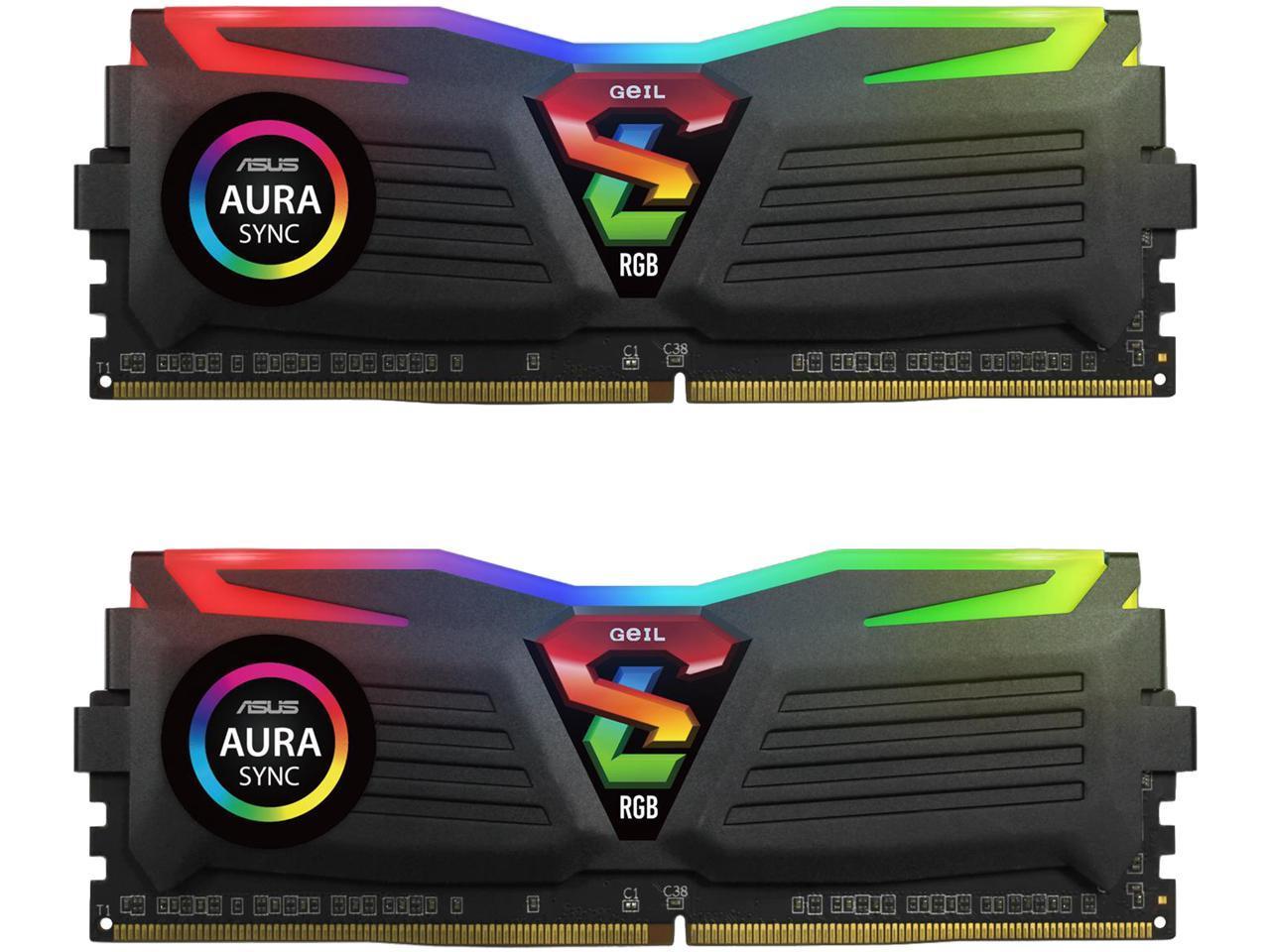
 The stuff installed is DD4/3000 and what I purchased the same.
The stuff installed is DD4/3000 and what I purchased the same.
Up above Simon asked about memory config on my mb..it will take 64gig in 4 sticks. DD4 2133-3200. my pocketbook only affords 32
A pain diagnosing, but if the new RAM (alone in the PC, in same slots as original RAM wrerein) does not boot then I'd presume one (or both) is DOA and try just one at a time (check MB manual to see if preferred slots for a single DIMM is spcified).
Following from what SimonJM sugested I recommend you go to crucial.com and use their analyser. It's proved reliable when I've used it in the past.
It should identify the mb, the current sticks and suggest compatible (or alternative) memory that is guaranteed to work.
First off, which motherboard do you have and which processor came with it?
The reason I ask is because earlier versions of Ryzen processors were more finicky with ram, preferring Samsung B Die ram. The 3000 series processors are supposedly less finicky, but other than less ram pickiness and newer/better, the older Ryzens are still fine processors. Also, the older Ryzens are more finicky when using 4 sticks of ram as well, which might require loosening the ram timings a bit.
Samsung B die is EOL I think though. As others have suggested, the Crucial memory configurator might not be a bad way to go.
A BIOS update may help with the ram timings as well, if you don't have the latest BIOS, but I'd suggest doing your research before doing that. Most of the time BIOS flashes go well, but not always, and if you haven't done one before, that can be a bit intimidating.
One other thought. How big is your power supply in Watts, and if it's below say 800W which graphics card are you using with it? If the system is a bit underpowered, this can affect ram among other things. Many systems can do fine with say 650W, but if the graphics card is particularly power hungry, and depending on the quality of the PSU...
the mb is ASUS PrimeB450M-A AMD3800X processor. 800W power supply.
Fronm what I've been discovering, and I thought I reasearched enough...but did not ... most of the components on this build are lower end overall. What's bad is that Cyberpower and most I've looked at with pre-builts, even custom, the parts are not totally identified. I tried to find out model numbers, even of the graphics card, but they could not supply that. Its like the ram, even their tech support cannot ID exactly what it is, other than its Geil DDR4 3000mhz and 16gig. That's it. Should have been a flag, but they get great reviews.
Memory a bit harder to find compatibility ... with that motherboard. Its not that old, the list of QVL parts is huge, but not all are what I want or are even available. also, I've seen a lot of memory where they ask if its compatible, but the mb is not listed at all.
i might just stick with this included memory, which is working, and avoid all the hastle. i will try this new stuff from Newgg by itself though, and it it works maybe buy another set of that and do away with this stuff that was in there.
I think that if I was you, I might be inclined to do that - use the new memory, sell the old memory and then upgrade with identical RAM. I'm on the cusp of possibly having a similar problem in that I would like to upgrade my RAM to 64GB, but because of the age of the computer, I am having trouble finding the exact same RAM again.
In terms of identifying the old RAM, you could try CPU-Z. It's free and only a small download.
Download the program, run it and then click on the SPD tab - this should list the manufacturer, part number, serial number etc.
@daveso "i might just stick with this included memory, which is working, and avoid all the hastle."
So you starting messing with the system and that's CyberpowerPC's fault? I've bought 6 systems from Cyberpower PC in the last 10 years and have experienced no problems. All systems ran out the the box.
@kenshaw011267 "5) Now you know why I always tell people to build computers themselves or at least buy from someone who builds custom systems."
Anything but a prebuilt system at CyberpowerPC has a multitude of configuration options and choices for every component.
This one crashed on the 3rd day..would not boot. I called them and asked for help..they told me to dship it back..no help. I tried agian...give me something i could do beside shipping it back..no help, so I looked up the problem and found the answer. simple ... it then rebooted. not my fault. bad tech support. as well as the fact they told me I would have to pay to ship it back..yeah.$135 yeah.
then .. after its been running flwlessly for a month, i purchased the ram..as close as i could get to ehat was in there already, because all they could tell me was that is was Geil DDR4/3000. They had no other clue. And being not so much up on all this, not knowing the tru deal, i ordered. When it didn;t work, I again called cyberpower PC..they couldn't help. I called ASUS, the mb manufacturer, where they told me even the ram cyberpower pc installed was not on their list of compatible product. Cyberpower still nothing when i told them that. Then I called Geil and was told the ram in there by cyberpower is not for sale and only used by the vendor/ Also, working with Geil, found that the memory setting in BIOS for the ram was incorrect. I had actually called cyberpower about that when i saw that it was reading 2133. Then i find out wht they put iin cannot be purchased from them or from anybody. yeah..its me. right.
OK, after you take a deep breath... aren't computers fun?
Looking at this .pdf from the Asus site for your board, I see an interesting entry for GEIL memory on page 3:
GEILGFR416GB3000C15ADC8GBSS Hynix15-17-17-35 1.35 3000 3000
That may not be your memory, but it's 3000 MHz hence why I picked it. Anyways, at the column on the right, it shows compatability or 1 or 2 DIMMs, but not 4. This is likely a B450 chipset limitation. The 3800X should otherwise do fine, and nice processor BTW!
You may luck out and be able to use four sticks if you lower the speed of the ram and maybe loosen the timings, but at 'stock' speed ASUS apparently thinks more than 2 DIMMs is a no go, at least with the GEIL ram I referenced above. So if you still have the other two sticks of ram and don't mind experimenting, start at 2133 and see if it'll work with four sticks. If not, try widening the timings above 15-17-17-35 and see if that works. Worst case it'll still be a no go, but you may be able to get the ram to play nice. If you do manage to get it working, slowly raise the ram speed until you start having issues, then back off. You can also try tightening the ram timings at that point, but I'd recommend finding a workable speed first.
Also, I'm not familiar with the BIOS settings for said ASUS board, but I'm guessing it has some RAM settings as you mentioned setting the ram at a higher speed.
In any case, don't feel bad, B450 boards are not too shabby actually, although I don't follow Asus boards closely so I'm not sure how the Asus B450's are doing. Better than MSI boards probably, but then I'm biased against MSI these days. Most people seem to like their Asus boards that I've seen on Reddit and such, but again I don't pay that close of attention. I'm more of an Asrock guy myself.
I hope this helps. You may just need to grab some compatible 2x16 GB ram, or a compatible 4x8 GB kit. I'd recommend the 2x16, and keep an eye on the .pdf I linked above to see if you could eventually upgrade to 64 GB with said ram, i.e. with 4 DIMMS.
Looking at your board, you can really only accomodate 1 graphics card in any case, so I'm guessing the 800W power supply should be fine. But if your system gets finicky, might be worth looking into a higher quality power supply, depending on how good or bad the one in there now is. I've occasionally seen mentions on the interwebs where people changed out power supplies for better ones and problems went away due to more stable power delivery. I'm NOT suggesting this is an issue with your build, but keep it in mind as a 'down the checklist a bit' thing if you keep experiencing weird behavior that ram timings and other adjustments aren't able to rectify.
Let us know now it goes!
That's not a custom system. I'm talking about buying from someone like me. Someone who will buy the parts you like or help you decide on parts appropriate for your use case and budget. Cyberpower and iBuyPower, they're essentially the same company, let you choose a few parts of a system but otherwise slap in what ver junk they could get cheap.
That is not the same memory at all. Every RAM manufacturer actually buys the RAM modules from one of the three companies that actually make them, Samsung, SK Hynix and Micron, and then make the actual RAM sticks with them. The module above has timings of 15-17-17-35 while the OP's set is 18-20-20-40. This is one reason it is always perilous for people trying to buy after market RAM to match what they already have. Even if it is the same manufacturer and brand, and even if it is the same timings, the actual memory modules could be different and they will conflict and not run at their advertised speed.
Generally when a QVL says it isn't guaranteed to run at the rated speed in a 2 or 4 rank configuration that is because it wasn't tested or it actually failed. That doesn't mean the RAM won't work at all. DDR4 RAM generally always works at 2133 but running at the actually rated speed is trickier and going to 4 sticks can add just enough latency to mess that up. Or they just didn't have 4 sticks to test.
Can you not return the system? Looking up their return policy you have 30 days from the invoice (the day it shipped, not the day you bought it, which is actually better for you). And according to the policy, you can return for simply being unsatisfied. If you are having issues, it would seem like they would have an option for you. The thing I don't understand is why they didn't have some options for a 32 GB system. I would have figured they could find a way to sell you a 32GB system, after all, that would cost more and make them more money. Sometimes with these things you can contact the sale department before buying and speak with an agent and discuss upgrades beyond what the website offers.
But I've never bought from these guys, nor any prebuild for that matter. However I do know that some of the companies are willing to make a deal and customize more than what their site might say. Especially if you want to customize to something more expensive, LOL.
Yes, some Ryzen boards are weird with specific memory sets.
If returning is not an option, then my advice would be to scrap the RAM they gave you and buy a full 32GB kit that is known to work with that exact motherboard. That way you can guarantee that all the sticks match, and that really is the only way you can guarantee they all match. That probably isn't what you want, since you'd have to scrap that stick that came with the system, but at least RAM is at historically low prices right now.
compents from cyberpower .. custom configs...i tried that but the price was too high..opted for pre-built. the custom products
yes, exactly. I did try to custom , but the pricing constantly was higher than I coud afford. We had talked about using partpicker ..this same system is quite a bit higher going that direction ... anyway, I'm calming down now ... and its working with original system tweaked to the 3000mhz and correct voltage. The memory from Newgg will not boot at all ... I suppose if I went in with this memory and set all the timings and stuff to auto/default, and then tried, it is possible it might work ... Right now if I do naytihng else it might be to upgrade my MB to a 570 ...although according to the manual, this should support 64meg in 4 slots. maybe not at rated speed...when it came the frequency was at 2133 and the timings were way different, plus the voltage at 1.2 not 1.35 as indicated on the memory stick. I'm not an expert, so it is beyond me the reasoning ..
yes on cheap. it blows my mind :)
The system is out of warranty already ... by just a couple weeks. I have a support in to both tech and sales..well I sent to both, to see if they want me as a customer or not. The particular system I bought was pre-built..one of the main reasons I did it was to secure free shipping ... shipping and taxes were adding over $200 to overall cost, and putting me over budget. If you customize, then it isn;t prebuilt anymore..but perhaps sales would have done something ... but I? had tried to find out exactly what the compnents were installed and sales coule not tell me. they were very vague.
The entire process has left me to never buy from them again, and I doubt I will ever buy a system from one of the gamer companies, but they do have the power build for less than Dell or HP, Acer, etc.
it is a huge lesson learned. Interesting is that they get rave reviews always... unless they're loading it up with fake reviews.
I never said it was the same ram. My point is that there was other Geil brand ram rated at 3000 on that chart, and that the Asus documentation noted that only two sticks of that particular ram ram were certified to run at that speed, to illustrate the fact that for that particular motherboard/B450 chipset 4 sticks of ram weren't guaranteed to run for all Ram. Ram is not created equal, as you noted.
If you can spot the OP's ram in the Asus .pdf I linked, by all means point to the page number that has it.
My other point was that the OP might be able to get all sticks to work at a lower ram clock speed, as this is a 'common' problem with older Ryzen systems. X570 does better with 4 sticks of ram than B450 generally does. Also, Ryzen 3000 series CPUs tend to fare better with ram than the 2xxx and 1xxx ryzens do. This is discussed fairly regularly on the AMD Reddit, and I've also seen Wendell at Level 1 Techs discuss this very issue, with his Ryzen 3900X MSI B450 build. In Wendell's case, the ram was a matched set, and even then he had to back off on the ram clock speed a bit from 'rated' speed to get things to play nice with 4 sticks on B450. BTW, he had 128 GB of ram in that build.
As you also noted. Even then, it's not a guarantee. Trial and error and all that. That's why I suggested starting at 2133 and loose timings and see if the system would work with four sticks at that speed, then slowly increasing the ram speed if it was able to work, until the OP hit the speed where it became unstable, then backing off to the 'safe' speed and tweaking the timings at that point.
it might be the reason they used wghat they did, with thaqt CL 0f 18. It was set at 2133, which I found out all the B450 boards default to. The stuff I bought had fast CL ... so they not talking to each other very well ... I think I'm done messing with it, but it would be cool to try lower speeds to see what would happen. Geil tech support was going to have me set the new ram tot he same settings as the original, but when I put it back in, the system would not boot at all ..just fans spinning and never even got to where I could select the BIOS .... I then pulled out the origianl ram, then tried the new, 1st 2 sticks, then each one, and they would not boot at all ... so something not right with them ... or whatever..it might even be a bad mb, as far as that goes.
BUT ..its working right now with the original 16gig, and I think that is where its going to stay until I buy a new 570mb ... Its a bummer, as my old system ran all the time..never crashed, programs didnt fail... except it took a long time to render. Everything else worked like it should. This new system has been a crapshoot.,
Maybe I should buy some games and do those instead of DAZ Studio
and thank you all very much for the input. I've learned a lot.
_ yeah, agree + _try CPU-Z and GPU-Z , and read all the tabs_
thanks..downloaded CPU-Z ... I have a lot to learn about memory. Note how the dram frequency is way different from the SPD readings. Is the XMP overclocked or actual?
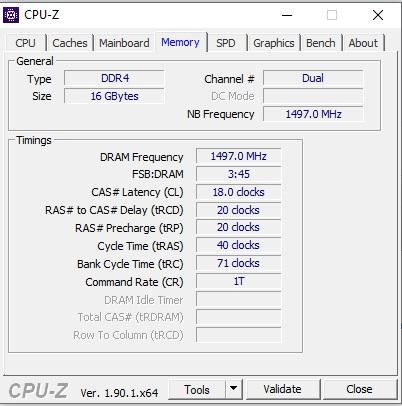
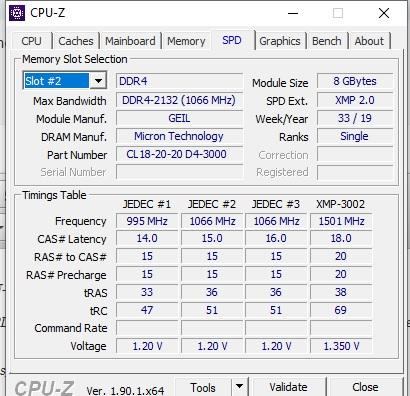
Then why do they sell memory based on 3000mhz dram frequency when it wont normally run at that speed?
DDR4 always reports at half its actual speed. That RAM is running at 3000MHz..
The XMP profile is what the motherboard thinks the RAM timings should be to get it to run at that speed. I'd stick to the ones you have input that are working.
yes i changed that the other day working with Geil. it was much slower previously the way it came from Cyberpower. They wouldn't help me to change it up when I called them wondering why it was running so slow.
That's disturbing. Last year a major tech YouTube channel bought prebuilts from a bunch of the major OEM's and then tested the PC's and the CS from each company. They mostly had fairly miserable CS and all promised to improve. The lack of RAM being correctly set to the correct speed was one of the things they promised to fix.
_you're very welcomes++
if your CPU is intel, you should just be able to select the XMP memory profile in the bios to setup the correct timings etc, while XMP doesn't always work with AMD, as AMD normally need more volts if you are running more then 2 sticks, so AMD have AMP memory profiles which nobody uses
it is an AMD Ryzen 3800X
update the motherboard bios, and then turn the memory volts upto 1.35v, with 4 sticks, AMD can end up needing 1.65v without overclocking