Zbrush Zproject 2020
Daz 3D Forums > General > The Commons>Zbrush Zproject 2020
Zbrush Zproject 2020
 WendyLuvsCatz
Posts: 38,864
WendyLuvsCatz
Posts: 38,864
I cannot get Zproject to paint a texture on my model in Zbrush 2020 using the backgound image of a document
I use this a lot and am devastated it is not working
I have utterly no idea why
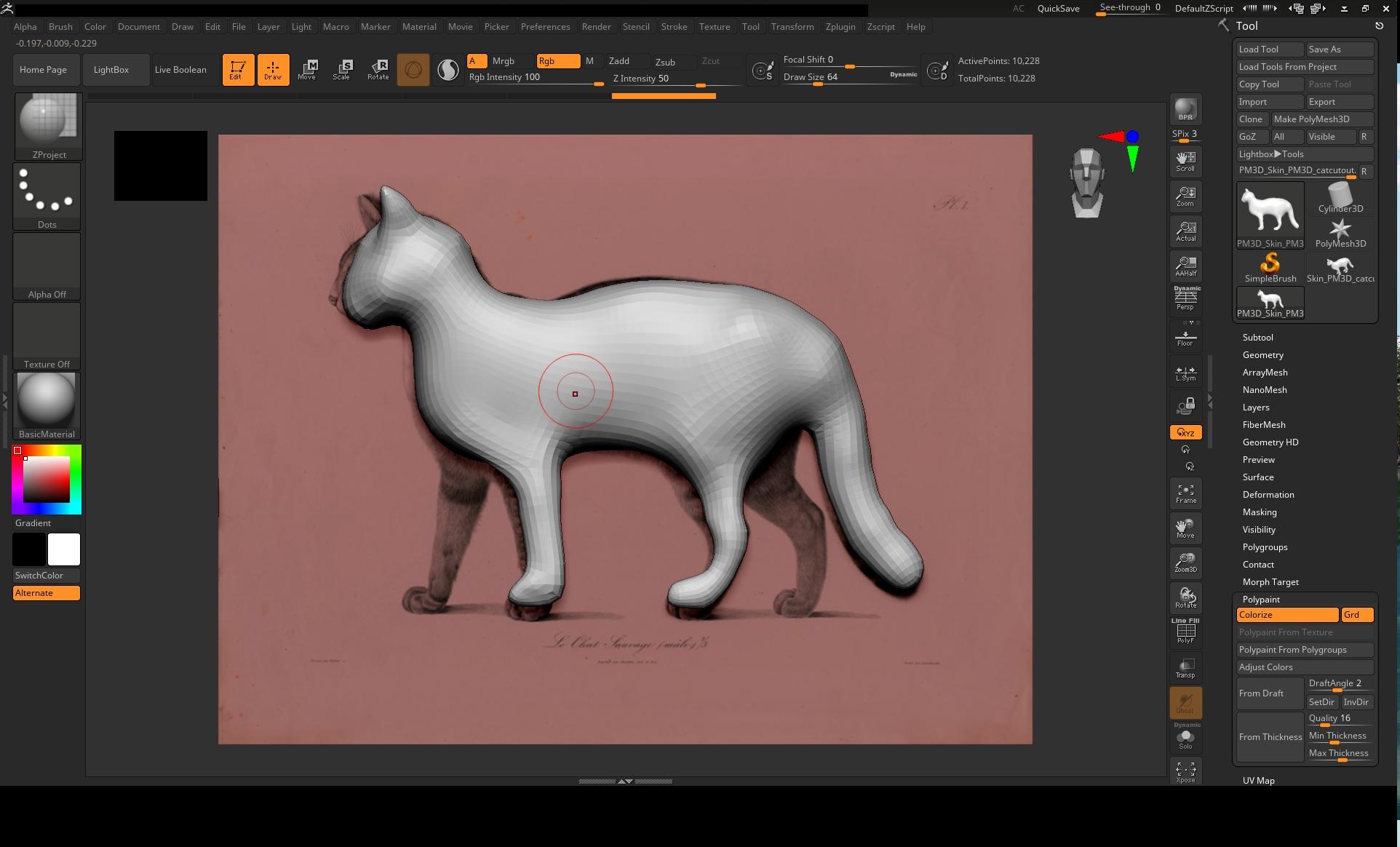


Untitled.jpg
1924 x 1164 - 295K
Post edited by WendyLuvsCatz on


Comments
I watched this tutorial
They seem to be doing two different things.
I did it another way now using Spotlight and superimposing the image then painting it on with just an ordinary brush rgb only enabled
but yes did it that way using R8 and 2019 it is easier for me
I cannot figure out what is different, if desperate I will install 2019 on this PC
the way I am used to I move the model around and can paint bits with other parts of the image
The Spotlight method was the way I was taught. ZProject is like circa 2004-2007. Spotlight may have started around 2011.
it is not as easy for me sadly, I mean I can do it that way but does not give me the results I want
You'd need to have more than one view to get the best texturing results as in the second video. And fill in with hand painting for areas that don't match up with either the ZProject ro Spotlight methods.
yes I have done it before but in move that transform where you pick to project from is not coming up either, this is now in 2020, I did it easily before in earlier versions
well that came out scarier than anything I have modelled and polypainted before
that UV is really odd too it has a second head
because it has an inner cat!!!!!
just found it inside in Carrara
and pulled it out
the horror

Having never used this, what are the steps you take. Are you saying you can't get the transpose line and only get the gizmo?
The wait is over the next Daz cat is here !!!
well did not need that transpose line if you placed it over what you were projecting but no not getting that either just the move gizmo
I am doing exactly what I did in previous versions is on my Windows 10 PC now too
I will look again on my Windows 7 one maybe cross install versions to see if that is it
not for a while though as need to do a few things before I start that machine up as it is going to stay offline when support ends
fur helps
I have actually modelled and Carrara rigged a few lowpoly cats but not on this PC with this version of Zbrush
You can get the transpose line by turning off the gizmo, It's the little ball icon next to the sculptris pro icon when you have the Gizmo active.
once a few other issues are seen to I will put the alternate versions on both computers
I still think either something has changed or it's windows 10 as this never happened before
this is the little horror badly animated with fur
it's really an odd mesh though never seen anything behave like it
alternate polygons are not the same mesh like a mosaic
it crashes Carrara if I try to rig it, I had to use DAZ studio and its weird there too
it might actually be the reason I could not Zproject paint it too
the way I created it was different to my other cats in that I used Philemo's cutouts plugin
my others were organic models made from traced polylines
creating a unified skin may behave differently on the blimp mesh as I have never seen this weird mosaic thing
selecting polygons by name gives me this, the others are unnamed and don't weightmap well
finally fired up Win7 PC and works as expected in 2019.1
might need to install that on my Win10 machine as cannot find a difference in settings and Google and documentation no help
and as you can see from this shadowplay capture it works fine in 2019.1