OT: Best Monitor Settings ASUS…
Daz 3D Forums > General > The Commons>OT: Best Monitor Settings ASUS…
OT: Best Monitor Settings ASUS VG245
 dawnblade
Posts: 1,723
dawnblade
Posts: 1,723
in The Commons
I noticed the brightness on my ASUS VG245 monitor was set to 100, and after looking into the OSD I thought I'd ask for some help here.
The OSD has 6 modes. Which should I pick for creating art? Racing mode is default, which sets the brightness to 100 and the contrast to 80.
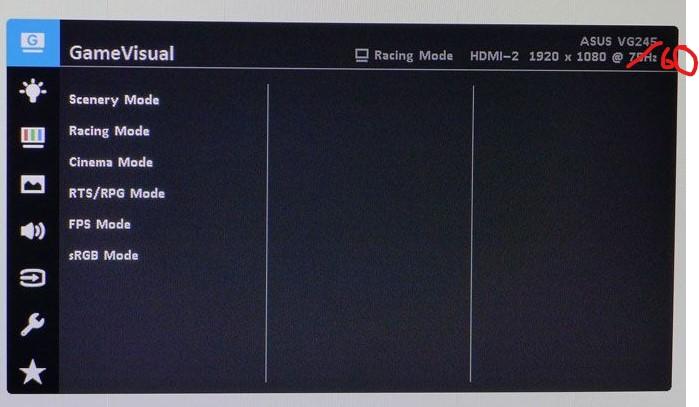
Wouldn't sRGB mode be best for artwork though? But when this is enabled all settings are disabled (brightness, contrast, saturation, etc.)
Then I thought I'd check the NVidia Control Panel. Should I use the settings there instead?
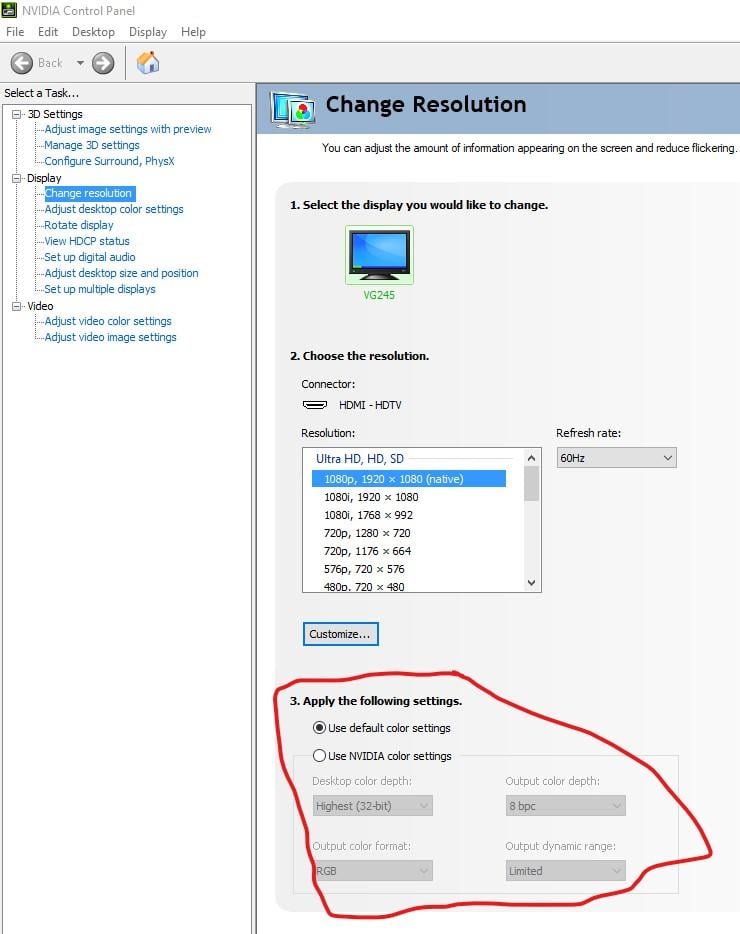
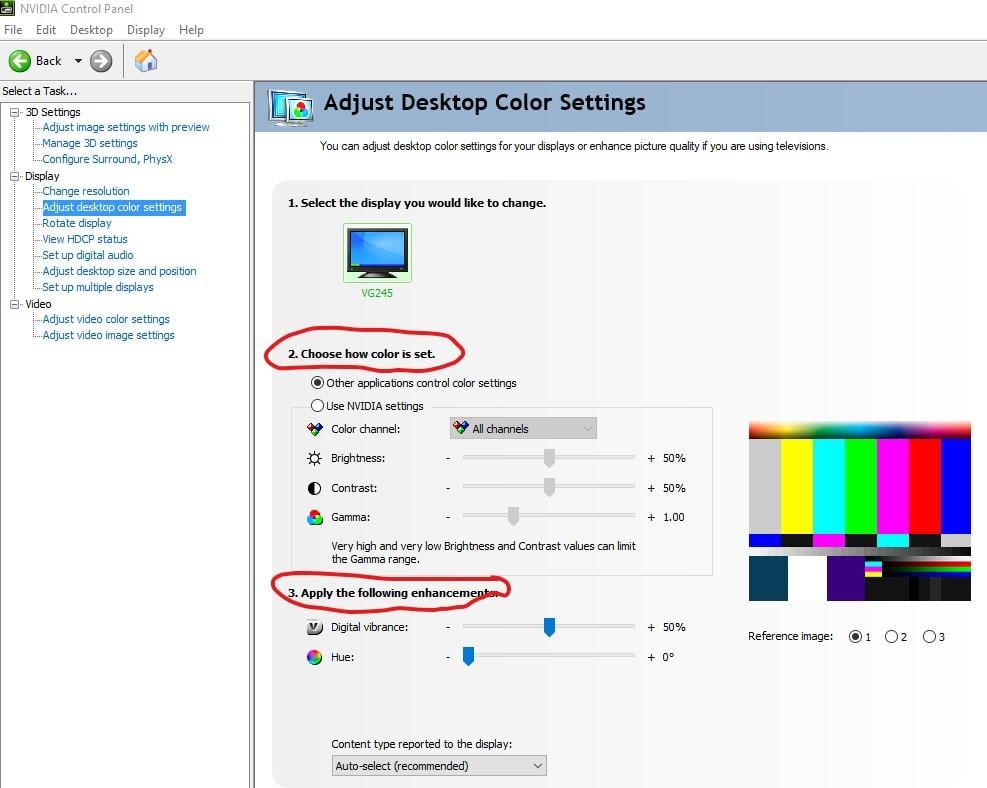
Thanks for your help!


MonitorModes.jpg
699 x 407 - 60K


ControlPanel1.jpg
740 x 934 - 107K


ControlPanel2.jpg
987 x 788 - 117K


Comments
sRGB mode I would think is standard. It's sort of like I used to try out all the "equilizer" settings on my TVs, music players, and so on until I realized that the music / sound was recorded with the expection of a standard sound system with standard speakers. Mess with eualizers and you lose emphasis on entire ranges and types of sounds.
Thank you @nonesuch00, that makes sense. I will go with sRGB.
Often monitors don't come correctly calibrated. Sometimes their sRGB mode might not be well done.
Tom's Hardware has some settings for that monitor that are probably better. https://www.tomshardware.com/reviews/asus-vg245h-24-inch-freesync-gaming-monitor,4822-2.html
It says start with Racing mode and dial in some numbers from the chart.
I use a Datacolor Spyder to calibrate my displays. Not cheap, but if you're serious, worth the money. There are other tools out there as well.
Unfortunately monitors and TVs have variations between them that make it hard for a universal calibration. That's why there are professional calibrators out there. But you can probably get pretty close with the settings that Tom's used. It is also very rare for a monitor to be fully calibrated by the factory. The ones that do cost a serious premium, because of the time and equipment needed to do it correctly, and they only do that for the premium (thus most expensive) models.
Thank you @davidtriune and @outrider42. I'm now using the modified version of Racing mode from Tom's Hardware settings (Brightness 67, Contrast 69, Color Temp User Red 93, Green 100, Blue 81). He lists four other brightness settings (32, 23, 15, 3) but I'm assuming that the top number is preferred for images.
Thank you @rrward. I'll keep the Spyder in mind.