How to replace Head form Blend…
Daz 3D Forums > 3rd Party Software > Blender Discussion>How to replace Head form Blend…
How to replace Head form Blender FaceBuilder data
I create a head which use blender fackbuilder https://keentools.io/download/facebuilder-for-blender
like this:
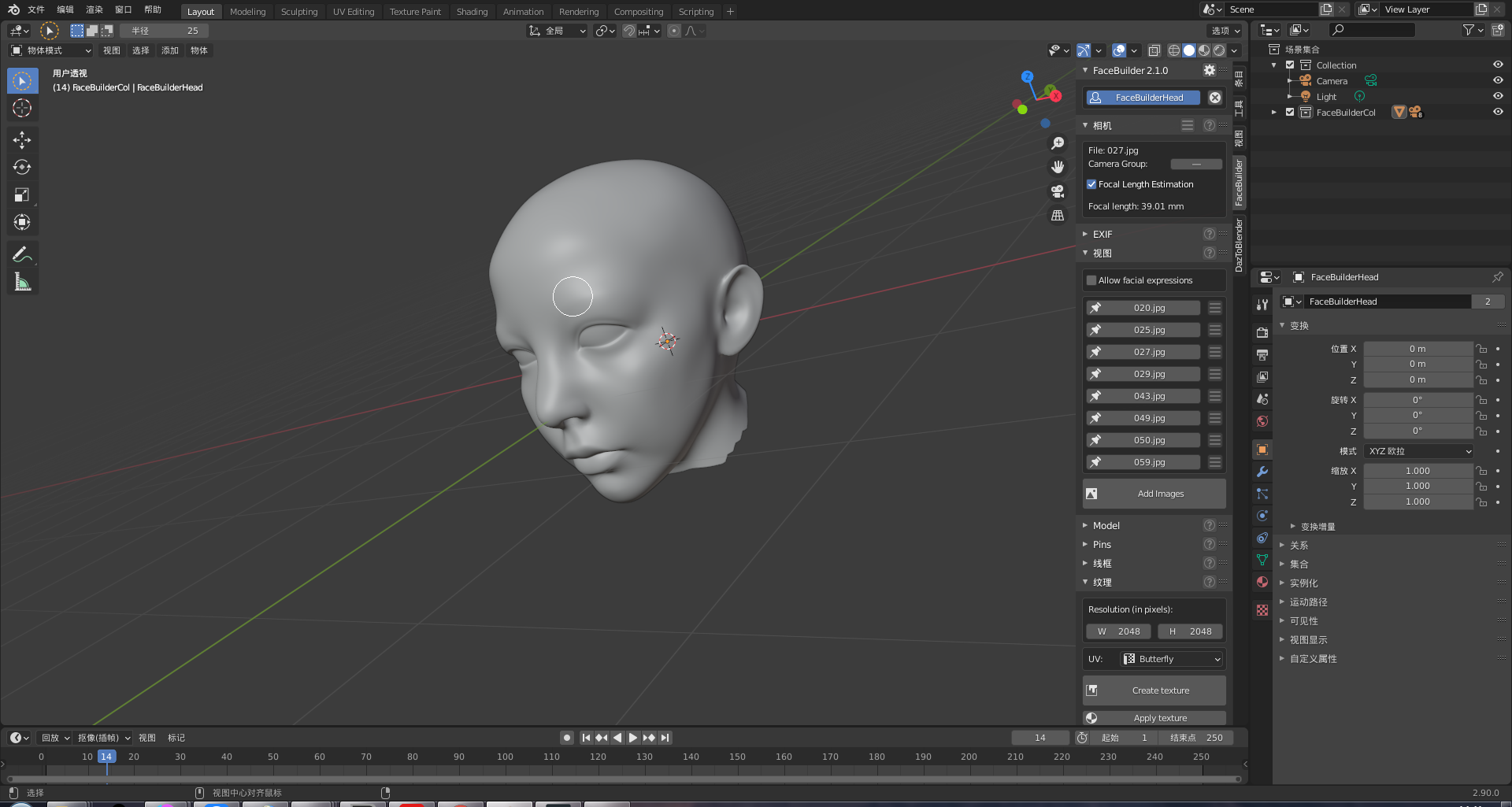
I want replace default genesis 8 male to this head or make a head morph to change default head,then move the full body with new head into daz.
I tried use "Daz to Blender" move genesis 8 male into Blender,but i don't known how mix the fullbody and this head
Is that possible? Is there a video tutorial?
I prefer blender because it can generate face data exactly
Are there any other ways to do replace head with face data exactly in daz studio?
how can i do,thx.
Post edited by deviljoker5200 on


Comments
You may be better to move the thread into the Blender forum
https://blendermarket.com/products/softwrap
This tool might help you. Use G8 as your base mesh. Or try Wrap from russian3dscanner. com, they're offering a 30 day test version of their wrap toolset.
First I'd suggest you make sure you have the right import/export settings to and from Daz Studio to correctly create morph in Daz for the base figure. Otherwise you may do a lot of work and then find you can't import it into Daz. Just try and create a morph that gives a character a big nose or something to check it is all working. There must be tutorials out there for creating morphs in Daz.
As for facebuilder to Daz. I've done what you are trying to do with some manual effort, the shrink-wrap modifier and a little trial and error. In blender size the head from facebuilder to be the same size as the Daz head, and place the facebuilder head over the Daz figure's head. Use blender tools to scale the Daz head to better match. Try and match up the position of the main parts of the face, eyes, nose ears and mouth, trying not to distort the eyeballs or teeth inside the head but moving them If you move the mouth or eyes.
In the Daz figure create a vertex group of the Daz face but without the ears, lips and remove any faces that go inside the nostril from this group (they shink wrap to the wrong places), and some that are around the eyes. Apply a shrinkwrap modifier to the daz figure, targeting the facebuiler head and selecting your new vertex group. You might find you need to do a little more manual work after to get a good result, moving the facebuilder head or scaling it to line up the eyes and mouth and ears correctly. I found the area under the nose to be problematic. Then I'd use smooth tool in sculpting mode to clean up any lumps and bumps in the neck or around the ears.
Softwrap looks like an interesting tool.
Thank you for your answer. I got this↓ but I don't know what to do next。
how to use this to make genesis 8 male face morph in daz. how transform.Could you please tell me the simple steps
thank for you answer. But I still have no idea to do this. I am a novice,it's too hard for me . I don't known something you tell like shrink-wrap modifier and a little trial. Where can I learn those skills you mentioned. If you can, can you record a video for me? I'll pay.
This is a good free course, the whole channel has a ton of videos to watch
https://www.youtube.com/watch?v=UbLMWUU_hNk&ab_channel=ParmyBaddhan
I find this vedio and follow it,I successed.I know how to import DAZ into Blender and then morph back into DAZ,not use "daz to blender" adds-on
now I need study how mix the imported obj and facebuilder obj,but it's too hard for me :(
I'm no expert either. This video has an explantion of the shirk wrap modifer You will see that it takes one object and tries to make it the same shape as the other object. The steps I described were to take the genesis figure and shrik wrap it the facebuilder head, but being careful to just do the face part, not the whole man.
You will see that it takes one object and tries to make it the same shape as the other object. The steps I described were to take the genesis figure and shrik wrap it the facebuilder head, but being careful to just do the face part, not the whole man.