FaceShop is now called HeadShop - Shipping at DAZ (Commercial)
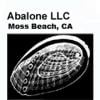 info_b3470fa520
Posts: 898
info_b3470fa520
Posts: 898
Hi all,
HeadShop 9 is a software product used to create 3D heads from photographs.
It replaces/upgrades FaceShop 8. Why the new name?
We decided to not only change the entire product from ground up (all new code and structure) but also change the name. HeadShop 9 reflects the fact that we no longer just produce "faces" but entire "heads", complete with hair and 3D printer capable. Hence the new name. This product will replace FaceShop. For FaceShop 8 users we will offer an upgrade to HeadShop 9.
It can accommodate user at different skill levels, from beginners to advanced 3D users. It uses a number of advanced features, such as:
a. Automatic „Face-rotation” to rotate tilted portraits into the upright position
b. Automatic recognition of eye and mouth features
c. „Autodot” feature automatically adds dots to describe face shape, position and shape of eyes, mouth and nose.
HeadShop 9 can be used for a number of applications:
1. Create custom characters to be used within another 3D software such as DAZ Studio, Poser or Maya. 3D faces and morphs can be used with most software that can import OBJ formats.
2. „Age” characters like children to see how they will look like in a few years in the future.
3. HeadShop 3D heads can be also used to create 3D prints for non-commercial purposes. OBJ files can be sent to print shops that use the files to produce solid objects with 3D printers, either in single color or multi-color.
4. At the Stage tab of the applications users also can take „photos” of newly created characters with any number of imported backgrounds and use the saved JPG image with Photoshop or other image software.
HeadShop 9 can be installed as a „plugin” for DAZ Studio 4.7 or higher. Notice that HeadShop can be used both with 32-bit or 64-bit Studio (separate installations). More about installation in the Installation chapter or watch a „how-to” video about installation.
HeadShop 9 has an EZ mode to create Male, Female and Child heads based on DAZ Studio’s popular Genesis 2 series of characters. In addition, HeadShop can use any additional non-Genesis 2 charcter via the „Import OBJ” function. These characters from DAZ, Poser or Maya need to have a „head” bone to read correctly into HeadShop.
HeadShop 9 incorporates elements of another Abalone software; HairShop. Thus, the workflow is divided into 9 tabs, of which the first 3 tabs (Front, Profile and Features) are focused on 3D head creation, and the next 5 tabs (Style, Cut, Shape, Accessories and Color) on adding and modifying hair and accessories. The last tab, Stage, is to view and capture both face and hair, either for 2D photos or 3D printing.
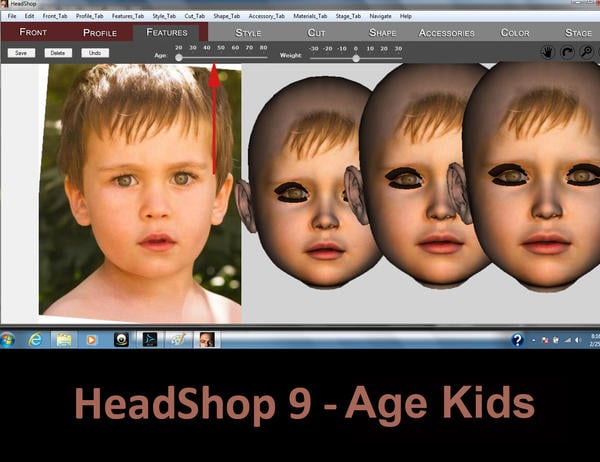
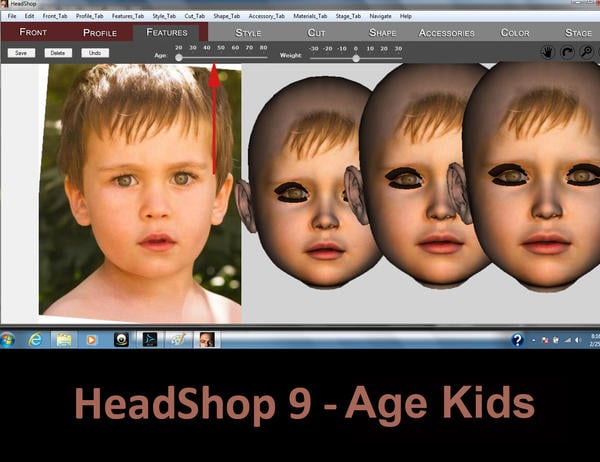
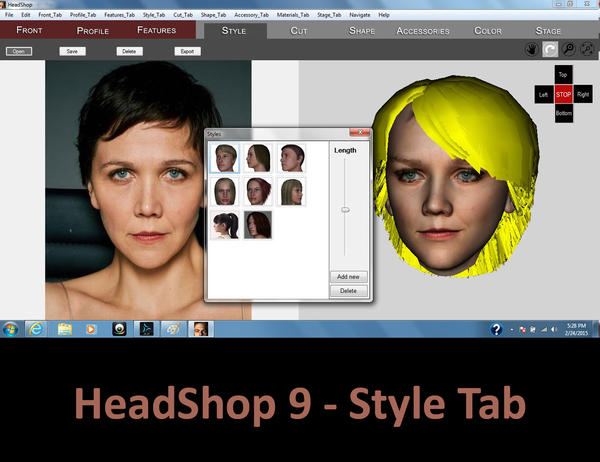
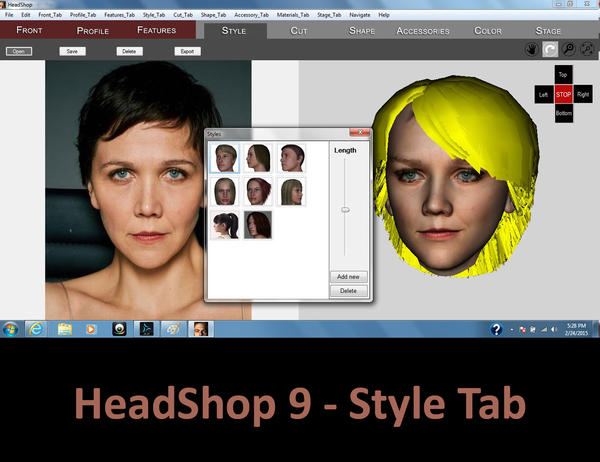
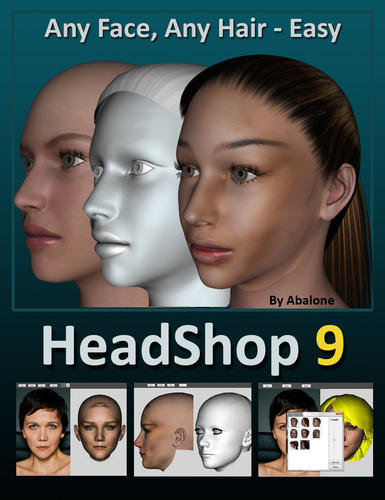
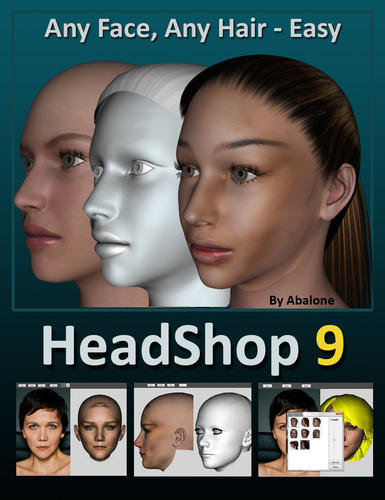


Comments
Something that occurred to me the other day was to add a "Shadow Reducer" function - something that tries to compensate for pictures that were taken with part of the face in shadow, by brightening, or otherwise adjusting, the shaded area. The idea being that the difference in brightness does not get "baked in".
To be honest I've had mixed results with the many iterations of FaceShop, but it is an interesting tool to play with. The upgrade price will need to be good to convince me to buy, however, because I haven't seen anything that convinces me that yet another iteration of this technology has significantly improved the results that can be obtained.
And I guess BodyShop can't be far behind? Feed it a full length body photo and it magically computes the necessary morphs to shape the base figure to match.:)
HeadShop 9 does have a mirror function, where you "mirror" over the better side of the head to the other that may have shadows or other blemishes.
Please watch new videos on youtube:
https://www.youtube.com/watch?v=JC5z64YP1xA
https://www.youtube.com/watch?v=pIlrJUByJj8
https://www.youtube.com/watch?v=Olc7oeQUmWk
https://www.youtube.com/watch?v=c2Yvd2DaiDg
https://www.youtube.com/watch?v=H9dqNF4HdMQ
It's lucky I live in Colorado, so it's legal for me to patronage you.
Hehe. I am not living under a rock but in the Bay area, so I appreciate the humor.
FYI: One of the undeclared benefits of HeadShop is that you can smoke it ;-)
Laslo (non-user)
I was wondering how long before we grizzled, gray haired, nostalgic hippies would be coming out of the woodwork. Headshop indeed! Oh, the memories. 8-)
Looking forward to the upgrade. Will the mac be covered with the initial release and when will it be available?
...same here in Oregon.
Saw this thread earlier and had a difficult time resisting the urge.
Well, the name IS appropriate here in my part of Texas (Houston), where most of the shops that sell "headshop" type items also sell naughty lingerie, uber-high heeled shoes for "dancers" and other forms of skimpwear. In fact, they're pretty much the analog equivalent of the DAZ store...
Mac in about 4 weeks
Laslo
We just added another "How-to" video about using the line tools:
https://www.youtube.com/watch?v=c7YbRsm8m9I
Does it come with black velvet neon posters and a black light and or lava lamp?
And funny little glass pipers?
edited and removed parts since I seem to have missinterpreted the original statement. :red:
Left those parts standing that may be needed to follow what lead to the original question.
Just why do you now want to limit 3d prints for non-commercial purposes only for a software license? [...] DAZ 3d models are allready protected by the DAZ EULA. But any other 3d models should be useable in software without any additional restrictions. [...] Can you explain why you expect customers to pay for your software when they cannot use it fully for any commercial reasons? - - -
Update / Edit:
Thank you for your quick answer.
That cleared things up.
Looking forward to try Headshop out in this case! :lol:
Abalone has NO restrictions on the use of 3D prints you create with the software. NONE.
With that said, if you elect to use photos or 3D heads that have copyright, then it is not a restriction posed by HeadShop but on the source material. Abalone can't grant you license to something we have don't own.
As a practical matter, if you use heads that are derivative from a DAZ figure, you should discuss it with DAZ if that's OK with them to be used for commercial purposes. The key word is derivative - after all, we only "morph" an existing wire-mesh that was originally not created by Abalone.
I hope this answers your question.
Laslo
demo/trial?
Looking forward to trying this out, any idea of release date? :)
If it's not possible already, will it be possible in the future to export the results to Blacksmith3D, Photoshop or some other materials editor? This would mean we could fine tune the results such as remove unwanted shadows. An export option to modellers like Hexagon so that we could fine tune results would also be a great feature. I've had some good results with Faceshop but if it was possible to fine tune these results then that would be truly fantastic.
Superdog,
It is already possible to do both:
1. Texture file is at Public/Public Documents/My DAZ 3D LIBRARY/Runtime/FaceShop/fs/......bmp. You can open this in Photoshop or any other image editing app.
2. OBJ is in the same location. You can import it and alter in Hexagon or any other 3D app that handles OBJ.
Laslo
Is this going to be part of the madness sale? Or if you can't reply that specifically can you give us a general Idea (one month, six months?)
Not sure about madness... The app is waiting for DAZ to build DAZ Installer and will be released probably before April.
Laslo
Not sure about madness... The app is waiting for DAZ to build DAZ Installer and will be released probably before April.
Laslo
Excellent! I am definitely getting this! I watched your tutorials and it looks really good; you explain it well.
Let me ask you; from your experience can you use the images of a bearded man to create a head morph and then just put the genesis beard over it to get a more realistic affect? I would imagine the beard to look a bit flat otherwise.
Excellent! I am definitely getting this! I watched your tutorials and it looks really good; you explain it well.
Let me ask you; from your experience can you use the images of a bearded man to create a head morph and then just put the genesis beard over it to get a more realistic affect? I would imagine the beard to look a bit flat otherwise.
I don't see why not. You will probably do a little texture editing in Photoshop around the edges but otherwise should be fine....
Laslo
yeah, makes sense. Thanks!
it looks like it won't be in the march madness then but i hope it will be released early in April
If it is April I will probably have to wait before getting this. With its $100 price tag it would have been nice to get it with an MM discount, but that looks like it will not happen
Not sure about madness... The app is waiting for DAZ to build DAZ Installer and will be released probably before April.
Laslo
Any update Laslo?
Will the upgrade from FceShop 8 to HeadShop 9 now on sale at Abalone LLC be for sale in the DAZ shop
Yes, HeadShop 9 is a DAZ Studio 4.7+ compatible plugin
Curiously, it looks like Faceshop is no longer available in the DAZ store; but Headshop hasn't been released by DAZ yet.