How to use the Bloom effect?
 Drogo Nazhur
Posts: 1,128
Drogo Nazhur
Posts: 1,128
in The Commons
I purchased "Orestes Electromancy for Iray" [https://www.daz3d.com/orestes-electromancy-for-iray]. How do I produce the "Bloom effect" ONLY on the lightning? When I try adding it, the bloom effect impacts the entire image which is not what I want.
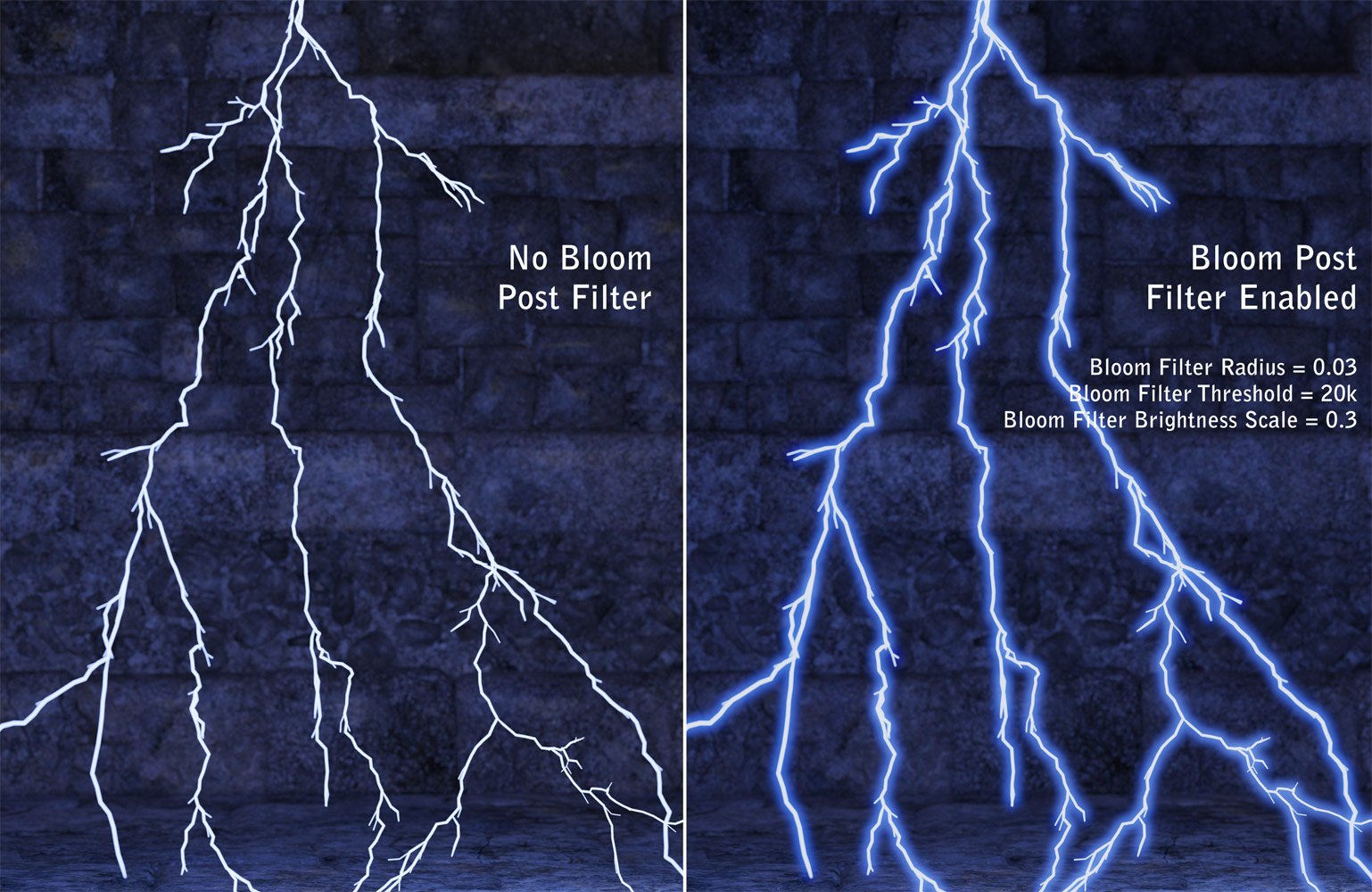


Comments
I believe BLOOM is part of the render engine for that product. So it's either on or off and then how intense- in the settings.
[the product probably comes with Render Setting presets]
I usually do a couple of things if I intend to use the Daz Iray Bloom or just need the Bloom look.
1) Render twice, once with a strong bloom, and again with none and lay one on top the other blend the amount you want.
2) If it's just lightning or an energy effect, you can set up your scene and render the lightning with high emissive and render JUST the lightning FX with heavy bloom and do 1 again.
3) Post work the BLOOM effect (what I do 99.9% of the time)
4) Add your energy effects as an Overlay (in post).
5) Draw in your enegy using a layer with Styles enabled. Ron Deviney has tons of styles included with all his brush sets.
Exactly. Bloom is a CAMERA setting, not object-specific.You could always render out the lightning as a separate canvas and apply a blur in your image editor.
Unfortunately there is no magic setting for bloom as it is scene and camera-specific. All I can suggest is playing around with it in Iray preview to see what happens. Typically I will start out with a radius of .5, threshold of 10k, and scale of .1 and tweak til I get what I'm looking for. You could also do multiple passes with different settings if you need to get two different bloom looks, or one with bloom and one without. Just remember that once you turn on the bloom filter, and if the scene has heavy bloom, you won't be able to use the spot render...as already mentioned, it is camera dependent, so a smaller render window will alter the bloom.
I use the bloom filter all the time...in every render, so I think I've gotten pretty good with it.