How do I move these brows/uppe…
Daz 3D Forums > General > The Commons>How do I move these brows/uppe…
How do I move these brows/upper eyes?
 Upirium
Posts: 711
Upirium
Posts: 711
in The Commons
When I made the character it was on M4
but now I don't like the way the eyes are.
Like the brow isn't low enough
or the upper eye area is too high
I tried moving the eyes up but they look weird
I can't seem to mov them dwon without using expresison
and like that doesn't really look good either.
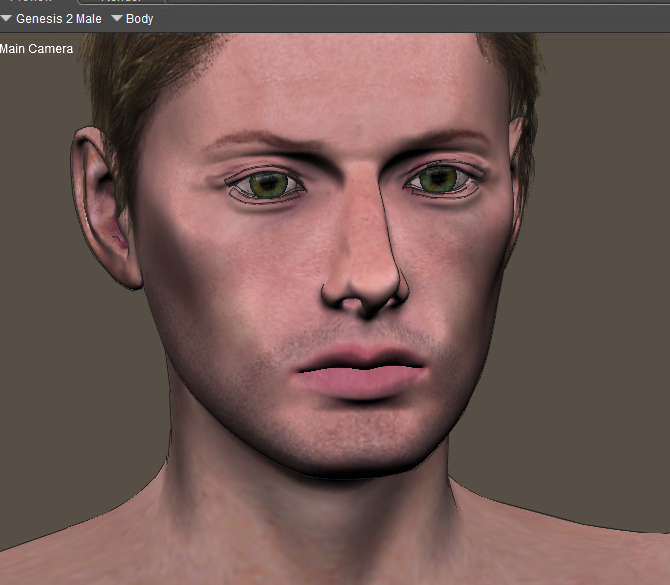


Comments
Paint program is your best bet.
I don't see how this will help me
I need his brows to be lower
or his eyes to be higher
or the spot above his eyes to be smaller
if I move the eyebrows down in a paint program
they will just go beneath the brow line
It looks pretty much like dean to me:-) I've seen a few m4 deans around could you genx one and see if you liked that region better with a different morph?
I've been working on it for years though and I don't want to just switch it out for another dean
i've actually custom sculpted his face a good few times in sculptris but I can't seem to move the brow in sculptris without breaking the eye area.
besides I hate the one I actually bought and I had to like screw around with it forever
at least you can tell it's dean, though
i'm just displeased with his upper eye area.
I think it looks great. Instantly recognizable. =-) Gen 2 brows really are a problem area. I'm hoping maybe in Gen 3 this will be an easier region to change a round. =-)