Error when importing Daz model…
Daz 3D Forums > 3rd Party Software > Blender Discussion>Error when importing Daz model…
Error when importing Daz model into Blender Diffeomorphic
Everything has been setup correctly.
From Daz I export with Export To Blender.
No errors are reported.
In blender I go to "Daz Importer" and select the Easy Import DAZ then select the duf file.
The error I get is:
Mesh fitting set to DBZ (ISON).
Export "/Users/omarguzman/Documents/DAZ 3D/Studio/My Library/Scenes/frankie.dbz"
from Daz Studio to fit to dbz file.
From the errors I see online the Diffeomorphic build is obsolete but I'm using the updated 1.7 (latest build)
Any idea what I'm doing wrong?
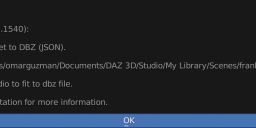
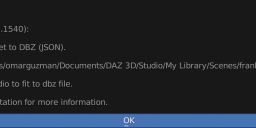
Screen Shot 2023-06-09 at 5.59.49 PM.png
1014 x 350 - 52K


Screen Shot 2023-06-09 at 5.59.27 PM.png
1644 x 1198 - 217K


Comments
When you export to blender a dbz file is created in the same scene folder with the same scene name. May be you changed the scene name after exporting the dbz so the importer can't find it.
Not sure exactly why, but after following the install tutorial again it seemed like the importer started working. Re link the Json file in blender. when you go to to Root path in the "Global settings" in the daz importer addon.
You have to save the daz project file, where you exported your dbz to blender file. So you save project file, then export to blender. This will create a duf and dbz, because blender needs both files to work.
rudzanioslee many thanks.Save my day)