Can anyone suggest a tool that…
Daz 3D Forums > General > The Commons>Can anyone suggest a tool that…
Can anyone suggest a tool that resembles Kai's Texture Explorer?
 Roman_K2
Posts: 1,255
Roman_K2
Posts: 1,255
in The Commons
Back in the early 1990s there was a cool module in "Kai's Power Tools" called Texture Explorer... Kai Krause designed Bryce if I'm not mistaken... is it true that Autodesk picked up the rights to TE, and it's now part of 3D Studio?
I've often think it would be nice to have more of the sort of interface that TE used to have.
IIRC, under Windows 95 (?) or on the iMac the basic TE screen looked something like this -
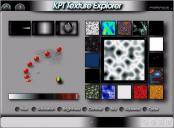
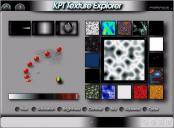
kpt-te-screenshot.jpg
521 x 383 - 68K


Comments
I think Corel owns the Kai Plugins. I know I recently they included them with something I purchased recently. I think it was Paint Shop Pro. But it could have been Painter. The plug-ins only work in the 32 bit version of PSP. They won't show up in the 64 bit version. There is a long list of Kai plug-ins that were installed, but I did not see the one you mentioned in the list.
I know I have the one you mention on an old disk, but I haven't tried to install it since windows XP I think. Don't know of any other plug-in that does what this one did.
Unfortunately, the last version of Kai's plugins I tried (owned by Corel by then) output what by then was low resolution textures. I'm guessing they would be of very limited use in a modern environment. As for Texture Explorer itself, my understanding was that it went with the rest of the tools to Corel. I'm guessing it just got dropped.
It's too bad Kai got out of the industry, he definately thought outside of the box. And as mentioned, nothing works quite like those tools. For anyone not familiar with Kai Krause and his work here is a good article showcasing his tools and interface design.
If you use photoshop you can use this plugin to apply Kai's Power Tools effects to your images in Photoshop x64 (I use CS6 x64):
http://www.alphaplugins.com/products/products.php?menu=get_prod_id&p_menustate=&prod_id=19
Kai's Power Tools are not in the list of compatible x32 plugins but I know that they work because I can use them in PS CS6 x64 via this plugin.
You can anyway download a trial version (scroll down to the bottom of the page) to check if your x32 plugins are compatible or not. All the x32 .8bf plugins are effectively not all compatible with AlphaPlugins LaunchBox...
Of course, Texture Explorer got dropped from the tools because I do not have it...
I too was under the impression that Kia Krause was the one who designed the UI for Bryce and Poser... Bryce's internal texture lab is a dead on match for what is in Texture Explorer.
I looked into this myself a long time ago and the conclusion I came to was no... Well, no, not exactly the same... Something that looks and works exactly like Texture Explorer, then the answer is no... But the base nodes of some of the filter plugins for programs like Filter Forge and Genetica are very similar to what you got out of Texture Explorer... Only if it were a specific one you were trying to create you would have mess around with either one till you figured it out... I personally think that with Filter Forge this would be easier, but I don't have the full version of Genetica, so I can't really speak for it. Both are far more robust and have many, many more options... And they make truly seamless textures. I remember when I was trying to find a replacement for TE there were a few filters plugins that had a feature or two here and there that came close, but nothing that at the time could serve to replace TE exactly. Since I still had a computer that had a copy of TE on it I rendered out a bunch of my favorite patterns and used them to judge what the others were capable of... Eventually I ended up finding Filter Forge and using the demo I was able to replicate many of the effects I was comparing against. But it turned out what both Filter Forge and Genetica are actually meant for was far more exciting and expansive then what I was doing with TE.
By the way, if you are a Mac user, so far there is no Mac version of Genetica, so if that's the case Filter Forge is you only choice.
Download the trial version of Filter Forge go through their online filter library and look for filters that are similar to the ones you have in mind and then look into how to alter those filters or build your own based on the look of the TE ones.
That's provided the suggestion that wilfred made in the previous post does not work for you, which by the way is a pretty interesting option I never knew about.
I'm curious; what what the texture exported actually do, if it was available?
In other words, what 'texture' would it export?
It's not strongly related, but a lot of what I want out of a texture generator I've found in FilterForge.
Actually, he did design Poser and Bryce's interface.
We used to talk to Kai on AOL, he was cool, Don't know what he's doing now but that was awesome stoner-ware
@ Stratdragon-
Ha! Stoner-ware... Yeah, there used to be this place in the Smithhaven Mall, I forget what it was called, but it was like the short lived Discovery Channel Stores... They sold nature stuff, fossils, "science" toys, and tons of crystals and new age stuff... In the window (and inside too) they had this video playing, of a weird spaceship flying through assorted Bryce worlds accompanied by some funky New Age music... I'm pretty sure it's the video mention by Shamms Mortier in his "book" The Bryce 3D Handbook... Some time later, I bought the book to learn Bryce and found it to be the most confusing, convoluted and annoyingly disjointed "handbook" I've ever read... I couldn't figure out how it made it past any editor... even I make more sense than that. Then one day I came across that same video playing in a new age shop in Huntington and it clicked... He and everyone at Charles River Media were stoned bonkers... I believe if one busts out a lava lamp and trips out on their favorite mind altering substance (I like wasabi coated bacon wrapped jalapeño stuffed mushrooms... They are magical)... (that's what magic mushrooms are... Right?)... Anyway, only when you've achieved that state will the book track properly. Either way, it's all good, I did learn something from that book... Some Bryce stuff, but mostly don't buy books based internet website descriptions.
@ Gedd
I read that article you linked to... I've both loved and hated Kai's interfaces (like I wish Poser would give an option beside the control ball, mainly more like DAZ's... It's like crashing gears when you switch back and forth between software, not so bad when you spend hours in it, but going back and forth between it and a modeler.. Ouch)... That last statement "In retrospect many of Kai's user interface designs make perfect sense as iPad apps. Just imagine KPT Spheroid Designer or Kai’s Power Goo as an app!"... That is so true... You can see his influence in so many app UIs.
@ nicstt
The textures are more like the patterns you find in most 3D procedural material nodes... For example wood, cells, electricity, marble, clouds... Variations on basic noise filters, only they are in color, not black and white... The link Gedd has up above shows a screen shot of KTP Texture Explorer... It was super cool at the time.
McGyver, I always look forward to your posts, but this one I did laugh. I have heard many descriptions of Shamms Mortier and his so called "handbook" but hadn't realised that he could well have been stoned out of his mind when he wrote it. Thinking about it now, it does make sense.
Thank you, not that many people know that book, so I'm glad someone else knows what I'm talking about... There is this one page I forget where, I'm reading something that should be continued on the next page, it's a description of a process, and on the next page a different section begins... I was like... okay, The editor missed that... Then I realized there were so many pages where I'd find myself rereading something over and over and just not getting it... I was cursing my stupid brain for not comprehending it... Why, why is this not making sense? Then it finally occurred to me after it happened enough... Yes, I'm nuts, and loonier than a flock of loons, but in this case it was the book, not me... Just that case... But thank you for agreeing!
Conversely, if you really want a good book about Bryce, the Real world Bryce series by Susan Kitchens cannot be beaten, even now. OK as they stopped at Bryce 4 one could say they are a bit out of date, but for the basic stuff they are still worth while, and it is possible to still buy a copy. It was amazing that two so completely opposite type books were current at around the same time. Most of us that bought Real World Bryce 4 still have it, and it's more well thumbed than any official manual.
I figured as much, Gedd. Thanks just the same. Seems I've inadvertently taken a few people back a bit!
To try to reply to nicstt's question of what exactly KTE did, my understanding was there was a little central window that would do something, eg. apply some math to make fractals or 2D distortions to a simple base pattern of stripes or random dots or what have you. I think clicking on the central window gave it a different random "seed" value, but clicking on any one of several "variation effects" or patterns that surrounded the central window would initiate a sort of change or deformation process... this "jumping around" selection process was infinite but you could stop and save to disk whenever you wanted. I don't *exactly* remember what a good result might have been but strange woodgrains, rainbow hues and metal bubbles were common.
Like I said I'm not really surprised that the output back then probably wouldn't make the grade for people who are used to 4096 x 4096 textures... but I was interested as to whether anyone was using a similar technique to generate big stuff in 2D, or if there was any multi-layer 2D action or actual 3-D "texture" or space-filler constructions going on.
and @Roman_K2
Thank you, I understand now, as I used procedural textures in Blender when I had time to use it.
I did make an album cover using nothing but KPT and Photoshop but the client was not thrilled (um...stoned...?) as me so the art director had to make some last minute hacks to it but we're still friends. (The art director and me, not the client). If memory servers there was a vector explorer for Adobe Illustrator as well, I made some head-shop worthy pieces with that thing. The software, the interface, the concept was so ahead of it's time, and I was very, very, um...er...yeah...
Now I want to render a wizard summoning up a skeleton playing electric guitar beneath the backdrop of a black light friendly thunderstorm. I want to do it all in Bryce while cranking Blue Oyster Cult's "Club Ninja", all in breathtaking 620x400 and (days later) as it gets to the last row of pixels I will crash to the desktop with an error -2 in OS 9 because I think I have 16MB RAM that's actually 8MB RAM and I'm using RAMDoubler which turns out did nothing but lie about my "about this mac"
THAT'S A FULL WORKING DAY LAD!!!
Yea, I used to try to tell people that Ramdoubler didn't do what they thought it was doing, but people 'want to believe.' ;)
What is going on in that first KPT image? I vaguely remember the tool, can't seem to think of a good reason why I don't remember so well... Anyway, is that an effects mixer on the right?
If it's easy image adjustments you're after, you might want to look into IrfanView. All the adjustments are in one giant dropdown though. For procedural stuff, there's Filter Forge or Substance Designer (heh).
Not sure what you mean by "effects mixer". There would be a sort of base texture in the little centered window or box on the right side of the KPT screen, and it was surrounded by fifteen smaller boxes, each representing (I think, if memory serves etc.) a different sort of graphic direction. For example in Photoshop you can do, or you have, a set of blur effects, distortions, extrusions and so on... this was like that only they were arranged in a circle.
For me, it kind of felt like you were going down a corridor or rabbit hole and you could "branch off" into side-passages, and keep going in whatever new direction you found yourself to be in, or you could kind of back up and then branch off in a different direction with your by-now modified data. The idea was to tweak these relatively small texture tiles, in a fairly fluid way, until you arrived at one that you liked... I guess it showed that there are different ways of setting up "categories" of texture actions and then working with them, ergo you could have a list of possible actions A to H say up front, or you could have A and B, and the only way to get to C is to first try "B", and so on. Hope this makes sense.
In terms of what the end result was like, nicstt nailed it when he mentioned "wood, cells, electricity, marble, and cloud-like" variations on noise filters. Just low-res by today's (2015) standards.
I have heard the name "Irfanview" before but I've never tried it. "Procedural art" is also a new term for me; that web page (allegorithmic dot com) for Substance Designer seems to use it a lot... I see nicstt mentioned "3D procedural material nodes" above, as well as "procedural textures". "Nodes" seems to appear a lot on the allegorithmic web page. All news to me and takes me back to when I first had stand-alone computers and then you had to try and wrap your head around the concept of "network nodes". Thanks for the suggestions though, probably very helpful!
P.S. I also found this here illustration on Wikipedia English in their article on "bezier surface" of interest. "Control points" (the red dots) is something I don't think I understand. And the blue lines are supposed to show the "control grid". When I create a vector drawing of, say, the likely configuration of a shadow cast by a 3-D object like Genesis or the Millenium Dog, I know I'm setting out "nodes" but how and why some or all of them may be more "powerful" escapes me... is it called "procedural art" because it's so linear and you have to go slowly, step-by-step like?
That was one thing I wasn't so crazy about with TE... Once you branched off, you lost some of the other "mutations"... Like you might have three or four possible other candidates for what you had in mind, but if you chose poorly you couldn't go back to those... Or maybe I just didn't know what I was doing... The thing I like about Filter Forge (and probably Genetica too), is if I make something I sorta like, I can save it and if I need to experiment further I still have that saved version to go back to if I don't like where I end up, or if want to keep them both. With TE, even though I said the windows were like nodes, they weren't really... With nodes, you can plug them into each other, or connect them in some way... Thus controlling the output and effect (as most nodes have various dials or numeric input boxes and additional controls)... With TE I believe they referred to the different variation windows as "mutations", which you did have some level of vague control over, but there was still a huge amount of randomness... It was fun but also frustrating at times... The funny thing is I just realized that in one of the spare bedrooms upstairs is an old iMac G4, running OS10.3... I'm pretty sure I have it set up to run in Classic mode... I'm pretty sure I have Photoshop 5.5 on it, with KTP Texture Explorer... I'm very tempted to go fire it up... Literally, I'm sure it's a pull start... Or better yet go up in the attic and dig out my G3 tower... That would be fun. Megh... Nostalgia always sucks in the harsh light of day.
We mostly use "procedural" to separate the practice away from traditional painting methods. Techically all art/craft is procedural. With KPT/Substance/Node Networks/etc, it's less "artistic" in the sense you are setting paramaters for each step (set noise like this, blur like that, then blend it with...) rather than canvas and paintbrush. Procedural has some distinct advantages when making textures for 3d; being able to twiddle a few knobs and change the wood grain again and again while keeping the colors intact for example.
And yes, those straight lines would be the "control" curves for that surface. Another way to think of them is that they just aren't smoothed out. However with Bezier curves, each control point can have a handle to shape how the curve flows in and out of it. This lets us define more complex shapes while using less curves, making life easy!
Here's a pretty slick web game/training thingy if you want to get a better feel how they work: http://bezier.method.ac/
Thanks for the nice description of Bezier curves.
I just now came across a suggestion, in a Wikipedia English article, that the KPT interface might still be alive! Wahoo!! At least... the... screenshot in the article (of heaven only knows what) strongly resembles Kai's Texture Explorer!!! One thing about Corel btw... I *love* my Corel stuff, but I detest what happened to the ACS key for Blu-Ray (Sony had a subcontractor or supplier, for some of the VAIO laptops, and then Corel took over that line, and...); All of a sudden they want $100 for a new key or say goodbye to playing movies on your computer! That's ransomware, felllas. Don't ever give them your e-mail address for any reason - it's Spam City if you do. Arrgh.
https://en.wikipedia.org/wiki/Photoshop_plugin#Kai.27s_Power_Tools