Super Save "Super Save Your Scenes" (Commercial)
 V3Digitimes
Posts: 3,240
V3Digitimes
Posts: 3,240
You can now find it here : http://www.daz3d.com/super-save
Super Save are four tools dedicated to enhance your workflow and organisation. These tools allow you to "smart save" your scene directly from the Top Menu of your interface once you installed them (in less than one minute and a few clicks). You will find 3 saving scripts, and 1 script displaying the comments you can save with your scene.
Here is in detail what you can do :
1. Save Incrementally Basic :
Perfect for people who are very in a hurry. This script is completely silent, meaning that no window will popup asking you where who want to save and the new name, it will just save in the same folder with an increment name. Your scene is name MyScene? Then the new saved scene will be MyScene_001, MyScene_002, etc, etc, up to MyScene_999 (after 999 you will be asked to save with a new name).
2. Save Incrementally Pro :
It will do the same as Save Incrementally Basic, meaning an incremental save, but this time you will have several options.
- Render (with the current view and current render engine) the thumb (91x91) going with the scene
- Render the tip (256x256) going with the scene
- Save any comment you want associated with the scene (what you did, what you plan to do, well absolutely anything you want). Comments for a scene can be loaded in Daz Studio interface whenever you want. You just have to write something in the comment box if you want something to be saved, otherwise, let the comment box empty.
3. Save Over Pro :
will save your scene with the same name at the same place (just like the classical "Save"), but will also allows you to choose 3 options :
- Render (with the current view and current render engine) the thumb (91x91) going with the scene
- Render the tip (256x256) going with the scene
- Save any comment you want associated with the scene (what you did, what you plan to do, well absolutely anything you want). Previous comments are loaded in the part of the interface where you can write so that you can just update them if you want to. Of course comments for a scene can be loaded whenever you want in Daz interface.
4. Display Comments :
will display in DS interface the comment saved for this scene, and provides a button to see the history of all the comments for a scene name of the same family (for instance if your scene is called "MyScene_017", then you will be able to display all the comments of the current folder for the scenes "MyScene_001" up to "MyScene_999".
The fact of being able to render tips and or thumbs of the scene will allow you to have a better view of the scene you want to reload later on in the computer explorer or even in the content library for those developping their scenes in a mapped content folder.
5. A pdf documentation explains what each script does, how to install scripts in DS top Menus (1 minute, very simple), and how to create keyboard shortcuts for them if you want to (very simple too).

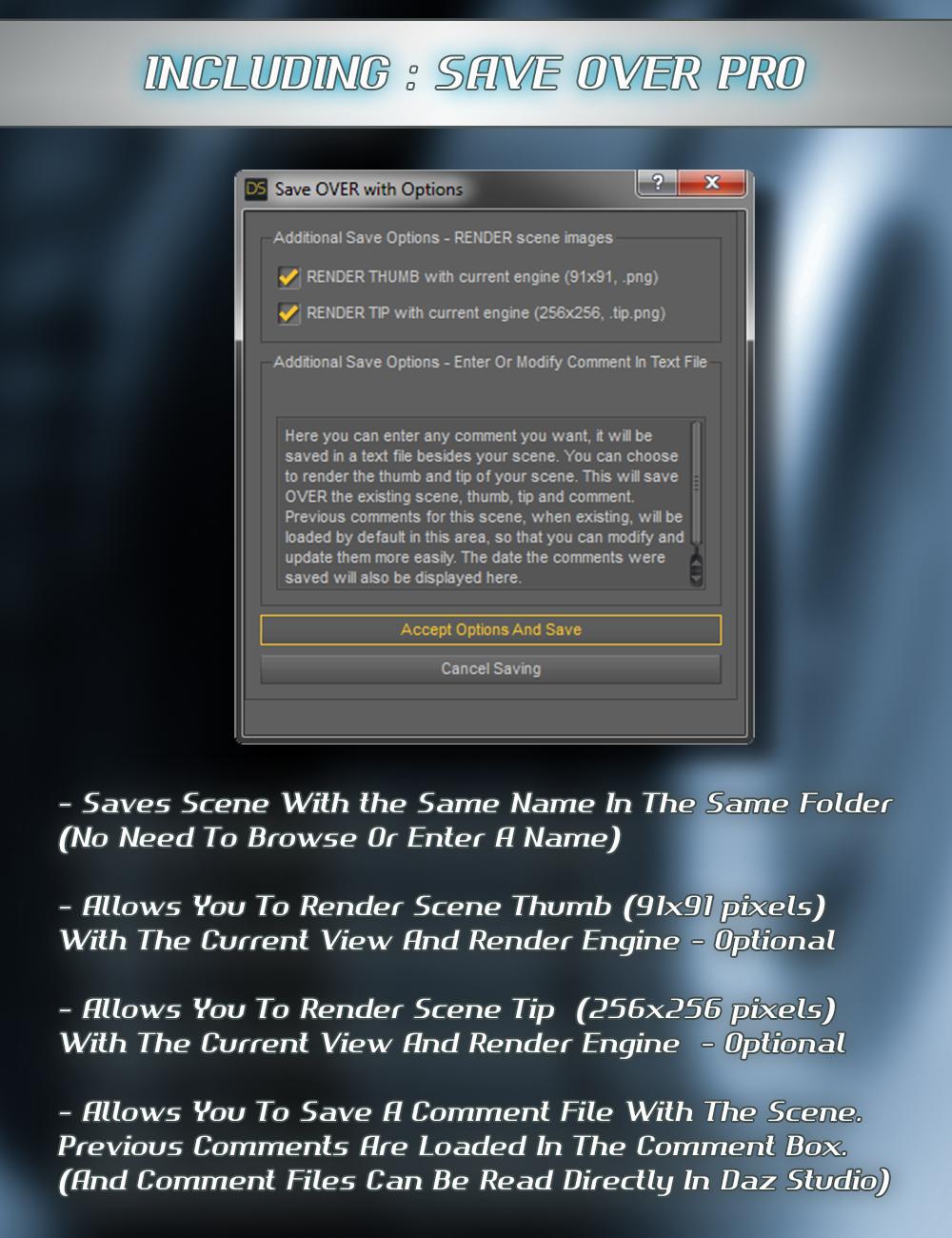
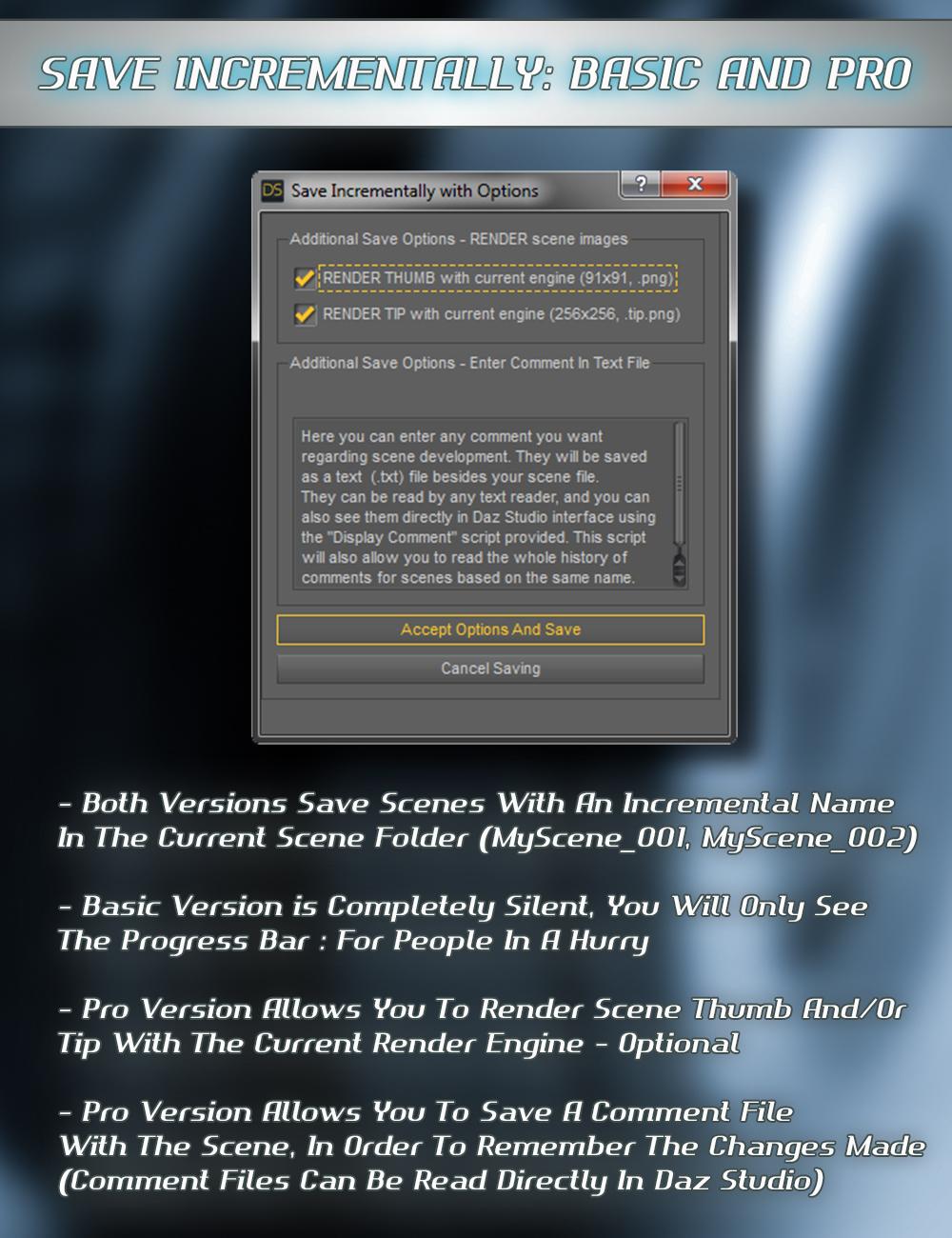

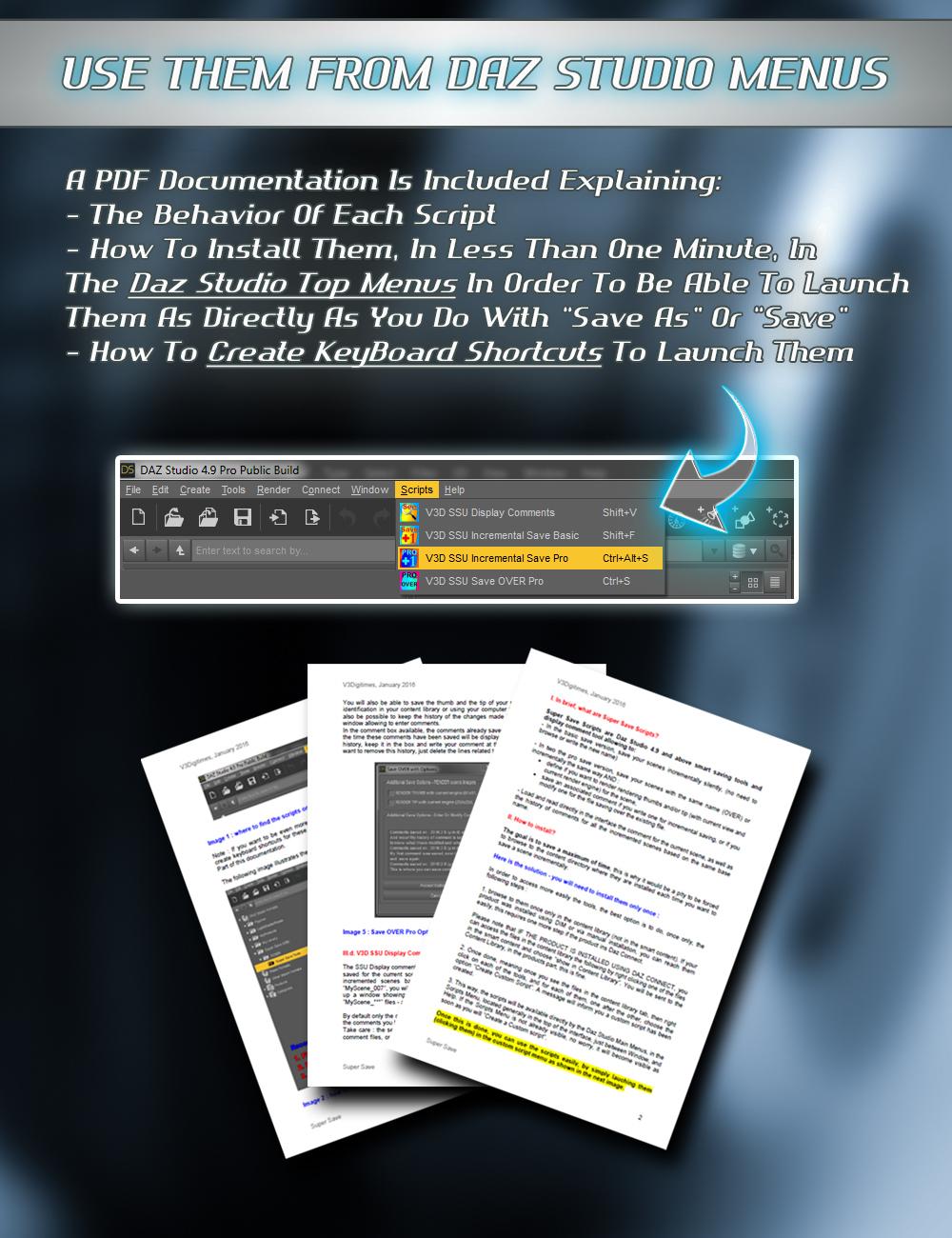












Comments
You are a goddess.
Sounds extremely useful. I don't know why a couple of those features actually aren't already a part of DS natively. I know I would definitely love to be able to put comments file section good use. And, an incremental autosave sounds like something I would definitely want!
Awesome. I would love to be able to put comments to my renders.
This looks fantastic. Do you have an estimated release date?
My money and my sanity now belong to you, V3D. I will even throw in my first-born son, and a 10 year old cat. You are amazing!!!
lol ! hmhmhm... Well... Not really... But my little finger tells me it was maybe an utility you were expecting ?!
Thanks! Well indeed with this product you save comments with your scenes, but not with your renders (well you render thumb and tip, but their sizes are fixed). I had not thought yet of the "Super Render", but now that you mention it, saving comments with renders could be a helpful feature, I am also often lost in my rendered images. I'll think about that.
Honnestly not at all. It is already tested by Daz and ready, but I have not specifically asked it to be released for March Madness (I have another product planned for MM). But sometimes, even if I don't ask, since the product is ready, they release it anyway during a special event. It's "a surprise". So either it will be in March, or early April I guess.
ROFL, and thanks!
Hurray!!! I have a disciple!!! I'm ready now to create the "V3D cult"!!!! Well, you can leave your first born son and 10 year old cat quiet, in my sect, you only have ONE commandement : "Have fun on Daz Studio".
Excellent! Thank you so much. This is exactly what I need.
Incremental saves - awesome.
Love that about Blender.
This will be a must have, mostly considering I'm bad at saving stuff so loose a lot work. I guess we should hope it comes out after MM, can't wait.
It's coming....sooooon !
Yes each time I have a software with incremental save I always use it a lot too. This is why I wanted one for Daz Studio.
Well it should be released sooner than expected :)
Now when you save it will be easier to find your files. Just follow the numbers or read the notes you saved.
ONE IMPORTANT THING MUST BE MENTIONED : DAZ STUDIO 4.9 IS REQUIRED TO HAVE IT WORKING. The functions needed in the script did sadly not work in Daz Studio 4.8.
Ohh a Super Render would be awesome too. I'm a sucker for saving comments to everything ,so I can remember it for a later use or when I post to the gallery. I have papers lying around everywhere with notes to renders and sometimes I forget to write it down thinking "I can do that later" and then if/when later comes I forgot what it was I wanted to write. So I'm definalety voting for a Super Render too :P
... Now that I'm at the render stage of my next product, I realize that a "Super Render" could be cool indeed. I have to think about that, if I can technically do it or not... (I'm working at scripting but I'm not a pro scripter yet). Before thinking seriously about that I have a project to finish. I'll let you know if I have a solution.
Released today!!!
http://www.daz3d.com/super-save
Awesome. And no hurry , I can wait lol.
Ohh and the Super Save is released yay ...and bought.
Thanks a lot! I'm finishing something else before thinking of that.
So what you doing next?
... Well since it is almost over, I can speak of it now. It is called "A touch of dirt for Iray". It is a way to add a touch of dirt to anything you want. The presets included will be more focused on people and their outfits, but I have a "controler" allowing to rescale the dirt for larger or smaller elements. I'll soon post a wip about that.
edit : I did this because there are plenty of "apocalyptic" places and no way to fill them with dirty people. And clean people only in their clean outfits, the render has less sense.
I went ahead and bought this. I haven't upgraded to DS 4.9 yet, but I think this product will be so useful that I'm biting the bullet today and upgrading so I can try this out. I am curious, though, about which features make it unuseable in DS 4.8? From what I've seen of the promos, I can't figure out why it couldn't work in 4.8, but then that just might be because I don't know all of the differences between the two versions. Thanks.
Thanks for buying this. Here is why it is not compatible with DS 4.8, your question is logical : in order to increment the scene name (or to save with the same scene name), the scene name must be first read by the script (this is the first action of the script). Sadly, in DS 4.8 the function allowing to catch scene names via script had be temporarily disabled by Daz. On the forum they said there was no other way to catch the scene name before they set the function back. And this function allowing to catch scene name came back with DS 4.9. This is the simple, and really sad, reason why.
In addition to dirt, can we get grease and oil? I'm trying to work on a character who is supposed to be a mechanic, and while her coveralls came with various stains, there's no similar marks on her skin. (or in her hair but that might be more difficult to pull off.)
No it is not that precise. This is a global dirt obtained by blending procedural Perlin noises. Amongs what I would have used for a mechanic, I can share with you some of of my dev img here :
Ah, well that'd at least do to dirty up the base item/figure/random thingie..., then perhaps I can find some way to either use LIE or a geoshell to put on more defined smudges and streaks. :)
That's the idea.This product simply "gives a touch of dirt". This is already on a geoshell, so you will just have to adapt the new geoshell offset so that this is over this one.
A touch of dirt is better than a sparkling clean garage. I don't think I could trust a mechanic whose garage and person was too clean.
That's the idea. The scale and colors of the shaders provided will be initially adapted for human being and their outfits. Then I included a "Tile the all" dial, allowing you to reduce the tiles of all the perlin noises included so that you can adjust for other objects scales any of the shader preset. You can access it from the surface tab, but I also from an interface I made in order to manage the noises - well the dirt - in a more organised way than can be done in the surface tab.
I began to write a pdf in the product, but I think I'll do a video instead, this will be easier to show and explain.
Thanks for telling me. That is really helpful info. I had decided to hold off of updating because I hadn't had any problems with 4.8 and decided to wait to upgrade until there was enough of a reason for me to do so. I didn't have any problems with most of the other reasons for not upgrading floating around. For me, the issue I had with updating was pure laziness. I didn't feel like upgrading when everything I had was working fine. I decided to wait until there was a very good reason to upgrade. Now, your script has given me the push to overcome that laziness. I have a few things to finish before upgradiing and I need to back up a couple of things. I should be able to upgrade over the weekend and then I can test out the script. Thanks.
You're really welcome. Honnestly, I never regretted using 4.9. The smart content is now really helpful, much more than before, even if you don't use Daz Connect. The release is as stable as 4.8 (for me, and spending my days on DS is my job), and, thanks to the update of the render engine and of a few other things in the software, the skin render is much better now than before. What you have to take care is that everything that involve scattering with base scatter transmit as an option may change between 4.8 and 4.9, this means that if you open in DS 4.9 a scene with a figure using this, but made in DS 4.8, then the skin tone will be different. This difference can be attenuated by changing the SSS reflectance tint, but IMHO never totally match the DS4.8 skin tone. But the improvement of everything is worth this little worry.
I like Super Save so much, I have changed my DS Ctrl-S shortcut to Incremental Save Pro! But I have a couple problems with it (don't I always? ).
).
1) The scenes that Super Save saves are not showing up in Smart Content>Saved Files>Scene. I only see files I saved with the regular DS Save As. I do see the super save icon and tip in the Content Library, but I've been using the Smart Content instead of Content Library, so I wish they showed up in Smart Content, too.
2) Sometimes in the Content Library I can see the tip render when I hover over a scene, but the rendered scene icon does not show up. If I look in the folder, I see file.duf.png and a file.png. The file.duf.png is being displayed instead of the rendered file.png. I think this might have happened because I first saved my new scene with the regular DS Save As, which created the file.duf.png. Then later I used Save Over Pro to save the same file and render the icon and tip images.
One last question. What does ssu stand for in the script names? I assume SS is Super Save, but what is the U?
Ok, I see you are one of the early adopters of smart content/saved files/local user.... You are right, this is not automatically added. I tried this morning without success to find the code adding the saved file in this smart content. So I've asked in the script developer forum. If I have no answer by the middle of the week, I'll ask Daz directly. I think this is possible since it is done when saving a file "the classical way", but I cannot warranty it is, and I cannot warranty I am allow to do this. I'm gonna have a look anyway.
You are right. If you save over pro, by default, a .png is created. each time you save a new png replaces the previous one and it is either rendered if you checked the option "render thumb" or generated the classical way if it was unchecked. But the script does not remove the eventually previous duf.png which appears the first time you save the classical way. So I'm gonna patch this, I just have to write in the script to remove the duf.png when existing, these will be just a few lines, easy to do. I'll wait a bit to submit the update, because I'd like also to submit in the same time the update to include the scenes in the smart content.
Edit : in the meantime, you can remove the duf.png manually, you should only have to do it once. Or you can save incrementally, the fresh new scene will have no duf.png. But be sure I'm gonna patch this.
Well this is a part of the long history of the name for this product. Iniatially I had named it "Save me, I'm lazy". Then I told to myself it was not a serious name, and the people may think the product was not as serious as it is. So I decided to rename it "Super Save Utility" (SSU). This name was kept until I made the main promo image. I did not manage to place the "Utility" word and keep a nice promo image. So I removed "Utility", and it became "Super Save". But I did not want to rename my files because they would have been named "SS" and I did not like the historical background associated with SS (second world war) this is why I finally kept SSU for the scripts names.
PS : I think I'm gonna write a patch which will remove the .duf.png when your scene is opened (open your scene and patch) in the meantime (so that people are even more happy while waiting the update). Do the forums allow to attach a zip?