A Touch of Dirt can do more than add dirt
 barbult
Posts: 24,262
barbult
Posts: 24,262
A Touch of Dirt can do more than add dirt. I found that it has some full presets that make a realistic camouflage pattern on the Renegade Pants that I was using in my scene. I was especially pleased with two things it did better than just applying a camo shader:
- The product's original texture was retained and the detailed stitching on the pants still showed up!
- I couldn't discern any repetitive tiling pattern in the camo effect.
I like the product promo images of before and after, so I rendered a "before" for my image, too. Maybe I got a little carried away applying the product to everything in sight.  It did dirty up that Little Urban Disaster nicely, though. I took the easy way out here and just applied presets, except on the character. There I played with the Manage Dirt Base utility to reduce the opacity of the dirt on the skin. I applied different dirt presets to different surfaces of bricks on the wall. It made it look like some parts of the wall were built with slightly different colored bricks. I haven't even explored Decals yet.
It did dirty up that Little Urban Disaster nicely, though. I took the easy way out here and just applied presets, except on the character. There I played with the Manage Dirt Base utility to reduce the opacity of the dirt on the skin. I applied different dirt presets to different surfaces of bricks on the wall. It made it look like some parts of the wall were built with slightly different colored bricks. I haven't even explored Decals yet.





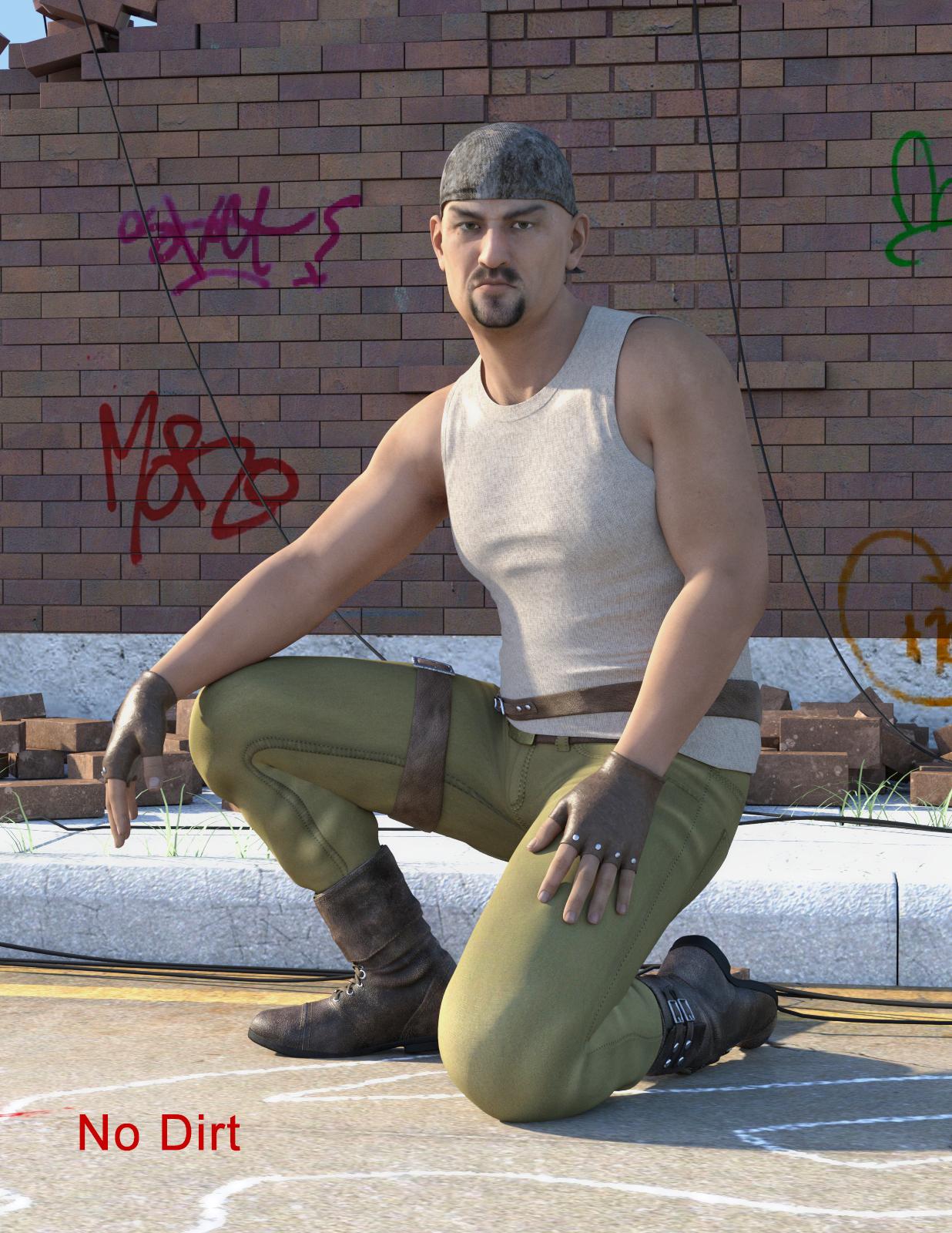


Comments
Nice renders of what can be done & I am glad you posted them- I wanted to buy this anyway but had not quite convinced myself that I needed to get it Today :)
We are all programmed to wait for a good sale. One of the advantages of picking it up today at the 30% intro sale is that the V3Digitimes back catalog is on sale 50% off with purchase of A Touch of Dirt. I see Daz has now also thrown in a free tutorial about poke through. I have all the generations of V3Digitimes Iray skin converters and I think they are some of the best purchases I ever made! This sale is a great time to pick up any you don't already own, if you render characters. It is just amazing the way those converters can take an older characters skin and make it fabulous in Iray with just a few clicks.
One of the advantages of picking it up today at the 30% intro sale is that the V3Digitimes back catalog is on sale 50% off with purchase of A Touch of Dirt. I see Daz has now also thrown in a free tutorial about poke through. I have all the generations of V3Digitimes Iray skin converters and I think they are some of the best purchases I ever made! This sale is a great time to pick up any you don't already own, if you render characters. It is just amazing the way those converters can take an older characters skin and make it fabulous in Iray with just a few clicks.
I have all those converters to & agree they are a must have if you render characters in iray & they are one of the few products I use almost all the time as they are easy to use & give excellent results.
Very nice. I will certainly pick it up when it's price goes down. It looks cool though. Thanks for showing the renders.
I used A Touch of Dirt to make new Millennium Horse colors. They all started as the same brown color.
The HDRI used for lighting and background is Woods from HDRI Haven hdrihaven.com,
Wow. I hadn't really thought of that for tweaking animal hide. Hmm.
(I have other similar products, but the idea is similar)
Gosh! I did even not remarked the Camo before you mentionned it! Well done!!
Cool! I'm really happy this is useful to you!
For September PA festival it will be older than "2 month" so should be in the discount. We are already in May.. OMG?! We are already in May?!
Cool!!!! With more stretch and darker grey colors you might have a Zebra! lol!
You can do a lot of more things with procedural, the list is huge. Furthermore, in order to multiply the possibilities, the shader I created is not only "one" procedural. It is independent mixing of 4 (well in fact more than that, it must be 7 or 8) procedurals with the possibilty to include maps where you need them, which is mendatory to reach a wide variety of possibilities and to treat all the cases of figures users will meet. This is a very elaborated shader, several weeks in the shader mixer - I began in 2015-, and several weeks on the script side to create the tools which are going to make the user's life and usage the most efficient, pleasant, comfortable, and easy as possible, whatever the user level (beginner and pro). Everybody can do a basic procedural shader and access some of the possibilities of the "world of procedural". But this one is focused on and has been specifically developped to render the best dust, dirt, defects, eventually wounds, etc, etc, and they include furthermore all the additional channels required for other purposes, and special effects eventually. The many shader presets I provide, full or partial, are only a panel of usefull shaders which can be used. Using the Dirt Manager, and eventually the surface editor, thanks to the use of several procedural noises, you can indeed reach an incredible variety of effects, which are not of course limited to dirt effects, with many of them which would not be accessible with "simple" procedural shaders. A lot, lot of things can be done. That's what so fun. See what people will do with them. Such as texture horses (what a great idea!).
Does it do procedural bump? (I'm debating whether your procedural shader already includes everything I've been working on with mine... )
I tried it. Yes it does. Here is applied one of the full mud presets to a sphere and then cranked up the procedural bump (found on a More Options tab).
Here is applied one of the full mud presets to a sphere and then cranked up the procedural bump (found on a More Options tab).
There are so many options in this product, you could play for months changing sliders and getting something new. I have to admit that I don't understand it all, but that doesn't stop me from having fun and experimenting. I should watch all those videos she created, but I couldn't stop just playing with it.
Seriously, I wonder why you want to spend your time recreating this wheel, except I suppose it is an excellent learning experience.
Edit: Added render without the procedural bump for comparison.
Because I've been working on it for a while before V3's thing came out. :/
I mean, the free procedural pack I list in my sig is a clunkier version of the same thing.
I suppose I can console myself on the fact that mine has procedural refraction color and other weird stuff, but SIGH.
Since I've been working on something a lot like Touch of Dirt, I'd also point out that one of the really cool things about that approach is the ability to ignore UV mapping. Those color splotches and bumps will fill any surface fairly evenly.
Oh, I always have signatures hidden, so I didn't see your signature link. I can tell by all the options and presets in A Touch of Dirt, that a LOT of time goes into making something like this - way more time than I'd be willing to invest. I'd rather make scenes and render, but then I know nothing about Shader Mixer, so I'd be clueless trying to do something like this. Props to people like you and V3Digitimes who put in the effort!
Yes, It is nice to be able to apply it to a character and not have the face tiled way smaller than the body. A Touch of Dirt has the capability to copy bump, normal, displacement and opacity maps from the object to the geoshell dirt if you want to. That can be combined with the procedural effects. Of course, if you choose to copy those maps, then you are UV bound again.
Ha! forum spell checker wanted to change geoshell to seashell.
Edit: Opps, sorry for repeating info already posted. We were typing at the same time, I guess.
Fantastic! I think this thread just sold me the product now (so much for lurk mode), even though I'm just starting out. I'd looked at the promos but didn't realise the wider possibilities.
Is this Studio geometry shell tech available to end users or just PAs (as with HD)?
I should get a wage for promoting people's stuff. Heh.
Broke down and bought this.
At least in part because I've been consistently amazed by V3's stuff (like the Iray skin converter), and don't think it gets nearly the promotion they deserve.
Thanks, William. The ability to have another "layer" (not correct, I realise) of the geometry was something I always really wanted in Bryce.
I start the long process of moving house this week. Sensibly I should wait until that's over (oh, I really hope it works out) before buying this.
Sensible schmensible.
Ok, now that I have it... it's amazing, does a lot of amazing things, but what I've been working on is different. Whew.
(I also highly advise people get this thing, it's amazing)
Yes but only the mapped part are UV linked again, all the procedural parts remain object linked and not UV linked whatever happens. Maps are here to be sure respect geometry offsets (bump, normal, displacement) and particular cases of opacity (hair, torn outfits - which is cool with dirt -). They work on perfectly independent systems which "join" at the end.
Will to answer to you the starting base for them is a "Specular/Roughness/". I prefered this one, the other one could have done the job too, this is just a personal preference.
Procedural shaders are all great. And procedural shaders must probably exist since Perlin Noise met 3D.. All of the ones I saw (3Delight or Iray) are really absolutely incredible shaders in general to add realism to scenes.
There are plenty of really cool Iray products already using procedural brick networks. I think of the great Esha's procedural gem shaders. These shaders can do a lot of wonderful things (http://www.daz3d.com/procedural-gem-shader-for-iray). Your shaders will are also good procedural shaders. I think Mec4d too has procedural shaders in some of her products, and probably many more users and PA. I started this product almost immediately with Iray, and a first "version" of it was ready late October 2015. Esha also began very early we were interacting at the beginning to be sure to respect and not overlap each other's work. When I realised that if I wanted more flexibility (not only "one dirt", but plenty of dirts), I understood that one noise for the color and one noise for the opacity would be insufficient to get a wide variety of dirt. So I recreated the whole shader with more possibilities than I ever saw in term of procedural noises opacities and colors. I added the map mixing stuff because I realised that displacement were not covered by the geometry shells, but by the shaders, and I could not seriously exclude all displaced objects from the pool of objects it would work on... Well I added everything (multinoise mixing, map allowance) specifically to this need and finally, the time to include the automatic shell creations, the automatic maps transfer and the interface making dirt management clear, it was March 2016 or something like that.
Procedural shaders are like other shaders, they all have their specificity, and can do also other things out of their initial field of application. But if I wanted to make gems, I'd probably go on Esha's product because I know it's been specifically developped for that purpose. If I wanted to add dirt everywhere, I'd go on mine. If I wanted procedural fabric, I'd go on Mec4d ones. If I needed a procedural refraction, I'd go on Will or Esha ones. Each has its intial specificity and can do a few things the other does, but each is a bit more specialised, will be more appropriate, on some fields of applications. If I want to climb a steep mountain with a car, I take a 4x4, and if I want to drive on a racetrak I take a racing car. Of course nothing prevents me to take a racing car to climb a mountain or a 4x4 to drive on a racetrack, but it would not be the most appropriate vehicule, even if it would globally work.
It's a luck we have to have already so many procedural shaders, and that we are already able to make so many usage of them.
I didn't realize that adding the maps still left the procedural part map-independent. Thanks for correcting my thinking. I'd forgotten about the gem shaders too. Thanks for that reminder.
Wow, the time to write my last post while preparing the diner for my small children there were already plenty of messages... I thought I was not in the right thread any more when the page refreshed lol! I won't be able to answer to all or my children will sleep before the end of the diner.
Thanks a lot for the feedback Will, coming from someone who also created procedural shaders it makes me happy to see you appreciate it :) You're right we did not treat the procedural potential the same way. Yours is more general than mine, can probably do more things on some areas, but less on other areas, this is the meaning of my previous post. And both shaders can "spread" out their initial fields of application.
As you'll see in the shader mixer, a huge amount of work has gone into this network, and I remade large parts of the network several times. But take care, starring to much at this brick network can give serious headaches! (thanks go you cannot see the scripts automatising the creation, the map transfer, and giving the dirt control interface, this is even worse in term of headaches!).
I'm gonna be offline a while now, for my family.
You have shells and overlays for that in DS. Shells covers the whole geometry, overlays behave more like stickers... and both can be dirty ;)
double click, double post!
Yeah, one way Touch of Dirt is just amazing is all those noise map combination things. I had considered dipping my toe in that, but was afraid of making the shader even huger and also... not being entirely sure how. :)
Also, I have no experience with all the scripting and UI stuff. Wow.
And yes, Bricks are headache inducing. As is the pecularities of Shader mixer -- I've had to remake stuff a bunch of times when stuff that wasn't switched 'on' wasn't copied over, and I didn't realize until I had done a bunch of work.
mutter
(For instance, none of my free shaders have a top coat because I didn't notice the top coat wasn't active. And... didn't want to go through aaaaaalll that again)
I must admit, this thread singlehandedly made me decide to buy this product now instead of wishlisting it and waiting for a sale.