Best way to move poser or daz …
Daz 3D Forums > General > The Commons>Best way to move poser or daz …
Best way to move poser or daz file to cinema 4d?
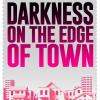 posecast
Posts: 386
posecast
Posts: 386
in The Commons
I'm lookin for the best way to move scenes to cinema 4d for rendering. The poserfusion method is ok but performance is poor. What method would YOU choose? Fbx? Dae? Something else? I'm using poser pro 11 and cinem 4d 15.
thanks!


Comments
Just try the other methods to see what works. I know the only way I can get a DS or poser scene to 3DSMax is in .OBJ format since DAZ rigging isn't designed to translate to other programs and I have never had any luck with exporting .FBX or DAE from DS to any other program that worked.
That's bad news...I upgraded to poser 11 with high hopes for super fly but it is just too slow. The fbx and dae *almost* work but the clothes are exploded far from the character but still connected.
Yep that is the problem when you are used to high end 3D software and you want to use poser or DAZ assets in them. I like rendering in Vray and Maxwell, but it's a slow tedious process getting the mesh and the textures setup
Hi if you are primarily a user of poser pro
than this plugin is your best option for stiil & animated figures
http://www.kuroyumeszone.com/interposer-pro/
I have used it for years but only with poser pro 2014 not sure about Poser 11.
If you are a Daz Genesis user I would suggest
exporting obj file from Daz and import to C4D
if you animate genesis figures you need a good third party obj/MDD handler that can import
the MDD motion data one can export from Daz studios aniMate+( full version)
Use the Alembic Exporter (http://www.daz3d.com/alembic-exporter-for-daz-studio) to get the data to C4D.
Kendall
Hi Kendall
multiple options are nice
but the OP should read this DAZ thread
before investing nearly $90 USD in the alembic
exporter
http://www.daz3d.com/forums/discussion/35689/alembic-exporter-for-daz-studio-how-do-you-use-it-does-it-work-with-lightwave-etc
Particularly the comments by forum user
"takezo_3001"
I would be interested to hear what types of C4D renders the OP is planning Stills or Animations?