Epic Street Racing Daz Studio …
Daz 3D Forums > General > The Commons>Epic Street Racing Daz Studio …
Epic Street Racing Daz Studio animation
 Ivy
Posts: 7,165
Ivy
Posts: 7,165
Rendered with Daz Studio 4.9 - Credits at the end of film
(click picture to view film) Or Click here to watch on YouTube
I wanna give a BIG THANK YOU to "FirstBastion" for his help with his Highway & Road Environment sets and getting me started on the right track so to speak.., I really appreciated all the great advice my friend.
I also wanna give special thanks to the following people Richard Haseltine, Fixmypcmike, SimonJM & mjc1016 for helping me learn & understanding a new technique of doing lighting with 3delight , it was a very big help to light this film properly.
Enjoy the film
Post edited by Ivy on
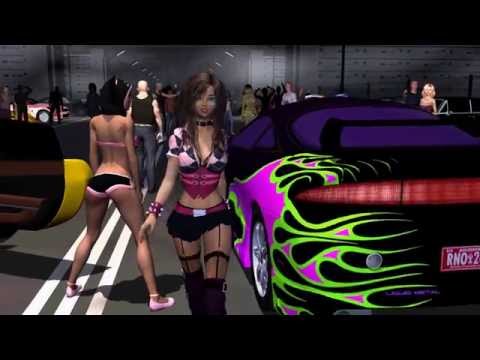


Comments
Let me be one of the first to say, "That was amazing!" Congrats on another very fine animation, Ivy! I really enjoyed it!
I don't see the picture, so I can't click on it.
Thank you Knittingmommy I really glad you enjoyed it :)
I just added a link to Youtube :) sorry about that
Very well done. A few spots where the animation was a little off, but overall VERY nice. I would have loved to have seen it rendered with Iray, though......
That was great !!
Thank you for your Comment :) Yea I had a few rough spots with the wheels turning in some scenes.
Heres some fun facts.about this animation. :)
This animation was rendered with both Iray and 3delight & the film has 138 scenes all together totaling 6 minutes of film, not including end credits. . It took 11 weeks to render and a 1 weeks do film editing & copyright paper work .to put it all together. I used Iray to render out 5 - 3seconds of the inner city citys scenes so I could use emmsive textures for the store front. for better results the Iray scenes were all under 90 keyframes, (3 seconds or less). and took 41/2 weeks to render out just 5 Irays scenes Which left 133 scenes to render in 3delight, which took about 7 weeks, what I learned from the data I got from making this film told me pretty much that I will be sticking with 3delight for animated shorts film until I have access to a render farm. using iray, its just way too time consuming for the type animations i make. even with my 2 EVGA - 980 ti cards
11 weeks? You are really patient... :)
You are really patient... :)
It turned out fantastic!
It looks like a great amount of planning went into this, and I like the editing, Ivy!
Yea I am patient.. ..lol my secrect is I do a lot of rendring while i sleep at night, the shorter scenes I'll do during the day.while I'm at work it helps to have 2 computers to work with, so I'm not tied down.
You know me Kevin :) I pretty much draw it all out and have my assets together before i even start building scenes in Daz Studio. I guess I just got displined doing it thats way so i don't run into any suprizes.
That was cool. Lots going on. It's probably your biggest production to date and was a lot of fun to watch. You must have a monster system, given all the characters and cars you had moving and dancing around at the starting line. The race sequence editing was crisp and active, and the sense of motion really worked well. The weaving through traffic and passed the big rigs was particularly memorable. I liked how you attahced the camera to the car itself in the opening drive thru and the cutaways to the feet working the pedals and the shifter was a nice touch, thats dynamic editing. It was also cool to see you made your own off ramp. It would have been interesting to see a few more rolls in those crashes but doesn't detract from the overall effect. This could be part of a Previs demo reel if you considered that line of work. Good job.
Thank you for watching and the nice comments. , And thank you for so much for the help ,., your sets are really great to work with and the textures really interchange well . The off ramp was something i put togehter with a panel I made in blender & the road textures barrel props that came with the divided highway set made it kind of look like part of the rest of the set.. Thanks to Richard some of the other boys here for helping me figure out how i could get more than 8 light sources in a scene once i over came that, tib-bit it was a blast making this animation. I've been signed up for Lydia.com for a while, I started with it for software But I been working with some turoials on film making it really help learn about scene creation and directing for animation.,
Again thank you taking the time to watch my film and for the sweet comment :)
wow....very impressive! Thank you for sharing this. I am a big fan of anyone who does lengthy animation in DAZ and truth be told, you're the only one that I know of who does this here. I don't think I've seen anyone else do the kind of work you do.
Had to wait until I got home to watch this... couldn't watch it at work (a little too much... bounce... ;) ) but that was great! Had to back the vid up to check out the 'Milk Train' truck! haha
the ass shots where a little over the top
pretty good other then that .
Hi I use Daz content and setup my animations in Daz studio but render them in Maxon Cinema4d
here is a short 4 minute Clip from a feature length animated Film personal project I am producing https://drive.google.com/open?id=0B2TYEp536iB8TURicWZqQTNwWGc
I currently have nearly 40 minutes of finshed footage
@Ivy Glad you got your project finished, Quite alot of Cinematic shots
Those were all Genesis 3 figures right??............joking of course
Thank you for watching and the nice comments. :)
(grin) I made afew textures for big bill truck myself so you didn;t keep seeing the same truck over and over..lol
@Bigh I take it you haven't been to, or have watched to many street racing videos on YouTube :) Most of the girls are young & twearking their butts all over the place & it seems like most of them are in bathing suites so I thought I was a little more conservative ...lol
Hi Wolf , your project is really coming long, you can tell its been a labor of love
I started out with g3 but she didn't want to play well ,I guess she does not like moving fast or something. she kept trying to pop her self out of the car after i parented her to it and was I trying to move her along the timeline. it was like she had a mind of her own i swear..lol I got some great advice on this film & some good tips for lighting from some of the boys here which was a big help. I know when you watch this film it does not seem very long .. but 6 minutes still took me 11 weeks to render out just using daz studio. .lol so I can only imagine how much work you put into your project C4D and Iclone
You've put alot of work into it, and it shows. It derserves its own WIP forum thread. I'll comment more there.
HAHAHA
"I encourage you to do your own driving stunts for free with Daz Studio Pro"
I was trying to be cute but end up looking like a smarty pants ; - ) lol
Smartypants is fine. I laughed at that too. I got a real kick out of the person near the beginning who jumped when she drove by them. I'm guessing they chose the "or get out of the way..." aspect of the race!
It's those little details that make Ivy's videos fun to watch. It's how good directors define their style! You can never go wrong with a bit of humor.
Few of the people on here realize just how much effort goes into planning and layout for animation work. It isn't 'just like doing still renders, just a lot of them"....it requires a lot of planning and thinking ahead before you EVER get to doing the actual scenes and rendering. Storyboarding alone can take days or weeks. And those are critical for a piece of any length.
They also don't realize just how many renders are involved. 6 minutes of video, at 30fps (depending on the scene, you CAN drop the frame rate to save a little time) is 60 * 60 * 30 frames. Thats 108,000 frames. Even at just 1 minute per render, that's 75 DAYS of rendering (solid, 24hours a day!). Which works out to about 11 weeks.
I did a VERY short Iray animation a few months ago. Very simple, only two actual shots involved. Total duration was only about 30 seconds. It took almost a week of solid render time. Now, I did it in sections, so it took me about 3 weeks to actually finish the rendering. Each frame took an average of about 20 minutes. Had to re-render sections when something about the animation turned out 'off'.....
Animation is a LOT of work. And when I see something like this, I applaud the animator. And when I see what some people are producing for school projects and such.....I'm astounded, as I KNOW just how much time they are having to spend EVERY DAY of the semester working on it to get it done by the end of the term. A five or six minute animated 'short' can take MONTHS of work. Even with renderfarms or high-end GPUs to speed up the rendering part.
So once again, Kudos to Ivy on this very well done animation. And welcome to the wonderful (if frustrating and time-consuming) world of CG Animation!
I totally agree with this. I've made some anime music videos before, slicing scenes out of dozens of episodes, splicing them together to create a story that goes with the chosen song, syncing everything etc. Coming up with the idea, layout and everything else can take a very long time. One 5-6 minute video could take me a few weeks (using Adobe Premiere Pro), and that was with already produced animation to start with!
Kudos for a great job!
Hi thank you for the kind words and encouragement
Its good to hear people can appreciate the hard work and PLANNING that has to go into creating lengthy animation or actual CG films.
My official WIP thread is here http://www.daz3d.com/forums/discussion/94651/the-official-galactus-rising-wip-thread#latest
Actually in my case I have such detailed visualizations in my head as to how each scene should play out ,I have chosen to forego both storyboard and a written screen play
( insane yeah I know!!)
I do render open GL preview renders of every character animation in DAZ studio from the camera angle I desire.
once those previs shots are "approved" I somly Export the animate2 MDD Data to a server and on the Mac side load the MDD data to the matching texture& lit genesis .obj file in MAxon C4D and watch them come to life.
Absolutely AWESOME!! Been looking forward to this one since you put the teaser pictures up in the other thread! You set the bar very high @Ivy !
To both Ivy and Wolf .... VERY well done!
Animation is sooo much more difficult, involved, and time consuming than rendering stills.
Aww you guys are so sweet . Thank you so much for the great comments.
Heres another fun fact about this animations. In the opening race scene there were 32 people showing in the scene, But the truth be known I was only actually using 4 characters to make that scene. If i would have used the actual 28 characters it would have over loaded my system so I cheated a little & I used bill boards I made uses different characters and rendering them for the textures and then placing them on these little square boards with transparency maps to make it appear i had a lot of characters but All I actually used for characters was 4 .. 2 g2f and 2 g2m even still doing that way it ws such a large scene it was using 24 gigs of my 32 gigs of ram . But I just y'all would like to see that cheat.