-
Render your buys! Use buys from the current month and the previous month of sales
Bringing this thread back ...
I sadly haven't had a lot of time play with Daz lately, but I do have some time today. I'm pretty happy with the new Charlie 9 bundle items which I'm just starting to test.
https://www.daz3d.com/xi-war-damaged-street
https://www.daz3d.com/dforce-army-greens-outfit-for-genesis-9
https://www.daz3d.com/dforce-army-greens-outfit-texture-add-on-2And, even though he's ultimately a Face Transfer 2 character, there's a fair amount Charlie in there - my textures, on the underlying Charlie 9 materials, with a significant amount of Charlie 9 Foxtrot shape (and tiny bits of some other shapes) dialed in.
https://www.daz3d.com/charlie-9
https://www.daz3d.com/charlie-9-foxtrot-hd-shape-add-on -
Yellow Prompts Discussion
My first test of the Yellow AI Morph Creator thingy-ma-kig.
Prompt: A 36 year old dignified female starship captain of filipino decent, 168 cm tall with a 75D bust size, a 61cm waist and 91cm hips. Her facial features are graceful and regal while her body is lithe and toned but not over muscular.

-
Anybody recognize this character (Girl from Rita Hair)
Good question. We will use different characters to render our products in the future. I hope you can recognize the correct result. Because that may use many different character deformers.

NetherFalcon said:
I gave a shot to create her and I think it came out okay. Not perfect, but it this version didn't take a lot of time. This one is a combination of Artemis and CJ's Mercia. She has Artemis's skin. In case you're curious, the morph percentages: 62% Base Feminine and Artemis and 38.6% Mercia. I didn't realize until I checked that changing the slider for Artemis also did the Base Feminine, so when I just changed Base Feminine to 100%, the lips became larger, but face a little smaller, so this result was the better of the two.
Sadly I don't have the hair, but this one is FeSoul's Alysa Hair. Funny enough, FeSoul almost always uses the G9 Daz Original models for the promo images. Never a question about who they are! In that one, it's Victoria and then an unmorphed G9 female.

-
Geometry did not match, failed to create morph.
I exported an OBJ file using DAZ Studio 4.23, then attempted to reimport it into DAZ Studio 4.23 without changing any options, but the reimport failed. It displayed:
Geometry did not match, failed to create morph.
-----------------I did not make any modifications to the file.
-
Is there arm pit hair for genesis 9
I have a character on various stores that comes with armpit hair, and a corresponding length morph.
With said that, you can quite easily make lip, chin, armpit hair yourself using the free SBH Editor within Daz Studio. So will not need to buy anything if you can invest maybe an hour or so learning to use it.
-
Map Transfer doesn't transfer the tilings
yuyu.atem said:
Oh, crap! In this case, how do you create a texture add-on for a special cloth from a shader? Isn't any way to transfer the maps from the shader, with the tilings, to an UV map?

Daz Studio is only able to bake shader on a surface with 3Delight engine rather than Iray engine. Why do you want to bake the shader with tiling ? I think you just need to save a Shader Preset for that surface.
-
how to copy/paste a morph between left and right(mirror morphs)?
m300 said:
crosswind said:
Sure thing. Pls follow the steps as below:
1) Go to the folder: your Daz Library\data\DAZ 3D\Genesis 8\Male\Morphs\RawArt\Reject, there's a file Raw_Reject-HD.dsf.(You can back it up to another place...) Open Raw_Reject-HD.dsf with Notepad++. Go to the line 24594, delete the code of HD morph link (ss 1~2). Ctrl + S to save.
2) Load a G8M or G8.1M Dev Load. Dial Raw Reject HD morph. Now you have a non-HD Reject character. (ss 3) But suggest you directly open the attached Reject.duf in which I've already created Selection Sets. If you want to know how to create Selection Sets for this case, refer to this video: https://mega.nz/file/CbRTELiA#Oy6SCPLB4-c7dWA9C23vuEnq_rDDkoMKOUP5MR19w4M
3) Select the figure, set its Resolution Level to Base, export the figure to OBJ file (name it as Reject.obj) via: File > Export....(ss4)
4) Import OBJ file with Morph Loader Pro with the settings in (ss5) Or, refer to this video: https://mega.nz/file/nD5RkKoD#ThMsX5dVKMABNCGfdWehhoY1TBF8Cm4eya4hXaLGE6A
5) As usual, Adjust Rigging to Shape, ERC Freeze, then Save Morph assets. Done ~Edit: Be noted, Adjust Rigging and ERC Freeze for the morphs have been done in the attached Reject.duf.
WOW!, this is amazing such a detailed and easy to understand explanation and you even shared already made duf file for me!.
thank you so very much i now understand how to do it again myself and the videos you made are great i saved them and your instructions just in case. again thank you so much :)
You're welcome ~ Have fun ! :)
-
Yellow Prompts Discussion
Serene Night said:
Its not following the prompts. I asked it to make a superman, clark kent figure, with a cleft chin, bulging muscles, etc. It came up with a rather middle-of-the-road heavy-lifter guy.
It wasn't really able to interpret facial features to the extent that common words didn't seem to be interpreted well
I'm thinking why, and they state this,the models data is said to be "ethically sourced from only DAZ models" and so, the data for variance isn't even available for the AI to choose from. I think the only solution for Yellow is to get a caricature scultpting specialist and methodically morph DAZ models through a comprehensive set of caricatures and feed the data to their AIs without regard to whether they find the caricatures attractive or realistic. Then that data will be available to their AI. That's a lot of time and money to do that though.
Also, I think Yellow AI cannot do HD morphs, hindering it's ability to differentiate it's generations of morphs.
-
Map Transfer doesn't transfer the tilings
Oh, [bother]! In this case, how do you create a texture add-on for a special cloth from a shader? Isn't any way to transfer the maps from the shader, with the tilings, to an UV map?

Edit: I also tried to send it to Blender by using the Daz to Blender Bridge, but the bridge ignore tilings too...
-
how to copy/paste a morph between left and right(mirror morphs)?
crosswind said:
Sure thing. Pls follow the steps as below:
1) Go to the folder: your Daz Library\data\DAZ 3D\Genesis 8\Male\Morphs\RawArt\Reject, there's a file Raw_Reject-HD.dsf.(You can back it up to another place...) Open Raw_Reject-HD.dsf with Notepad++. Go to the line 24594, delete the code of HD morph link (ss 1~2). Ctrl + S to save.
2) Load a G8M or G8.1M Dev Load. Dial Raw Reject HD morph. Now you have a non-HD Reject character. (ss 3) But suggest you directly open the attached Reject.duf in which I've already created Selection Sets. If you want to know how to create Selection Sets for this case, refer to this video: https://mega.nz/file/CbRTELiA#Oy6SCPLB4-c7dWA9C23vuEnq_rDDkoMKOUP5MR19w4M
3) Select the figure, set its Resolution Level to Base, export the figure to OBJ file (name it as Reject.obj) via: File > Export....(ss4)
4) Import OBJ file with Morph Loader Pro with the settings in (ss5) Or, refer to this video: https://mega.nz/file/nD5RkKoD#ThMsX5dVKMABNCGfdWehhoY1TBF8Cm4eya4hXaLGE6A
5) As usual, Adjust Rigging to Shape, ERC Freeze, then Save Morph assets. Done ~Edit: Be noted, Adjust Rigging and ERC Freeze for the morphs have been done in the attached Reject.duf.
WOW!, this is amazing such a detailed and easy to understand explanation and you even shared already made duf file for me!.
thank you so very much i now understand how to do it again myself and the videos you made are great i saved them and your instructions just in case. again thank you so much :)
-
Yellow plug-in general discussion
I tried this plug-in, but I have some doubts about how it works that I share here with you.
I also had the same experience as others: I wrote the text, nothing appeared, I rewrote it and so I (maybe) wasted a token. I created two characters with the same prompt. I also did not find the button that allows changes, before applying and saving. The result that I attach seems rather disappointing to me, compared to expectations and the prompt.
In image 1 the basic result, to which I then applied texture, hair and clothes. In the other images the result after resizing, since it was supposed to be a 6-year-old girl.
The character on the left is the first attempt, the one on the right the second. In the middle G9 base. In the first character you can see the deformation of the hands by posing, which is not there in the second.* In both the thigh muscles deform with the pose, but in the first more than in the second. (maybe the second token is not so wasted)
It is not possible to enlarge just the head a little (for the proportions of a child), because it deforms horribly.
They are too muscular, with adult proportions, especially the hands. Also there is something strange in the eyes. The addition of the term "chibi" was supposed to give cartoon proportions, with a big head, big eyes, a tender appearance. The result is instead a character that can be pleasant, but it looks more like a dwarf or a gnome than a cartoon-style child.
I probably need to learn to write the prompt better, maybe I didn't write it correctly now, but if I have to make a thousand attempts to get something that comes close to what I'm trying to get, maybe I can save money if I buy the characters and addons I need in the store, where I can have the support of the authors if something doesn't work. I leave this tool to more experienced people. Attached are the files of the attempts.* (I will try to follow the advice found in the forum. To save as a morph should I save as a character preset or as a shape preset?)
-
Map Transfer doesn't transfer the tilings
Map Transfer is used for converting texture maps across different UV sets... and it has nothing to do with Tile settings. I'm afraid you misused the function of Map Transfer ~~
-
Map Transfer doesn't transfer the tilings
Hi! I used diffuse and normal maps on a cloth with a surface tiling of 3x3 and a normal map instance tiling of 4x4; then I used the Map Transfer, hoping that the tiling would be "saved" in the tranfered maps. I mean I tought that the pattern on the final diffuse map would be repeated 3x3 times, since I used a surface tiling of 3x3 before transferring, and the "detail" on the normal map would be repeated 12x12 times, since I used a 4x4 instance tiling for the normal map...
Then, I loaded the same cloth but without tiling, and applied my transferred maps, thinking to obtain exactly the same thing as on the cloth from which i transferred, but everything appear like if I used a 1x1 tiling before the transfer. So, it seems that tiling was ignored by the Map Transfer... Is there a way to make Map Tranfer transferring the tiling effects too?
I used these settings for the transfer:
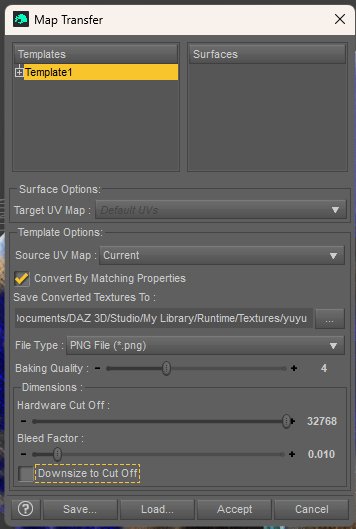
I am trying to create a texture add-on for a cloth by using a pattern shader that I created, that is why I would like to use the Map Transfer, to get maps specificly for this cloth...
Thank you in advance for your help!
-
Yellow Prompts Discussion
Wonderland said:
What would be cool is if we could take images from Midjourney or any photo, upload it and have Daz Studio create a 3D Daz character, hair, clothes and lighting based on the image we upload.
I've used the DA site's generative AI to take photos of people and generate portraits of them, often as a 3d version or some such, Then I take the best of the portraits into Facegen and from that create a face morph. That's worked for me with some success if I can get a relatively good pic. I also have an AI that will take a photo that isn't full front and correct it to be facing front and that's helped too. So AI "can" be useful, in a roundabout way.
-
how to copy/paste a morph between left and right(mirror morphs)?
Sure thing. Pls follow the steps as below:
1) Go to the folder: your Daz Library\data\DAZ 3D\Genesis 8\Male\Morphs\RawArt\Reject, there's a file Raw_Reject-HD.dsf.(You can back it up to another place...) Open Raw_Reject-HD.dsf with Notepad++. Go to the line 24594, delete the code of HD morph link (ss 1~2). Ctrl + S to save.
2) Load a G8M or G8.1M Dev Load. Dial Raw Reject HD morph. Now you have a non-HD Reject character. (ss 3) But suggest you directly open the attached Reject.duf in which I've already created Selection Sets. If you want to know how to create Selection Sets for this case, refer to this video: https://mega.nz/file/CbRTELiA#Oy6SCPLB4-c7dWA9C23vuEnq_rDDkoMKOUP5MR19w4M
3) Select the figure, set its Resolution Level to Base, export the figure to OBJ file (name it as Reject.obj) via: File > Export....(ss4)
4) Import OBJ file with Morph Loader Pro with the settings in (ss5) Or, refer to this video: https://mega.nz/file/nD5RkKoD#ThMsX5dVKMABNCGfdWehhoY1TBF8Cm4eya4hXaLGE6A
5) As usual, Adjust Rigging to Shape, ERC Freeze, then Save Morph assets. Done ~Edit: Be noted, Adjust Rigging and ERC Freeze for the morphs have been done in the attached Reject.duf.
-
how to copy/paste a morph between left and right(mirror morphs)?
I think he created his own vertex selection set called "Right-Arm" in Tool Settings -> Geometry Editor.
Then in Morph Loader Pro, he set these options:
Morph Mirroring -> X: Swap
Reverse Deformations: Yes
Overwrite Existing: Deltas Only
Atenuate By: Genesis8_1Male:facelist::selectionset::Right-ArmWell, he loaded them from his own custom Preset "Delta Fixing", but that looks like it. To change those options, like "X:Swap" and "Deltas Only", you must use the right-click mouse button. They don't show up any other way.
-
Share your Yellow results
Got this from a simple prompt. Then added the Base Mascline morph. Then Matts textures. I wouldn't us this "as is" in my work but as a baseline to create a more detailed character I think it makes a pretty good start. The fact that Yellow only uses G9 makes it quite restrictive so unless G8 & G3 are added then I don't think that many people would use it. Something like this built inside Studio I think makes more sense.

-
how to copy/paste a morph between left and right(mirror morphs)?
can i ask how to do all that? i don't mind no HD morphs.
i really want to know how did you do it like in the images you posted.
can you maybe explain it more details? like what is ss 1 ~ 2?
in Morph Loader Pro i need to load a morph do i need to load the original morph?
i would really appreciate your help!!
-
Charlie 9
leemoon_c43b45a114 said:
My usual mixing of characters...
Mostly Charlie, but also a bit of Harlow, Fibo, and a few shaping morph packs were involved. He's using an adjusted version of Thimor's skin, probably another product's eye materials, and my eye reflection settings (for subtle highlights.)
Also, this is the first render I've shown using Pixelmator Pro (Mac) for post-work image processing. Still playing with general stylistic settings as the tools are a bit different from Photoshop Elements.
Lee

This is a great mix. I remember Thimor's skin been great
-
how to copy/paste a morph between left and right(mirror morphs)?
You can easily make it by using Morph Loader Pro with Mirroring + Attenuate By options. (ss 1 ~ 2).
However, unfortunately Daz doesn't provide HD addon for Morph Loader Pro to the users (to PAs only), so you won't get the HD result but just Base mesh. You may have to turn this HD character into non-HD if you want to go for the above way. (ss3) ... and need to mirror Corrective morphs as well.
For flipping pose, you can use Symmetry function by pressing Shift + Y.










