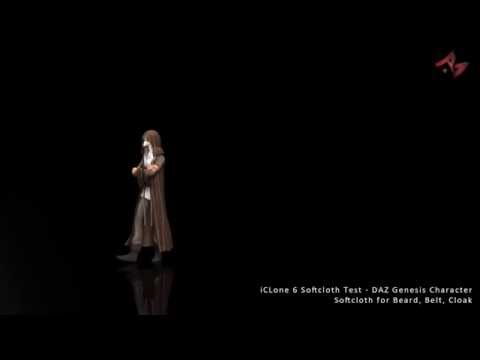-
Fixing a broken link to an OBJ model
It doesn't embed the object file. A reference to the file is placed in the scene files, that reference will either be an absolute or relative path. It will be absolute if the object was not in the folder or a sub-folder of a mapped DS library and therefore will only be found if it continues to have the exact same path.
No, I'm pretty sure it does embed the .obj, but apparently not always. The .duf file I transferred from my Mac to PC doesn't have the .obj file anywhere near it, and when I open it the model is in fact there in the scene, not linked. The file size of that .duf is rather large, so I know it's embedding more than just the scene. Now I know there is a case where if the .obj is part of the library it won't embed. When I got the problem with the broken link, the only thing different I was doing than what I was doing before was to not group the objects to null. I'm not sure if grouping to null has anything to do with linkage or embedding, but it appears to.
Side note: Why don't textures load when they are in the same folder as the .duf? They do load if it's on the same machine, but when I transfer from Mac to PC, then the link to texture is broken, even if it's in the same folder. Anyway to fix that?
-
Weird Effect from Hexagon Bridge Morph for Victoria 7
Hi Richard,
Okay, zeroing the shape solved the problem. Now, how do I find that morph from another scene, so I can apply it to my Victoria 7-based character?
Thanks,
CrissieB
-
Weird Effect from Hexagon Bridge Morph for Victoria 7
You need to reverse out the V7 morph from your new morph - as it is you are applying the Victoria 7 shape (and any other morphs set) twice. If possible, which it should be here, it's better to work from the zeroed shape (Edit>Figure>Zero>Zero Figure), but if you use the Advanced controls for the Hexagon bridge (Edit>Preferences>Interface>Bridges>Hexagon>Show Advanced Options) there is an option under the morph labelled reverse Deformations - turn that on and only the changes made in hexagon will be included in the morph.
-
Weird Effect from Hexagon Bridge Morph for Victoria 7
Hi All,
I'm trying to create a Victoria 7 morph for DAZ Studio, using Hexagon. Here are the steps I followed:
1) Open DAZ Studio to new scene and load V7 character.
2) Select V7 and then File>Send to Hexagon.
3) In Hexagon, select V7, then switch to Select Faces and use Lasso mode to select a ring of faces (polys) around V7's neck.
4) Rescale (yellow box in Hexagon) inward slightly, so the neck looks compressed.
5) Switch to Select Object and again select V7, then File>Send to DAZ Studio.
6) This prompts me to create a morph (I named it TightCollar) and opens DAZ Studio, with the TightCollar morph available and set to 0. So far, so good.
But when I select the TightCollar morph and slide it to 100% (the 'full' setting of the morph I created) the morph 'compresses' V7's neck ... and also affects the rest of her body. She looks emaciated and the curves between her polys lose their smoothness.
What am I doing wrong?
Thanks for your help,
CrissieB
-
Genesis Generation X2
I hope this is the right place to post this. All the other threads didn't seem appropriate. I recently bought Alien Autopsy for Genesis1. I want to transfer it to G2M. I load a morphed Genesis 1 figure and have Genesis 1 loaded into GenX2. When I click on "select values from figure in scene", the values remain 0. Even when I try to drag the morph over to GenX2 or try to load the pose. Can anyone help me figure this out, please.
Don´t own the Alien Autopsy, but assuming it is a Full Character Morph, >Select Values from Figure in Scene< is probably not the best way to do it.
To transfer morphs between Genesis Figures, you may take a look at this discussion in the New Users Forum: http://www.daz3d.com/forums/discussion/74638/genx-converting-g2-to-g1
You may also take a look at Knitttingmommys recent GenX2-Tutorial: http://www.daz3d.com/forums/discussion/comment/1060726/#Comment_1060726
If you could not find the solution in those discussions, you may post your problem in the official GenX2 thread: http://www.daz3d.com/forums/discussion/24079/genx2-and-genesis-2-addon-released-upgrade-ends-soon-commercial/p1
-
NAME THAT CHARACTER: L'aide Outfit for Genesis 3 Female(s)
Looks to me like V7 with some Olympia 7 dialed in. The skin texture is probably FWSA, that is, smoothly and thoroughly Photoshopped, maybe Zoe or Octavia.
I initially attributed the lack of facial distinctiveness in G3F characters to her lower polygon count, but Raiya, chevybabe25, and OziChick have managed to mix things up. And EmmaAndJordi have their own thing. Also, DE Jordana by Dark-Elf is different, though that may be the texture more than the morph.
-
RuntimeDNA items not marked as purchased?
Same problem for me. Anyway I have not found the items in my purchase history. Perhaps that the transfer is not finished yet?
It`s also not in my Product Library
-
RuntimeDNA items not marked as purchased?
Same problem for me. Anyway I have not found the items in my purchase history. Perhaps that the transfer is not finished yet?
-
Knittingmommy's Laboratory
I am happy my explanation was helpful again. Because the majority of V4/M4-Characters have Head/INJ and Body/INJ based on ++Morphs, >Create Single Morph< is the best thing to do with Generation4 Figures. But the majority of characters for the Genesis Figures have their individual morph slider. Transfer with the >Selected Morphs<-Option is much easier to do.
To get the URL of a specific post: Click on the date (straight under the Members Posts Number) of that specific post, now copy the URL from the adress bar of your browser.
-
The guy in the promo for the Daily Mindblower - Cath's PBR shaders
I will try to be patient ... :o)
Yes but in June , a lot of projects before that
Hi Guys, it is Darius 6 for Gen2 textures but put it on my own iray skin shader , with Unshaven 2 beard, Hair from Hercules , the morph is Darius6 head mixed with Lee6 , you can see the full promo on the product page .
It was pleasure to trick some of you thinking it was something else ..
Cath
Are you going to be selling iray skin shader?
-
The guy in the promo for the Daily Mindblower - Cath's PBR shaders
Yes but in June , a lot of projects before that
Hi Guys, it is Darius 6 for Gen2 textures but put it on my own iray skin shader , with Unshaven 2 beard, Hair from Hercules , the morph is Darius6 head mixed with Lee6 , you can see the full promo on the product page .
It was pleasure to trick some of you thinking it was something else ..
Cath
Are you going to be selling iray skin shader?
Good to hear...was hoping that you would. Thanks Cath... I'll be in hibernation til June. :)
-
Genesis Generation X2
I hope this is the right place to post this. All the other threads didn't seem appropriate. I recently bought Alien Autopsy for Genesis1. I want to transfer it to G2M. I load a morphed Genesis 1 figure and have Genesis 1 loaded into GenX2. When I click on "select values from figure in scene", the values remain 0. Even when I try to drag the morph over to GenX2 or try to load the pose. Can anyone help me figure this out, please.
-
My Renders, Now I can go to bed
hmm it seems no one has spotted the Chupacabra in the above image

-=-=-=-=-=-=-=-=-=-=-=-=-=-=-=-=-
dialed in another G3F (G3F I)
when doing the dials I was switching back and forth with Young Teen, Older teen , and Adult, I wanted to make sure when changing, there was not too much here or not enough there . .
when using the Growing up. Have had some strange looking teens when going from an adult dialed morph
I still have not worked on the arms or shoulders, or added any Musculature HD Morphs, the first render was with Paisley Hair for Genesis 3, for some reason it would not stay with the morph on the younger teen, so I switched to Thalia Hair, so every one looks normal,
I tried to resize, nope a no go there, change parent . . nope, still a no go, even tried in the different Growing up presets, and changing parents, still just will not fit . . only thing left would been manually place it, and then parent
oh .. and I still need to check with Measure metrics ... I have no idea how tall G3F I is, nor have I decided on a height . . I was just using Eyeball measurements

-
3D Art Freebie Challenge ---April: “When I Grow Up I Want To Be A Woodland Fairy” (Main Thread)
Forest Fairies
A little girl and her younger brother are walking in the forest and stumble upon the home of the forest fairies.
Not counting: Genesis 2 Female & male, Toulouse Hair, Basic Hair
# = requires free registration
1) Forest #
2) Large Morphing Mushroom Prop for Daz 4.6 #
3) Fennja's Mushrooms #
4) Wynter Fairy for V4 part 1 & 2 #
5) Wynter Fairy Hair for V4 #
6) Love Fairy Outfit #
7) Love Fairy Character #
8) Love Fairy Textures #
9) fae flowery wand #
10) SY Easy Godrays DS #
11) Rainbow Sandals for Aiko3, Aiko3 LE, Genesis 1 & 2 #
12) Genesis 2 Female Children's Dress #
13) Genesis 2 Children #
14) G2M Casual Shoes #
15) Genesis 2 Male Casual Shirt & Trousers #
16) Genesis 2 Male TShirts #Paid: V4 Hero Pro Pack (used for the render Victoria 4.2 figure and Shigi Hair)
Thank you for participating Jonttex82. Cute Avatar. Orco is quite a little character.
All links verified.
ENTRY ACCEPTED
Please transfer to the Entries Thread.
-
Victoria 7 vs.Victoria 4
With DS you have Genesis, Genesis 2 M&F and Genesis 3 M&F all free. With V7, you should have quite a collection of characters, especially if you bought the Morph packs to go with the various Genesis females. V4 has been around for quite a while, she is older technology.
-
Poser vs. DAZ
To use these elsewhere is to export them in a format that a 3rd party program can use whether that be Poser, Unity, Max, Maya, Blender, and on & on. If a game engine were ever support DAZ Studio figures or Poser figures natively then that is a coup for that product,
A strong reason that the world needs to break away from the old Daz/Poser architecture. V4, the flagship of the Poserverse was built on massive geometries, with massive texture maps. That's how you got good looking things, back in 2006.
But that's a million miles away from any game engine, or indeed from modern renderers. The 70K poly figure with the giant texture maps, transmaps, that's never going to work well with a game engine, and its a waste in a world with powerful modern renderers. Displacement, subdivision surfaces, instancing -- these are the technologies that enable low poly figures to to render beautifully, and yet remain practical.
Bottom line is that adhering to "state of the art circa 2006" doesn't get you what you want. No one's building a game engine to manipulate 70K poly figures, because its a waste of cycles and there's no need to.
There really is a need for a more modern geometry and shading system. Look at what Zbrush does-- now 15 years old. Simply stunning levels of detail, without crippling geometries . . . but getting that kind of performance inevitably means an architecture beyond "lotta polys and big bitmaps"
There is another side to looking at this.
Gaming is not the only thing that matters in 2016 CG artwork. In fact, if you ask me, most games look like total crap from a technical standpoint. Seriously, I wouldn't find most of the frames I see in games as acceptable if they were still images. Poor lighting, strange shading, all in the name of speed. Unless one is truly dedicated to building games, I think one should almost completely avoid mention of it. I just don't think there are THAT many DS users building games at this point in time. And there are also the new Morph3D models which are streamlined for gaming purposes.
The ONLY place Genesis 3 outperforms V4 is in DS itself. Simple reasoning is, that for Genesis 3 to look good it requires Daz Studio specific technologies, such as HD morphs. Do not take HD for granted. Its been observed since nearly the first week of G3 release that spinnning dials on Genesis 3 doesnt look nearly as awesome as spinning dials on V4 due to the severely reduced polygons available in Genesis 2 and 3. The fact that Bryce, not even Carrara or Poser, can take advantage of HD morphs, means that Genesis 2 and 3 simply don't look as good when rendered outside of DS. V4 on the other hand, with her heavier geometry, allows for much more morph detail without the need for Studio-centric technologies like HD morphs. As a person who only uses DS to pose figures and to morph them so that I can send them to other engines like Bryce for final rendering. I've been stuck on Genesis 1 and previous figures if I want to do any real morphing. To my mind, this is a terrible shame. And the reason for this is that Daz3d hasnt updated Bryce nor Carrara nor Poser to take advantage of the tools these new models were designed to rely upon. Genesis 3 literally becomes 1/10 as useful without the HD morphing. Without HD, you have nothing.
Also, I'd like to address the issue of environments. All an application needs to become decent with landscapes is 1. Sky Model or HDRI Dome equivalent 2. Sunlight Model 3. Atmospheric Scattering Model 4. Instancing Technology for vegetation.
The new Fern Lake and Through the Woods products demonstrate that point. Stonemason could have easily developed these landscapes for Carrara or Bryce, but it's become obvious that most DS users want to do their final renders in DS if they can. So it's smart to start making more detailed landscape content for use directly within DS itself, which the new Instaning Technology allows. That trend will continue and the necessity of outside tools like Carrara and Bryce will fall to the wayside provided people find themselves happy with the available environmental content being produced in the future.
...I might have stayed with Gen4 if there was a viable teen figure (along with appropriate clothing) and clothing cross fitting wasn't so much of a pain (even between different characters within the same "unimesh"). Autofit may have it's flaws, but it performs far better than any of the old third party conversion tools.
What do you want to know about the weight map brush?
(Oh and this is not facetious, I'm more than willing to answer questions/give a basic rundown. I love the weightmap brush and think everybody should use it)
What I'd really like is a tutorial on using it with deformers. I know it's possible, but I've never been able to find anything that actually breaks it down by process.
Oooh I know how to do that, Its pretty simple.
Add your deformer (select your figure and hit the add deformer button)
Position it roughly how you want it
Select the deformer (any of the three parts: base, field, or deformer will do)
Select the node weight brush and go to the tool settings panel with the deformer selected
Under unused maps there should be an option called "influence weights" add that map, It should match the fall off of the d-former field.
You can now paint this as any other weight map and it will control the fall off field
below are some crappy pictures hopefully showing what I mean
Aaaah! I think it's been the influence weight maps option that I'd been missing. Thanks! I'll have to try this after work.
-
Figures that make use of Aiko 4 (mostly by Sarsa+Thorne)
And for that matter, for the basic gen4 shapes there are products in the store which add the legacy shapes to your morph dials for Genesis figures. You don't need GenX to use those. They won't port the custom morphs which the artist built for the character, but they can go a pretty far way toward duplicating dial-spun characters.
-
Poser vs. DAZ
To use these elsewhere is to export them in a format that a 3rd party program can use whether that be Poser, Unity, Max, Maya, Blender, and on & on. If a game engine were ever support DAZ Studio figures or Poser figures natively then that is a coup for that product,
A strong reason that the world needs to break away from the old Daz/Poser architecture. V4, the flagship of the Poserverse was built on massive geometries, with massive texture maps. That's how you got good looking things, back in 2006.
But that's a million miles away from any game engine, or indeed from modern renderers. The 70K poly figure with the giant texture maps, transmaps, that's never going to work well with a game engine, and its a waste in a world with powerful modern renderers. Displacement, subdivision surfaces, instancing -- these are the technologies that enable low poly figures to to render beautifully, and yet remain practical.
Bottom line is that adhering to "state of the art circa 2006" doesn't get you what you want. No one's building a game engine to manipulate 70K poly figures, because its a waste of cycles and there's no need to.
There really is a need for a more modern geometry and shading system. Look at what Zbrush does-- now 15 years old. Simply stunning levels of detail, without crippling geometries . . . but getting that kind of performance inevitably means an architecture beyond "lotta polys and big bitmaps"
There is another side to looking at this.
Gaming is not the only thing that matters in 2016 CG artwork. In fact, if you ask me, most games look like total crap from a technical standpoint. Seriously, I wouldn't find most of the frames I see in games as acceptable if they were still images. Poor lighting, strange shading, all in the name of speed. Unless one is truly dedicated to building games, I think one should almost completely avoid mention of it. I just don't think there are THAT many DS users building games at this point in time. And there are also the new Morph3D models which are streamlined for gaming purposes.
The ONLY place Genesis 3 outperforms V4 is in DS itself. Simple reasoning is, that for Genesis 3 to look good it requires Daz Studio specific technologies, such as HD morphs. Do not take HD for granted. Its been observed since nearly the first week of G3 release that spinnning dials on Genesis 3 doesnt look nearly as awesome as spinning dials on V4 due to the severely reduced polygons available in Genesis 2 and 3. The fact that Bryce, not even Carrara or Poser, can take advantage of HD morphs, means that Genesis 2 and 3 simply don't look as good when rendered outside of DS. V4 on the other hand, with her heavier geometry, allows for much more morph detail without the need for Studio-centric technologies like HD morphs. As a person who only uses DS to pose figures and to morph them so that I can send them to other engines like Bryce for final rendering. I've been stuck on Genesis 1 and previous figures if I want to do any real morphing. To my mind, this is a terrible shame. And the reason for this is that Daz3d hasnt updated Bryce nor Carrara nor Poser to take advantage of the tools these new models were designed to rely upon. Genesis 3 literally becomes 1/10 as useful without the HD morphing. Without HD, you have nothing.
Also, I'd like to address the issue of environments. All an application needs to become decent with landscapes is 1. Sky Model or HDRI Dome equivalent 2. Sunlight Model 3. Atmospheric Scattering Model 4. Instancing Technology for vegetation.
The new Fern Lake and Through the Woods products demonstrate that point. Stonemason could have easily developed these landscapes for Carrara or Bryce, but it's become obvious that most DS users want to do their final renders in DS if they can. So it's smart to start making more detailed landscape content for use directly within DS itself, which the new Instaning Technology allows. That trend will continue and the necessity of outside tools like Carrara and Bryce will fall to the wayside provided people find themselves happy with the available environmental content being produced in the future.
...I might have stayed with Gen4 if there was a viable teen figure (along with appropriate clothing) and clothing cross fitting wasn't so much of a pain (even between different characters within the same "unimesh"). Autofit may have it's flaws, but it performs far better than any of the old third party conversion tools.
-
I wish they would enhance clothing dynamics and collision detection
I beg to differ with you. I have used Iclone's phsyx soft cloth with Daz figures and clothing and none of your points bear up.
Here are two examples of DAZ characters in Iclone
The observation I make is that Optitex is nearly ten year old technology.(See the news Article here.) In the time since it's been added, how many times has it been updated? I'm not talking the bug fixes that come out because DAZ3D updated DAZ Studio --but how many actual plugin updates have you seen?
Even without mentioning Nvidia Physx, there are other plugins like Houdini engine, which is free incidentally and includes volumetrics and fluid simulations. (See example here). I think the Lament that JDavidson67 is making is more than valid. Adding Iray was a great step forward, but DAZ should have left it's current conforming setup for something more robust a long time ago. Conforming is great for stockings and bodysuits, but it's retarded when it comes to realism and they have not innovated very much in it's delivery. You have companies making up-to-date technology when it comes to cloth simulation, but DAZ is apparently content to leave everything status quo. I cringe every time I conform a dress to a female figure and have to spend twenty minutes adjusting the garment because someone things that clothing magnetizes itself to boobs.
I heard people complaining about baking the dynamics, but honestly what's wrong with that? DAZ could develop a program to take a garment and bake it's animations before it's conformed to the figure so that when you bend and arm or hip joint, the garment actually presents a realistic deformation? You could take a figure, prebake it's range of movement and then every time you create a garment -in the setup process create its deformations/animations based on those precalculated values so that when you move the figure you don't have to wait for a simulation --it's already there. The only thing you'd have to do then is come out with a couple of vertex brushes that will allow you to fix poke through and crease fabrics without distoring the vertex count or needed to create another morph. Let's face it --there are a lot of advancements that illustrate his point, and DAZ has not implemented a single one of them. The Optitex Plugin is dead and they should just let it die and get something with some juice to it.
Some great info here!
Guys, I can see I'm not alone in my desire for advancements in these areas. Thanks for all of your insight!
JD
-
Deformers (For a dummy)
Just tried it and despite naming it, ir went under the Dforms entry as Dform.
Applied a 'big bum' to V4 so got pokethorugh on the Medusa skirt, added a Dformer to skirt, sized and adjusted the field, then applied the Dformer and clicked 'Spawn Morph ...'
Intersting....maybe I just couldn't find this due to the default name....
I'll try this when I get home...still odd about the name...
Thanks!
JD