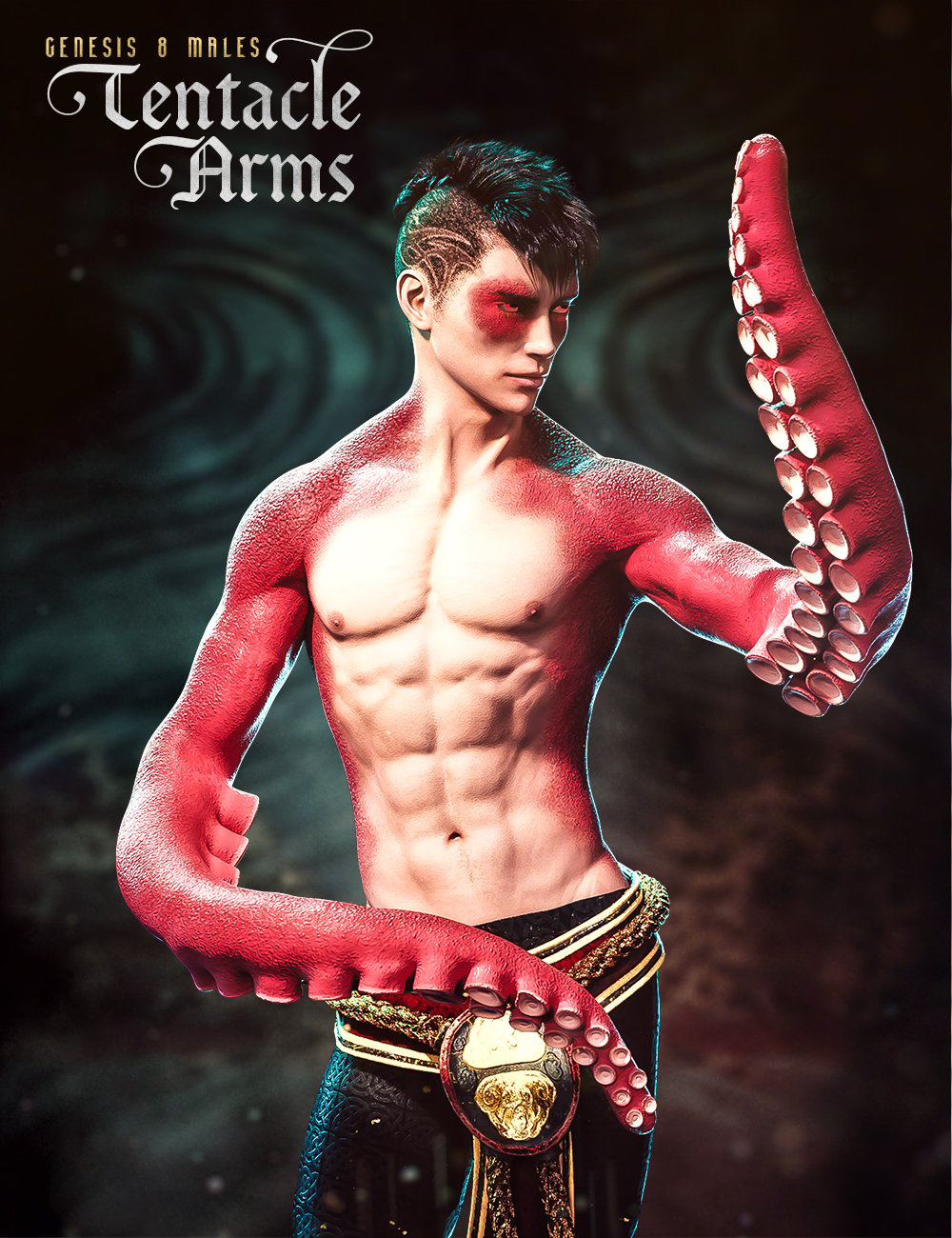-
70% OFF
-
-
-
You save $17.46$7.49$24.95
Artist:Compatible Figures:Genesis 8 Male, Genesis 8.1 MaleCompatible Software:Daz to Unity Bridge, Daz to Unreal Bridge, Daz Studio 4.23, Daz to 3ds Max Bridge, Daz to Blender Bridge, Daz to C4D Bridge, Daz to Maya BridgeSKU:83947Optional License Add-Ons:
$50.00*Unless otherwise specified, no discounts or offers will apply to License Add‑Ons.
Artist: Esid FenixPhoenixCompatible Figures: Genesis 8 Male, Genesis 8.1 MaleCompatible Software: Daz to Unreal Bridge, Daz Studio 4.23, Daz to 3ds Max Bridge, Daz to Blender Bridge, Daz to C4D Bridge, Daz to Maya Bridge, Daz to Unity BridgeSKU:83947Optional License Add-Ons:
$50.00*Unless otherwise specified, no discounts or offers will apply to License Add‑Ons.
-
Details
Tentacle Arms for Genesis 8 Males* consists of two geografts that will transform your character** into a fantasy creature by replacing his Left and/or Right Arms with tentacles. Three sets of geoshell wearables (Left Arm Only, Right Arm Only, and Both Arms) ensure a smooth and stylish transition between your character and the attachments. Geoshell Transition Presets for use on Genesis 8.1* are also included!
Ten designer set material presets are included for each Geoshell Transition, for a total of 30 distinct looks!
Of course, we value the importance of customization and resource efficiency, so all the color combinations are achieved from the surface pane inside of DAZ Studio to avoid cluttering your runtime with redundant maps.
Instead, the geoshell has been set up with neutral texture maps (shades of grey) and masks positioned in different channels (overlay, emission, top coat and metallicity). This means you can try your hand at your own color combination by choosing a designer set as a starting point and changing the colors via the surface pane.
As a bonus, we also included 7 transition presets for the double-arm geoshells and 5 transition presets for the single-arm geoshells. 12 face transition presets, 9 eye color presets & 8 visibility presets & 4 gloss presets to help you tweak and refine your vision.
What’s more, the torso and face is completely textured, which means that if you’re up for the challenge, you can create your own opacity mask (black and white mask) to create a unique transition for your character by plugging it into the cutout channel. Just keep in mind that the seam between face and torso is not patched, so your transition shouldn’t connect the face and torso, as those areas are intended to be used with separate masks.
In total, you get 14 wearable presets, 30 material presets, 46 LIE presets, 2 pose presets and 42 partial materials & utility presets!
Perhaps your character was cursed by a wizard. Or maybe he’s part of an ancient race more in harmony with nature. Or maybe character fell prey to cruel human experimentation. Whatever the cause, we hope this pack will help you bring tell your story!
*Note: This product has been designed for Genesis 8 Male characters, but we’ve included limited compatibility with Genesis 8.1 Characters. The Geografts will work on Genesis 8.1 Characters, and we have included an 8.1 Geoshell so the materials can be applied properly regardless of the difference in the surfaces.
However, while we have included LIE Presets marked with an 8.1, these should only be used on Genesis 8 Skins (meaning, skins using the Genesis 8 Base UVs).
**Limitations: While we tried to ensure the arms would work with human characters, stylized or extreme morphs (Underbelly, Dolb, Drutherson, for example), and/or characters with altered hands (aliens, creatures, and monsters) will twist and distort the arms. Another character shape that causes a known issue with the arms is Kayden 8.1, so his shape is unsupported.
*** Important: Apart from the LIE Presets, all Material Presets should be applied to the Geoshell, not the character. More information is provided in the PDF Read Me File.
What's Included and Features
- Tentacle Arms for Genesis 8 Males:
- Wearables:
- FPETA !00 Tentacle Arms Apply All 8.1 Left
- FPETA !00 Tentacle Arms Apply All 8.1 Right
- FPETA !00 Tentacle Arms Apply All 8.1
- FPETA !00 Tentacle Arms Apply All Left
- FPETA !00 Tentacle Arms Apply All Right
- FPETA !00 Tentacle Arms Apply All
- FPETA 00 Tentacle Arm Left Transition 8.1 Shell
- FPETA 00 Tentacle Arm Left Transition Shell
- FPETA 00 Tentacle Arm Right Transition 8.1 Shell
- FPETA 00 Tentacle Arm Right Transition Shell
- FPETA 00 Tentacle Arms Transition 8.1 Shell
- FPETA 00 Tentacle Arms Transition Shell
- FPETA 00 Tentacle Arm Left
- All Bend
- All Front-Back
- All Twist
- Base Bend
- Base Front-Back
- Base Twist
- End Bend
- End Front-Back
- End Twist
- Length
- Middle Bend
- Middle Front-Back
- Middle Twist
- FPETA 00 Tentacle Arm Right
- All Bend
- All Front-Back
- All Twist
- Base Bend
- Base Front-Back
- Base Twist
- End Bend
- End Front-Back
- End Twist
- Length
- Middle Bend
- Middle Front-Back
- Middle Twist
- Pose and Shape Presets:
- FPETA 01.4 Tentacle Arm Zero Bones
- FPETA 01.4 Tentacle Arm Zero Movement
- Materials Options:
- FPETA 01 Tentacle Arms Shell Beige
- FPETA 01 Tentacle Arms Shell Black
- FPETA 01 Tentacle Arms Shell Blue
- FPETA 01 Tentacle Arms Shell Brown
- FPETA 01 Tentacle Arms Shell Green
- FPETA 01 Tentacle Arms Shell Pale
- FPETA 01 Tentacle Arms Shell Purple
- FPETA 01 Tentacle Arms Shell Red
- FPETA 01 Tentacle Arms Shell Sand
- FPETA 01 Tentacle Arms Shell Yellow
- FPETA 01.2 Tentacle Left Arm Shell Beige
- FPETA 01.2 Tentacle Left Arm Shell Black
- FPETA 01.2 Tentacle Left Arm Shell Blue
- FPETA 01.2 Tentacle Left Arm Shell Brown
- FPETA 01.2 Tentacle Left Arm Shell Green
- FPETA 01.2 Tentacle Left Arm Shell Pale
- FPETA 01.2 Tentacle Left Arm Shell Purple
- FPETA 01.2 Tentacle Left Arm Shell Red
- FPETA 01.2 Tentacle Left Arm Shell Sand
- FPETA 01.2 Tentacle Left Arm Shell Yellow
- FPETA 01.3 Tentacle Right Arm Shell Beige
- FPETA 01.3 Tentacle Right Arm Shell Black
- FPETA 01.3 Tentacle Right Arm Shell Blue
- FPETA 01.3 Tentacle Right Arm Shell Brown
- FPETA 01.3 Tentacle Right Arm Shell Green
- FPETA 01.3 Tentacle Right Arm Shell Pale
- FPETA 01.3 Tentacle Right Arm Shell Purple
- FPETA 01.3 Tentacle Right Arm Shell Red
- FPETA 01.3 Tentacle Right Arm Shell Sand
- FPETA 01.3 Tentacle Right Arm Shell Yellow
- FPETA 02 Transition Body 00 LIE Apply Empty Normal 8.1
- FPETA 02 Transition Body 00 LIE Apply Empty Normal
- FPETA 02.1 Transition Body 01A
- FPETA 02.1 Transition Body 02A
- FPETA 02.1 Transition Body 03A
- FPETA 02.1 Transition Body 04A
- FPETA 02.1 Transition Body 05A
- FPETA 02.1 Transition Body 06A
- FPETA 02.1 Transition Body 07A
- FPETA 02.2 Transition Body Left 01A
- FPETA 02.2 Transition Body Left 02A
- FPETA 02.2 Transition Body Left 03A
- FPETA 02.2 Transition Body Left 04A
- FPETA 02.2 Transition Body Left 05A
- FPETA 02.3 Transition Body Right 01A
- FPETA 02.3 Transition Body Right 02A
- FPETA 02.3 Transition Body Right 03A
- FPETA 02.3 Transition Body Right 04A
- FPETA 02.3 Transition Body Right 05A
- FPETA 03.1 Transition Face 00 LIE Apply Empty Normal
- FPETA 03.2 Transition Face 01 LeftA
- FPETA 03.2 Transition Face 01 RightA
- FPETA 03.2 Transition Face 01A
- FPETA 03.2 Transition Face 02 LeftA
- FPETA 03.2 Transition Face 02 RightA
- FPETA 03.2 Transition Face 02A
- FPETA 03.2 Transition Face 03 LeftA
- FPETA 03.2 Transition Face 03 RightA
- FPETA 03.2 Transition Face 04 LeftA
- FPETA 03.2 Transition Face 04 RightA
- FPETA 03.2 Transition Face 05A
- FPETA 03.2 Transition Face 06A
- FPETA 04.1 Transition Octopus Eyes Blue
- FPETA 04.1 Transition Octopus Eyes Brown
- FPETA 04.1 Transition Octopus Eyes Gray
- FPETA 04.1 Transition Octopus Eyes Green
- FPETA 04.1 Transition Octopus Eyes Light Gray
- FPETA 04.1 Transition Octopus Eyes Purple
- FPETA 04.1 Transition Octopus Eyes Red
- FPETA 04.1 Transition Octopus Eyes White
- FPETA 04.1 Transition Octopus Eyes Yellow
- FPETA 04.2 Transition Octopus Both Eyes Visibility ON
- FPETA 04.2 Transition Octopus Eye Left Visibility ON
- FPETA 04.2 Transition Octopus Eye Right Visibility ON
- FPETA 04.2 Transition Octopus Eyes Visibility OFF
- FPETA 04.3 Transition Octopus Eyes Add Gloss
- FPETA 04.3 Transition Octopus Eyes Restore Gloss
- FPETA 05 Transition Shell Add Gloss
- FPETA 05 Transition Shell Restore Gloss
- Layered Image Editor (LIE) Material Presets:
- These can only be applied to character using Genesis 8 Male UVs:
- FPETA 02.1 Transition Body 01B LIE Veins 8.1
- FPETA 02.1 Transition Body 01B LIE Veins
- FPETA 02.1 Transition Body 02B LIE Veins 8.1
- FPETA 02.1 Transition Body 02B LIE Veins
- FPETA 02.1 Transition Body 03B LIE Veins 8.1
- FPETA 02.1 Transition Body 03B LIE Veins
- FPETA 02.1 Transition Body 04B LIE Veins 8.1
- FPETA 02.1 Transition Body 04B LIE Veins
- FPETA 02.1 Transition Body 05B LIE Veins 8.1
- FPETA 02.1 Transition Body 05B LIE Veins
- FPETA 02.1 Transition Body 06B LIE Veins 8.1
- FPETA 02.1 Transition Body 06B LIE Veins
- FPETA 02.1 Transition Body 07B LIE Veins 8.1
- FPETA 02.1 Transition Body 07B LIE Veins
- FPETA 02.2 Transition Body Left 01B LIE Veins 8.1
- FPETA 02.2 Transition Body Left 01B LIE Veins
- FPETA 02.2 Transition Body Left 02B LIE Veins 8.1
- FPETA 02.2 Transition Body Left 02B LIE Veins
- FPETA 02.2 Transition Body Left 03B LIE Veins 8.1
- FPETA 02.2 Transition Body Left 03B LIE Veins
- FPETA 02.2 Transition Body Left 04B LIE Veins 8.1
- FPETA 02.2 Transition Body Left 04B LIE Veins
- FPETA 02.2 Transition Body Left 05B LIE Veins 8.1
- FPETA 02.2 Transition Body Left 05B LIE Veins
- FPETA 02.3 Transition Body Right 01B LIE Veins 8.1
- FPETA 02.3 Transition Body Right 01B LIE Veins
- FPETA 02.3 Transition Body Right 02B LIE Veins 8.1
- FPETA 02.3 Transition Body Right 02B LIE Veins
- FPETA 02.3 Transition Body Right 03B LIE Veins 8.1
- FPETA 02.3 Transition Body Right 03B LIE Veins
- FPETA 02.3 Transition Body Right 04B LIE Veins 8.1
- FPETA 02.3 Transition Body Right 04B LIE Veins
- FPETA 02.3 Transition Body Right 05B LIE Veins 8.1
- FPETA 02.3 Transition Body Right 05B LIE Veins
- FPETA 03.2 Transition Face 01 LeftB LIE Veins
- FPETA 03.2 Transition Face 01 RightB LIE Veins
- FPETA 03.2 Transition Face 01B LIE Veins
- FPETA 03.2 Transition Face 02 LeftB LIE Veins
- FPETA 03.2 Transition Face 02 RightB LIE Veins
- FPETA 03.2 Transition Face 02B LIE Veins
- FPETA 03.2 Transition Face 03 LeftB LIE Veins
- FPETA 03.2 Transition Face 03 RightB LIE Veins
- FPETA 03.2 Transition Face 04 LeftB LIE Veins
- FPETA 03.2 Transition Face 04 RightB LIE Veins
- FPETA 03.2 Transition Face 05B LIE Veins
- FPETA 03.2 Transition Face 06B LIE Veins
- DAZ Studio Scripts:
- FPETA !! Read Me
- FPETA 06 LIE Remover
- Textures Include:
- 88 Texture Maps (PNG) for Base Color, Height, Normal, Specular, Emission, and Transparency (4096 x 4096)
- Texture Templates available through the Product Library.
- Alternative set of UVs are included for ease of use in programs such as Substance Painter (G8M UDIM 1008-1010).
- DAZ Studio Iray Material Presets (.DUF)
Notes
- This product includes:
- 1 DSON Core Installer