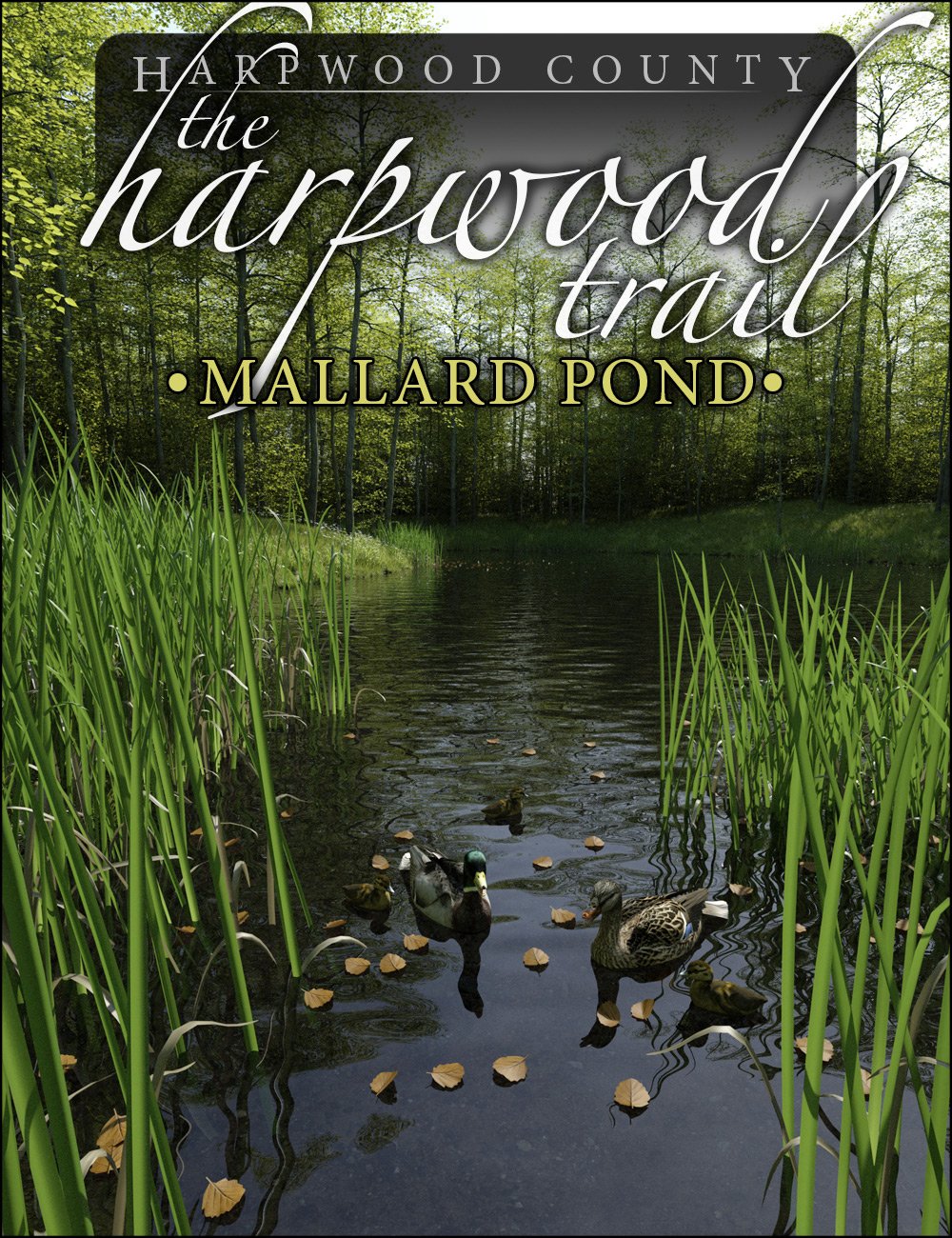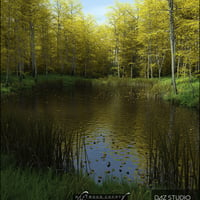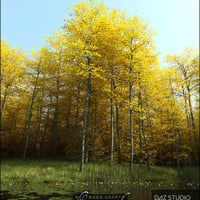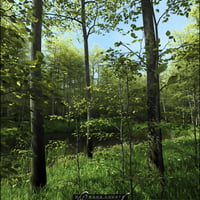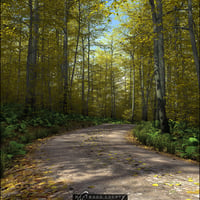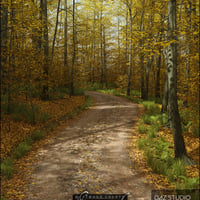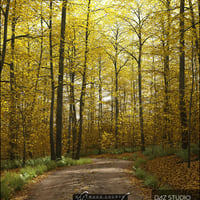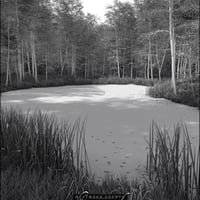-
-
-
-
$25.95
Artist:Required Products:Compatible Software:Daz to C4D Bridge, Daz to 3ds Max Bridge, Daz to Unity Bridge, Daz Studio 4.23, Daz to Maya BridgeSKU:41481Optional License Add-Ons:
$50.00$1.99*Unless otherwise specified, no discounts or offers will apply to License Add‑Ons.
Artist: HowieFarkesRequired Products:Compatible Software: Daz Studio 4.23, Daz to Maya Bridge, Daz to C4D Bridge, Daz to 3ds Max Bridge, Daz to Unity BridgeSKU:41481Optional License Add-Ons:
$50.00$1.99*Unless otherwise specified, no discounts or offers will apply to License Add‑Ons.
-
Details
Mallard Pond is an add-on pack for The Harpwood Trail. This pack contains a new scene featuring a secluded pond in the forest. The scene comes in both Summer and Autumn seasons for both Iray and 3Delight. Bonus versions of the original Harpwood Trail are also included in autumnal colors.
What's Included and Features
- The Harpwood Trail - Mallard Pond (.DUF)
- Harpwood Trail - Mallard Pond
- 3Delight Preload Set
- Iray Preload Set
- Harpwood Trail - Mallard Pond Autumnia
- 3Delight Preload Set
- Iray Preload Set
- Harpwood Trail - Autumnia
- 3Delight Preload Set
- Iray Preload Set
- Single Props (3Delight and Iray versions)
- 3 Daisies
- 1 Reeds
- 1 Grass clump
- Materials:
- 2 Beech Tree MATs
- Textures Include:
- 16 Texture and Transparency Maps (256 x 256 to 3000 x 1750)
- Daz Studio Iray Material Presets (.DUF)
- Daz Studio 3Delight Material Presets (.DUF)
Notes
- This product includes:
- 1 DSON Core Installer
- Additional Products used in Promo Images:
- This product is memory intensive
- For Iray renders you must have “Instancing Optimization” set to “Memory” or you risk overloading your system's memory capacity. This setting is built into the Render Settings Preset included in the set but can be found in the Render Settings Tab.