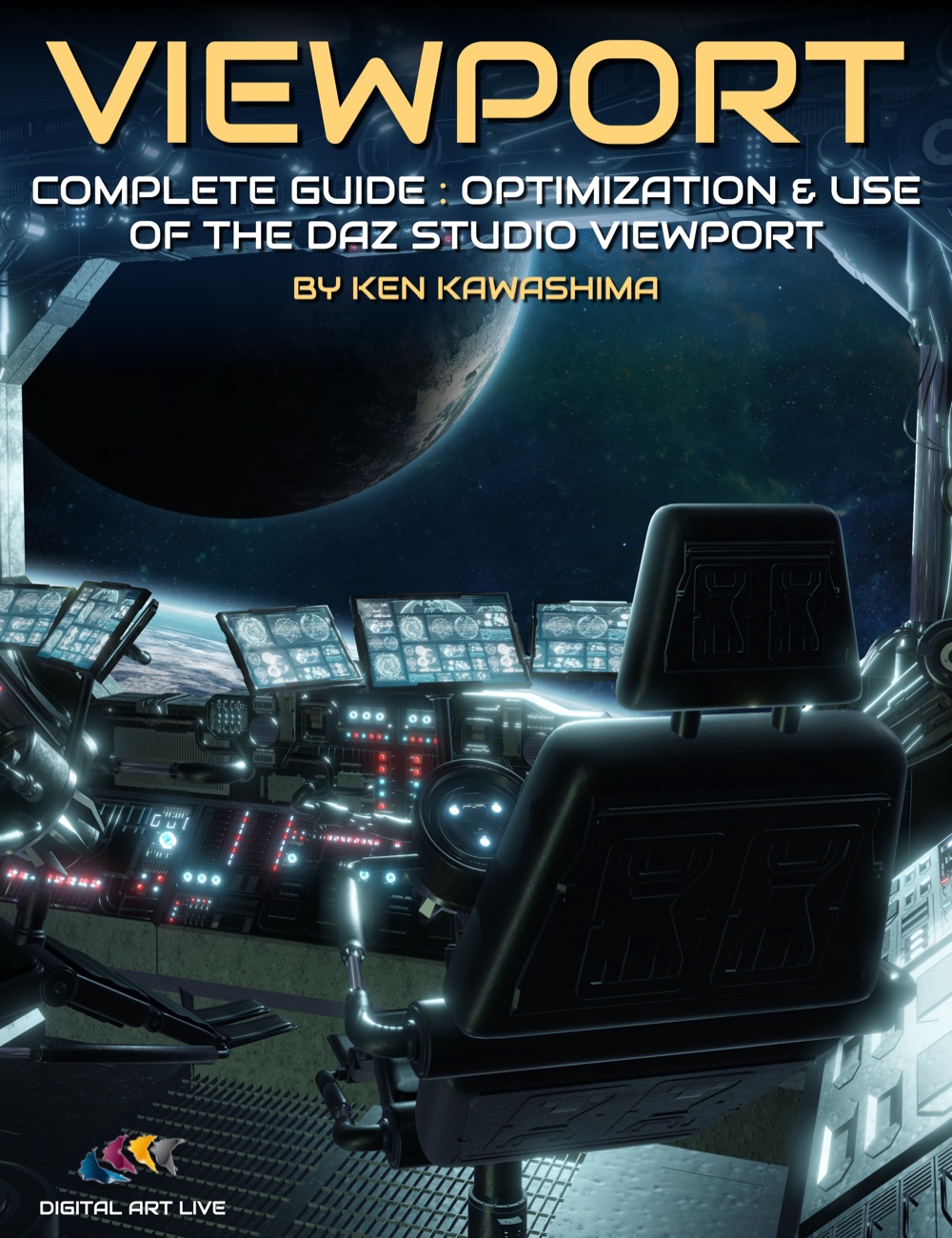- 3D Models
-
VIEWPORT : Complete Guide to Optimizing your Realtime Experience with DAZ Studio
-
-
-
-
$36.95
Artist:Compatible Figures:N/ACompatible Software:Daz to C4D Bridge, Daz to Maya Bridge, Daz to Unity Bridge, Daz to Unreal Bridge, Daz Studio 4.23, Daz to 3ds Max Bridge, Daz to Blender BridgeSKU:83478Optional License Add-Ons:
$1.99*Unless otherwise specified, no discounts or offers will apply to License Add‑Ons.
Artist: Digital Art LiveCompatible Figures: N/ACompatible Software: Daz to Unity Bridge, Daz to Unreal Bridge, Daz Studio 4.23, Daz to 3ds Max Bridge, Daz to Blender Bridge, Daz to C4D Bridge, Daz to Maya BridgeSKU:83478Optional License Add-Ons:
$1.99*Unless otherwise specified, no discounts or offers will apply to License Add‑Ons.
-
Details
The Viewport in DAZ Studio is our most used window peering into our created 3D worlds. It allows you to examine, move and work with your scene.
If we spend so much time relying on the Viewport, it makes sense& to want to make the best use of it, learn all of it's facilities, and optimize it to speed up our workflow<.
However, the default settings for the Viewport unfortunately can leave the artist struggling, with the viewport refreshing slower than you would expect, especially for larger scenes.
In this tutorial, Ken Kawashima goes over exactly what you can use Viewports for, the wide variety of settings and optimizing for a better creative experience.
Webinar Content
- Frame your expectations: how to make the best out of the DAZ Studio Viewport.
- Is there a best size for the Viewport?
- What is the DAZ Studio Auxiliary viewport for?
- Hardware acceleration and why it's important to enable it.
- What is the new Filament rendering engine and how to use it?
- Discussion on some of the Display Styles for performance and artistic effects.
- Iray preview optimization: defaults are your enemy and how to speed it up.
- Iray configuration options: what do they mean?
- Can I optimize materials and/or scene objects to help real-time loading?
- A word on hardware. Should I spend mega-bucks just to get a better real time experience?
Tutorial total running time : 2 hours and 47 minutes. Searchable videos with optional captions.
Sample Searchable Video. Use the cog symbol to improve the playback quality if needed and switch on captions.
About the Presenter : Ken Kawashima<
Ken is a programmer, with a background in computer hardware as well as a professional 3D artist, creating content for Daz Studio and Poser.
What's Included and Features
- VIEWPORT : Complete Guide to Optimising your Realtime Experience with DAZ Studio
- 3 x MP4 videos and searchable versions of the videos with optional captions
- Video 1 : Introductory Session 37 minutes (.MP4)
- 00:01 Introduction
- 00:04 Understanding render engines (slide)
- 00:09 About PBM materials in terms of biased/unbiased
- 00:14 Does size matter? (Slide)
- 00:16 Final render size
- 00:18 Scene complexity vs performance
- 00:20 Question on when VRAM is maxed out
- 00:23 Keep your lighting to a minimum (in terms of number of lights)
- 00:25 Open GL limits
- 00:26 Does HDRI count as one of the limiting lights for open GL
- 00:28 About bucket rendering
- 00:30 VIEWPORT setup (slide)
- 00:31 Texture shaded
- 00:32 About filament and it's advantages
- 00:34 Configurations for Filament?
- 00:35 Iray
- Video 2 : 29 minutes (.MP4)
- 00:00 The Auxillary viewport
- 00:01 Filament - points with aux viewport
- 00:02 I-ray - points with the aux viewport
- 00:05 Hardware acceleration
- 00:09 Case size and cooling design
- 00:15 Are expensive GPUs worth the price?
- 00:19 What are you primarily buying It for?
- 00:21 About aiming high: RTX3090 - the best you can get
- 00:26 Questions on hardware and graphic cards
- Video 3 : 1 hour 40 minutes (.MP4)
- 00:00 Viewport using texture shaders defaults (Open GL previews)
- 00:01 What highlights are (Open GL)
- 00:03 Preferences - Interface - Hardware Details and check graphic card driver version
- 00:05 Examining current hardware details / features
- 00:10 Why are textured blurred with OpenGL?
- 00:15 Looking at Filament
- 00:16 PBR materials in real time!
- 00:19 Detailing on texturing that we couldn't seen before
- 00:20 Add a spotlight with Filament
- 00:23 Shadows
- 00:27 Do emissive lights work in Filament?
- 00:30 And HDRIs?
- 00:34 Comparing Filament Viewport and Open GL (aux) at the same time
- 00:38 Tweaks you can achieve in Filament (Filament draw options)
- 00:44 Hardware test with Filament - spin the camera around a single character
- 00:48 Using Iray in a Viewport - default settings
- 00:51 Adjust environment dome lighting to be less harsh
- 00:52 Progressive render options
- 00:55 Auto headlamp off
- 00:58 Render node (Interactive (Biased))
- 01:01 Progress rendering - noise test
- 01:03 Realistic PBR shadows and Max Samples
- 01:07 Progressive rendering : Rendering Quality Enable
- 01:10 Render noise limits
- 01:14 Post denoiser
- 01:18 Post denoiser settings and recommend settings
- 01:24 Proper lighting helps reduce noise
- 01:29 Comparing Iray Viewport with Filament Viewport when looking at metallic materials.
- 01:31 Karen Williams : challenge with displaying emissives in Filament
- 01:37 Do mesh lights work in Filament?
Notes
- This product includes
- 2 General Installers
You may also be interested in the following products
- $20.95
Creative Posing: Making It Your Own
Creative Posing: Making It Your Own
$20.95- 60% OFF
The Magical 8-Point Light Set - Part 3 - DAZ Studio Tutorial
The Magical 8-Point Light Set - Part 3 - DAZ Studio Tutorial
$9.18 $22.95 You save $13.77 SY Morphing Primitives and Merchant Resource
SY Morphing Primitives and Merchant Resource
$19.99Killer Lighting - Lighting for Photorealistic Renders - Part 3 Controlling Studio Lights
Killer Lighting - Lighting for Photorealistic Renders - Part 3 Controlling Studio Lights
$35.95- 50% OFF
DAZ Studio Instant Animation Mastery - Jolt Series
DAZ Studio Instant Animation Mastery - Jolt Series
$5.48 $10.95 You save $5.47 - 50% OFF
Quick Iray Fog Presets and Video Tutorial
Quick Iray Fog Presets and Video Tutorial
$10.48 $20.95 You save $10.47 Textures Universe: Creating and Editing Textures for Daz Studio and Poser
Textures Universe: Creating and Editing Textures for Daz Studio and Poser
$48.95- 50% OFF
DAZ Studio Fake Rays, Fog and Volumetrics - Jolt Series
DAZ Studio Fake Rays, Fog and Volumetrics - Jolt Series
$5.48 $10.95 You save $5.47 Killer Lighting - Lighting for Photorealistic Renders - Part 2 Making a Scene with Scene Lights
Killer Lighting - Lighting for Photorealistic Renders - Part 2 Making a Scene with Scene Lights
$35.95NG Build Your Own Kneeling Poses for Genesis 8 Female
NG Build Your Own Kneeling Poses for Genesis 8 Female
$17.95- 70% OFF
Build Your Own Sword Kit
Build Your Own Sword Kit
$2.69 $8.95 You save $6.26 Fantasy and Fairytale Castle Creation Kit
Fantasy and Fairytale Castle Creation Kit
$30.95How to Make Amazing PBR Materials
How to Make Amazing PBR Materials
$25.95- 50% OFF
GNBD Fishing Brushes, Tutorials and Gradients
GNBD Fishing Brushes, Tutorials and Gradients
$12.00 $23.99 You save $11.99 Genesis 3 Male Clone for Genesis
Genesis 3 Male Clone for Genesis
$20.95- 50% OFF
GNBD Burn 'N' Torn Brushes and Tutorials
GNBD Burn 'N' Torn Brushes and Tutorials
$12.50 $24.99 You save $12.49 Using Auto-Fit - Genesis to Genesis 2 Male
Using Auto-Fit - Genesis to Genesis 2 Male
FreeToon Backgrounds and Tutorial for Photoshop
Toon Backgrounds and Tutorial for Photoshop
$24.99Using Auto-Fit - Genesis to Genesis 2 Female
Using Auto-Fit - Genesis to Genesis 2 Female
Free- 50% OFF
7.2 Great Art Now - 2D Body Fix - Retouch The Female Body
7.2 Great Art Now - 2D Body Fix - Retouch The Female Body
$4.48 $8.95 You save $4.47 Bryce 7.1 Pro - Hyper Textures Expansion
Bryce 7.1 Pro - Hyper Textures Expansion
$30.95- 70% OFF
Whiskey and Smoke Tutorial Plus Props
Whiskey and Smoke Tutorial Plus Props
$7.79 $25.95 You save $18.16 Iray Uber Base Tutorial, in Spanish
Iray Uber Base Tutorial, in Spanish
$25.95- 50% OFF
The Complete Guide to Creating Iray Shaders
The Complete Guide to Creating Iray Shaders
$34.98 $69.95 You save $34.97 Using Auto-Fit - Victoria 4 to Genesis 2 Female
Using Auto-Fit - Victoria 4 to Genesis 2 Female
FreeDaz Studio 4.x Pro
Daz Studio 4.x Pro
FreeDaz Studio Pro BETA
Daz Studio Pro BETA
Free- 50% OFF
3D Magician - Enchanted 15-in-1 Bundle
3D Magician - Enchanted 15-in-1 Bundle
$199.00 $398.00 You save $199.00 - 50% OFF
Cloth Room Master Class: Pantsuit and Coat
Cloth Room Master Class: Pantsuit and Coat
$6.95 $13.90 You save $6.95 - 50% OFF
Cloth Room Master Class: Strapless Dress
Cloth Room Master Class: Strapless Dress
$4.75 $9.50 You save $4.75 - 50% OFF
Cloth Room Master Class: Caftan
Cloth Room Master Class: Caftan
$4.00 $8.00 You save $4.00 - 50% OFF
Cloth Room Master Class: Pointy Dress and Poncho
Cloth Room Master Class: Pointy Dress and Poncho
$4.75 $9.50 You save $4.75 -

-

-

-

-

-

-

-

-

-

-

-

-